Lenovo S40-40 All-in-One User Manual
Page 27
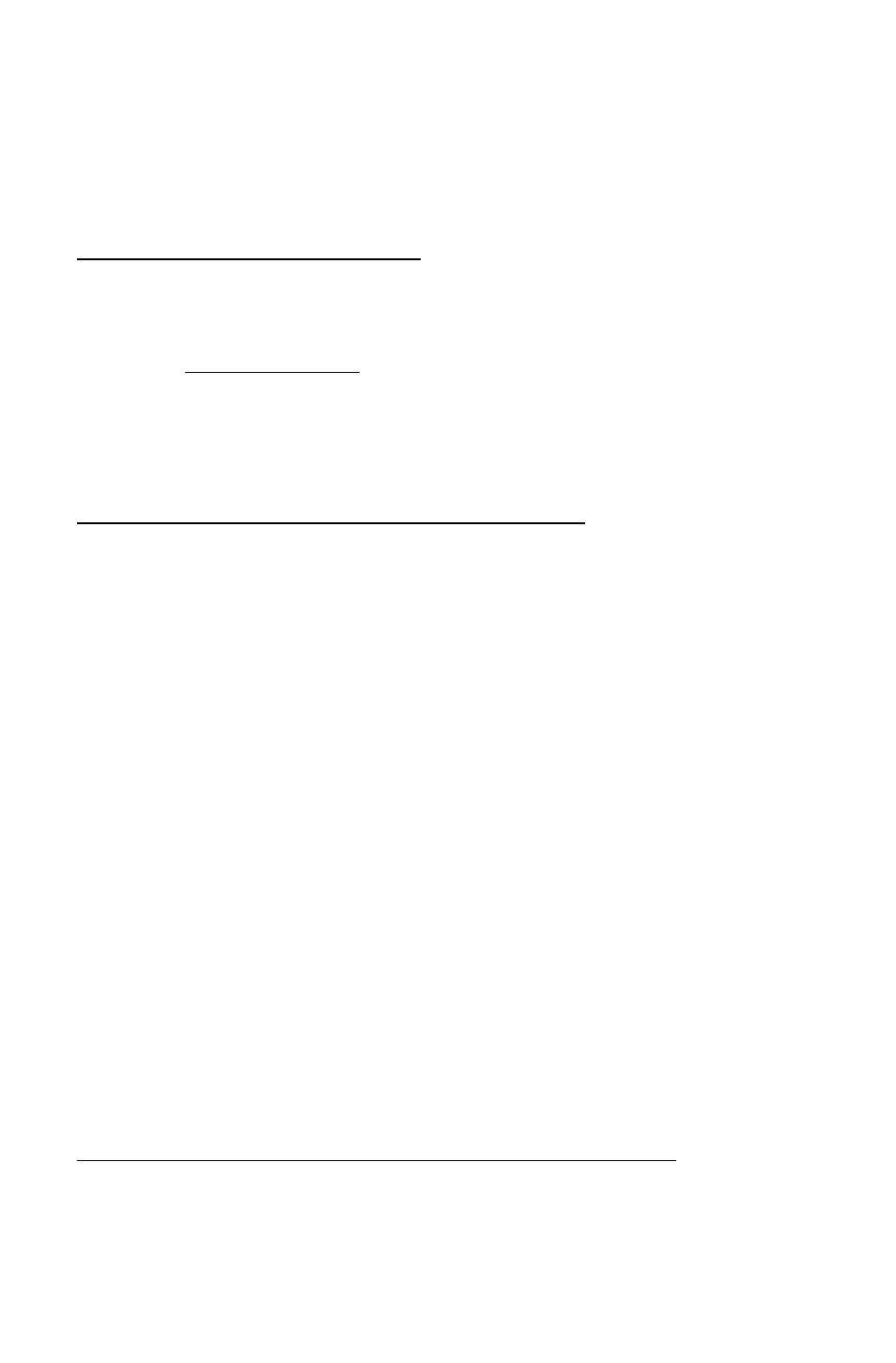
22
Safety and warranty guide
BY LAW AND ARE LIMITED IN DURATION TO THE WARRANTY PERIOD.
AS SOME STATES OR JURISDICTIONS DO NOT ALLOW LIMITATIONS ON
THE DURATION OF AN IMPLIED WARRANTY, THE ABOVE LIMITATION ON
DURATION MAY NOT APPLY TO YOU.
How to Obtain Warranty Service
If the product does not function as warranted during the warranty period, you
may obtain warranty service by contacting Lenovo or a Lenovo approved Service
Provider. A list of approved Service Providers and their telephone numbers is
available at: support.lenovo.com.
Warranty service may not be available in all locations and may differ from location
to location. Charges may apply outside a Service Provider’s normal service area.
Contact a local Service Provider for information specific to your location.
Customer Responsibilities for Warranty Service
Before warranty service is provided, you must take the following steps:
• follow the service request procedures specified by the Service Provider
• backup or secure all programs and data contained in the product
• provide the Service Provider with all system keys or passwords
• provide the Service Provider with sufficient, free, and safe access to your
facilities to perform service
• remove all data, including confidential information, proprietary information and
personal information, from the product or, if you are unable to remove any such
information, modify the information to prevent its access by another party or
so that it is not personal data under applicable law. The Service Provider shall
not be responsible for the loss or disclosure of any data, including confidential
information, proprietary information, or personal information, on a product
returned or accessed for warranty service
• remove all features, parts, options, alterations, and attachments not covered by
the warranty
• ensure that the product or part is free of any legal restrictions that prevent its
replacement
• if you are not the owner of a product or part, obtain authorization from the
owner for the Service Provider to provide warranty service
What Your Service Provider Will Do to Correct Problems
When you contact a Service Provider, you must follow the specified problem
determination and resolution procedures.
- K450e Desktop Horizon 2 27 Table PC IdeaCentre S20-00 All-in-One C360 All-in-One H500 Desktop H50-50 Desktop H50-00 Desktop A740 All In One N300 All-In-One Lenovo C260 Touch All In One C365 All-in-One C560 All-in-One E50-00 Desktop C260 All-in-One B40-30 All-in-One H30-00 Desktop Erazer X310 Desktop C460 All-in-One B50-30 Touch All-in-One B50-30 All-in-One H50 05 Desktop H30-05 Desktop C470 All in One H30-50 Desktop A540 All In One H500s Desktop N308 All-In-One Lenovo Erazer X315 Desktop H520e Desktop Horizon 2e Table PC B40-30 Touch All-in-One H50-55 Desktop B50-35 All in One
