Viewing photos with your archos 105 – ARCHOS 110505 User Manual
Page 16
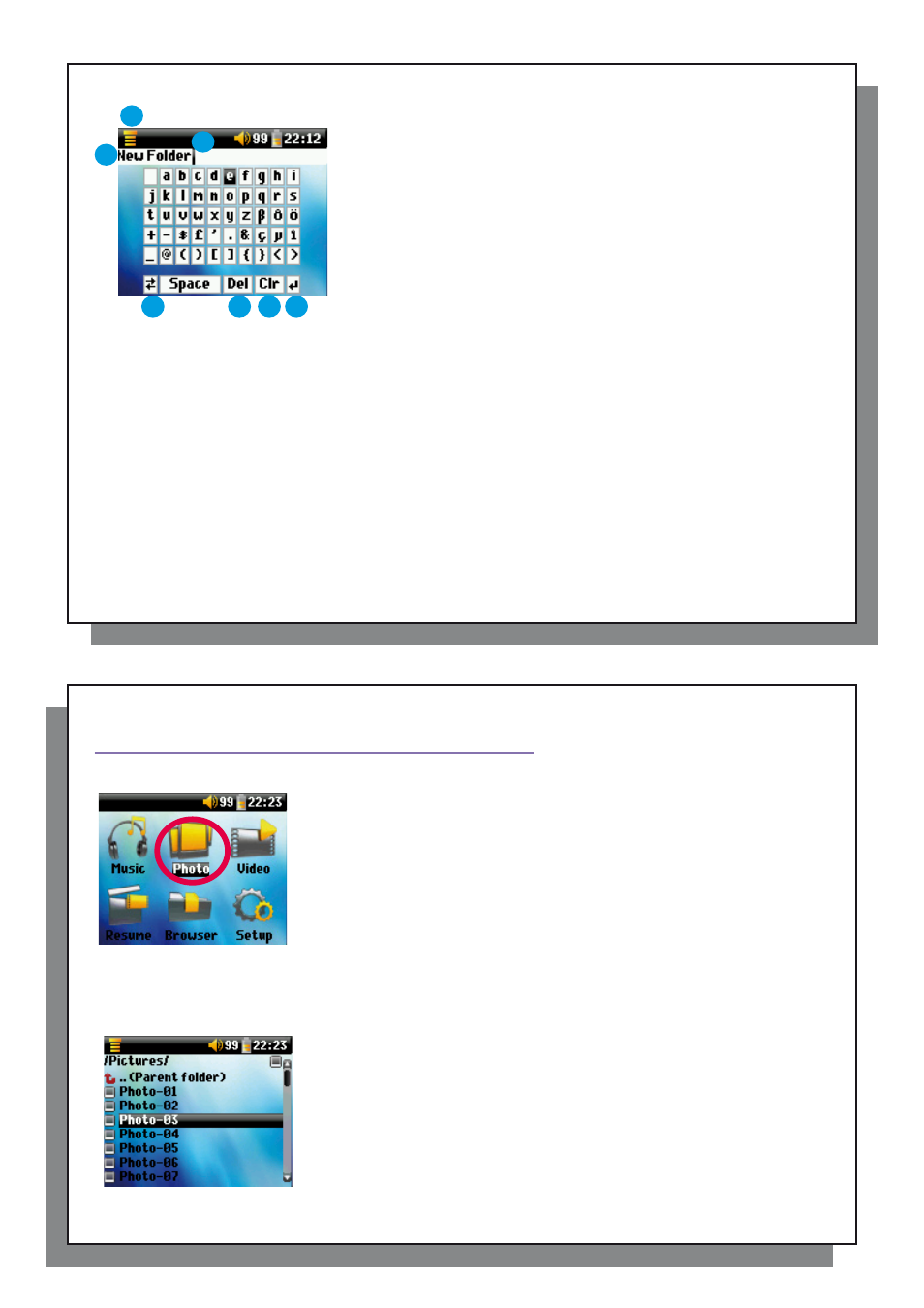
31
31
1
Contextual Menu
2 Text being typed
3 Cursor
4
Upper/Lower case*
5 Delete
character*
6
Clear entire line*
7 Enter
*
* These items can also be found in the contextual menu
Tip: use the STOP/ESCAPE button to cancel any changes you made and exit the virtual
keyboard.
1
2
3
4
5
6
7
32
32
8
8
Viewing Photos with your ARCHOS 105
Viewing Photos with your ARCHOS 105
With your ARCHOS 105, you can view pictures in the JPEG format* on the built-in
LCD screen. They will be automatically resized by the ARCHOS 105 to fi t on its
screen.
By clicking on the Photo icon in the main menu screen, you will enter into the
Photo browser. File types other than JPG that may be in the ‘Pictures’ folder and its
subfolders will not be displayed.
* please note that the progressive JPEG format is not supported.
8.1 Using the Photo Browser
8.1 Using the Photo Browser
To select a picture for viewing, use the navigation controls UP and DOWN to move
upwards or downwards and ENTER to view the highlighted picture or open the
highlighted folder.
When the picture is displayed on the screen, you can use the navigation controls
LEFT (or UP) to view the previous picture and RIGHT (or DOWN) to view the next
picture.
