Astone Holdings Pty Digital Audio Box User Manual
Page 25
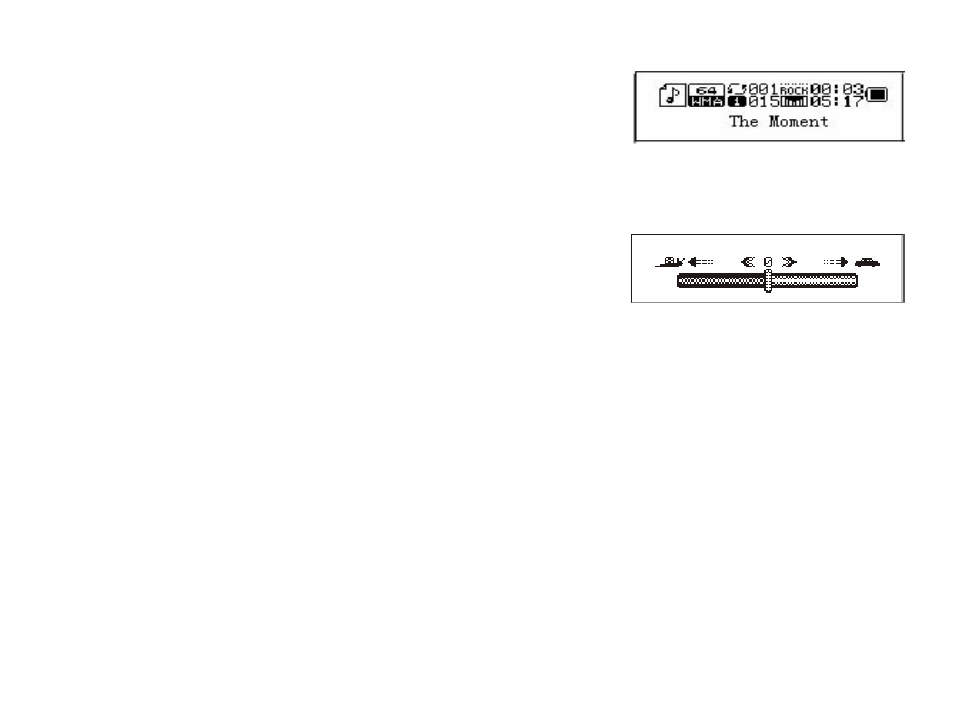
1.
Music playing (as shown in right)
2. Short-press MODE key to enter Play
sub-menu.
3.
Short-press NEXT key to enter “Play Speed” menu.
4.
Short-press MODE key to enter “Play Speed” selection menu.
5.
Short-press NEXT key to select faster speed.
Short-press PREV key to select slower speed.
● Repeat Mode
1.
Enter this status through Play sub-menu.
● A-B
Repeat:
1.
Play music or recorded files.
2.
Short-press MODE key to enter Play sub-menu
3.
Short-press NEXT key and select “Repeat Mode”
4.
Short-press MODE key to enter “Repeat Mode”
5.
Short-press NEXT key and confirm the start point A. Letter B is flashing on
-25-
