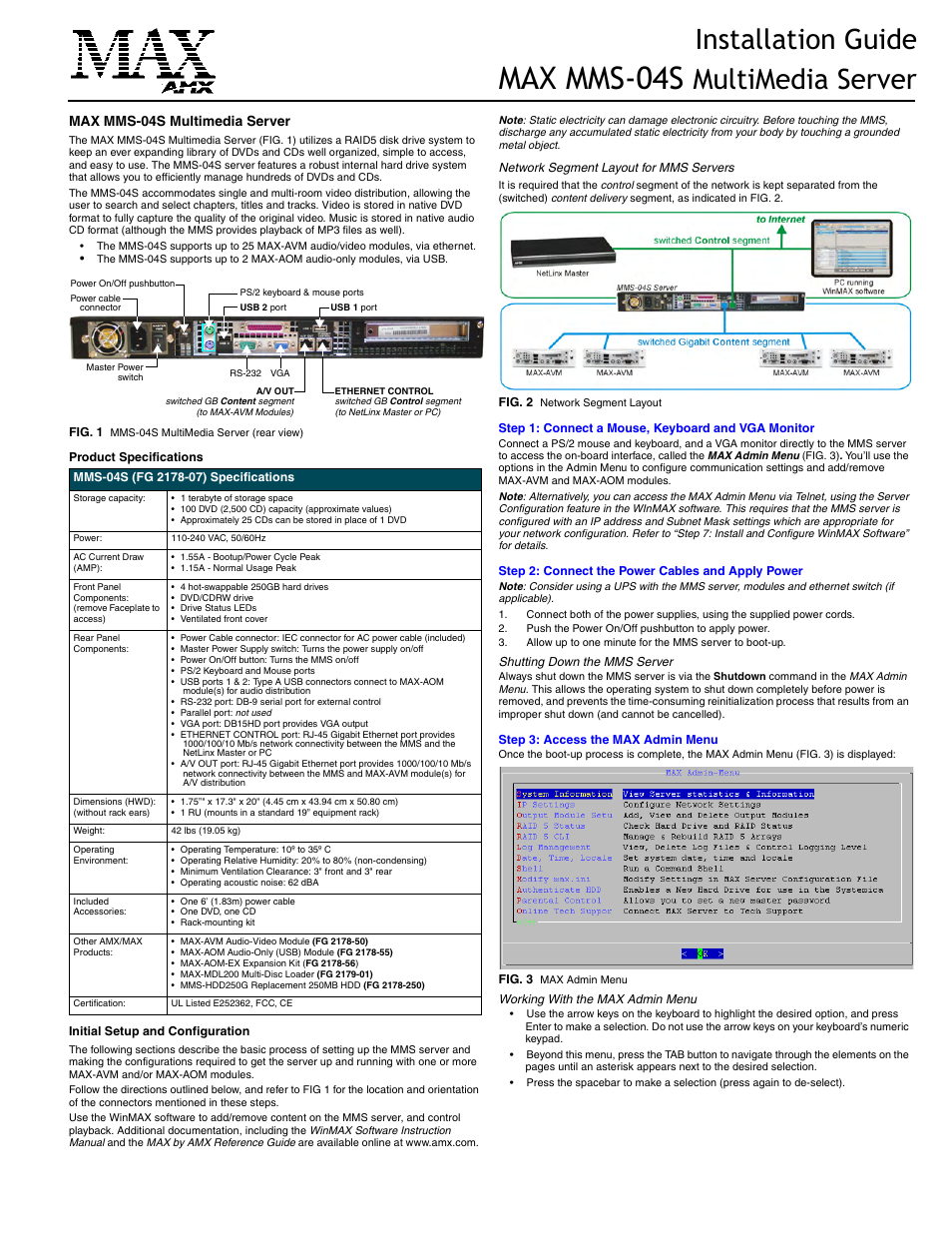AMX MAX MMS-04S User Manual
Max mms-04s, Installation guide, Multimedia server
Table of contents
Document Outline
- MAX MMS-04S Multimedia Server
- Product Specifications
- Initial Setup and Configuration
- Step 1: Connect a Mouse, Keyboard and VGA Monitor
- Step 2: Connect the Power Cables and Apply Power
- Step 3: Access the MAX Admin Menu
- Step 4: Add MAX-AVM & MAX-AOM Module(s)
- Step 5: Connect the Modules To the MMS Server
- Step 6: Install and Configure WinMAX Software
- Step 7: DVD and CD Playback