Kodak Z981 User Manual
Page 48
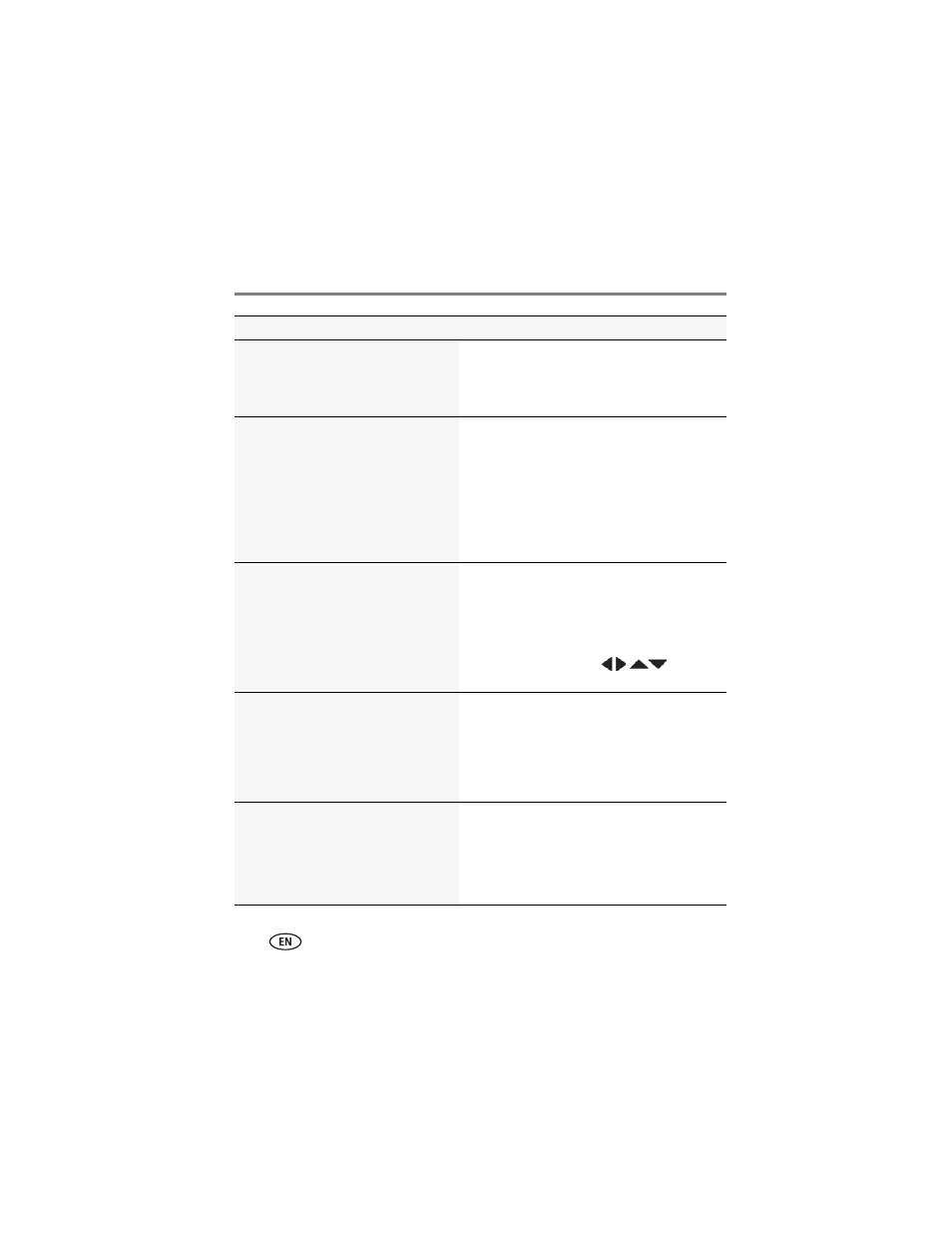
42
www.kodak.com/go/support
Doing more with your camera
Face Detect
Choose if faces get focuspriority. (Not
available in modes where faces already get
focus priority.)
On—The camera attempts to focus on faces.
Off
Exposure Metering
Evaluate light levels at specific areas of a
scene.
Multi-Pattern—Evaluates 5 zones to give an
even picture focus. Ideal for general picture taking.
Center-Weight—Evaluates the small area
centered in the lens. Ideal for focusing on a precise
area.
Spot—Similar to Center-Weight, except the
metering is concentrated on a smaller area of the
subject centered in the LCD or EVF.
AF Zone
Select a large or concentrated area of
focus.
Multi-zone—Evaluates 5 zones to give an even
picture focus. Ideal for general picture taking.
Center-zone—Evaluates the small area centered
in the LCD. Ideal when precise focus of a specific
area in the picture is needed.
Selectable-zone—Press
to
choose
the focus area.
AF Control (Still)
Choose an auto-focus setting.
Continuous AF—Because the camera is always
focusing, there is no need to press the Shutter
button halfway down to focus.
Single AF—Focuses when the Shutter button is
pressed halfway down. (This setting uses less
battery power.)
Exposure Bracketing Interval
Choose the difference in exposure
compensation while using exposure
bracketing.
Available only in P/M mode.
Off
+/- 0.3 EV
+/- 0.7 EV
+/- 1.0 EV
See
.
Setting
More information
