Kodak KB30 User Manual
Page 19
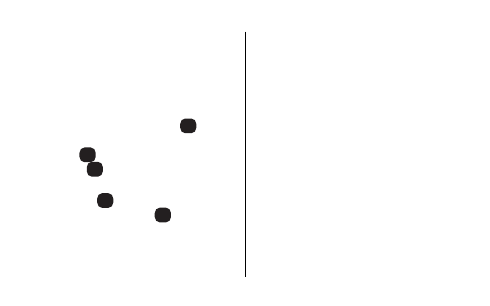
19
Red-Eye Reduction
Some people‘s eyes (and some
pets’) can reflect flash with a red
glow. To minimize red eyes in
flash or fill-flash pictures, use the
red-eye-reduction feature.
1. Slide the
LENS COVER
8
completely open to uncover the
LENS
9
and to turn the
FLASH
5
on.
2. Partially depress the
SHUTTER
BUTTON
1
. The
RED-EYE-
REDUCTION LAMP
4
will stay
on as long as the shutter
button is partially depressed.
3. Have your subject look directly
at the red-eye-reduction lamp
before you take the picture.
4. Press the shutter button
completely down to take the
picture.
Using Fill Flash and Off Flash
Use “fill flash” to lighten shadows.
Bright light indoors or outdoors
from backlit subjects can create
dark shadows (especially on
faces) in high-contrast scenes.
Use “flash off” when you do not
want to use the flash, especially
indoors where flash is prohibited,
such as in theaters and museums,
- LS753 (73 pages)
- LS753 (64 pages)
- DX7590 (82 pages)
- CX7220 (72 pages)
- CX7220 (60 pages)
- C533 EN (67 pages)
- CX7330 (61 pages)
- LS443 (122 pages)
- Z760 (91 pages)
- Z760 (79 pages)
- DX3900 (105 pages)
- Z700 (78 pages)
- CD40 (79 pages)
- Z7590 (118 pages)
- Z7590 (104 pages)
- Z612 (101 pages)
- Z612 (90 pages)
- DC3400 (156 pages)
- CX4200 (106 pages)
- Z650 (94 pages)
- Z650 (77 pages)
- DX7440 (67 pages)
- LS755 (83 pages)
- LS755 (80 pages)
- V610 (106 pages)
- V610 (87 pages)
- Z740 (70 pages)
- CX7530 (83 pages)
- CX7530 (66 pages)
- CX7530 (67 pages)
- CX7525 (83 pages)
- CX7525 (66 pages)
- V530 (95 pages)
- V530 (73 pages)
- C643 (83 pages)
- EASYSHARE C603 (72 pages)
- C340 (74 pages)
- EasyShare C340 (74 pages)
- C340 (83 pages)
- V603 (91 pages)
- V603 (76 pages)
- DX3500 (92 pages)
- EasyShare C663 (74 pages)
- C663 (85 pages)
- Z730 (97 pages)
