Kodak CD83 User Manual
Page 47
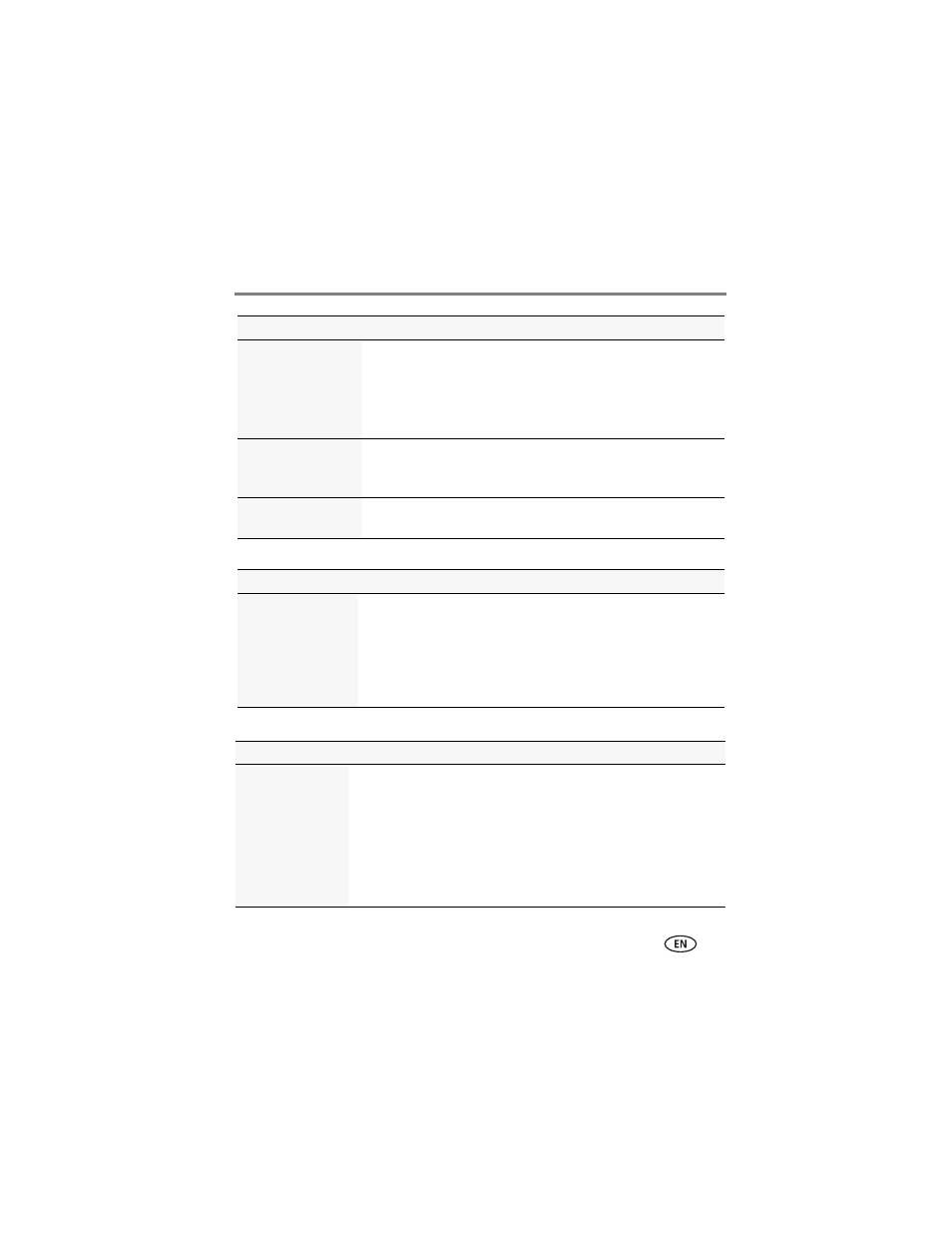
Getting help
www.kodak.com/go/support
41
Computer/connectivity problems
Picture quality problems
You cannot take a
picture
■
Turn the camera off, then on again.
■
Depress the Shutter button all the way (see
■
Insert new or charged batteries (see
■
Memory is full. Transfer pictures to the computer (see
),
delete pictures (see
), or insert another card.
Memory card not
recognized or camera
freezes with card
■
Card may be corrupted. Format the card in the camera (
■
Use another memory card. Only SD or SDHC Cards are supported.
Cannot find the
desired picture/video
■
To view pictures on a card or in internal memory,
Status
Solution
Computer does not
communicate with
the camera
■
Make sure the batteries are charged and installed correctly (see
).
■
Turn on the camera.
■
Make sure the KODAK Camera USB Cable, Micro B / 5-Pin is
connected to the camera and the computer (see
).
■
See KODAK Software Help at
Status
Solution
Picture is not clear
■
To automatically set exposure and focus, press the Shutter button
halfway. When the framing marks turn green, press the Shutter
button completely down to take the picture.
■
Clean the lens (see
■
Make sure the camera is not in Macro mode (
) if you are
more than 27.6 in. (70 cm) from your subject.
■
Place the camera on a flat, steady surface or use a tripod (especially
in high-zoom settings or in low light).
Status
Solution
