Installing the camera insert, If you do not have the custom insert – Kodak CX4200 User Manual
Page 58
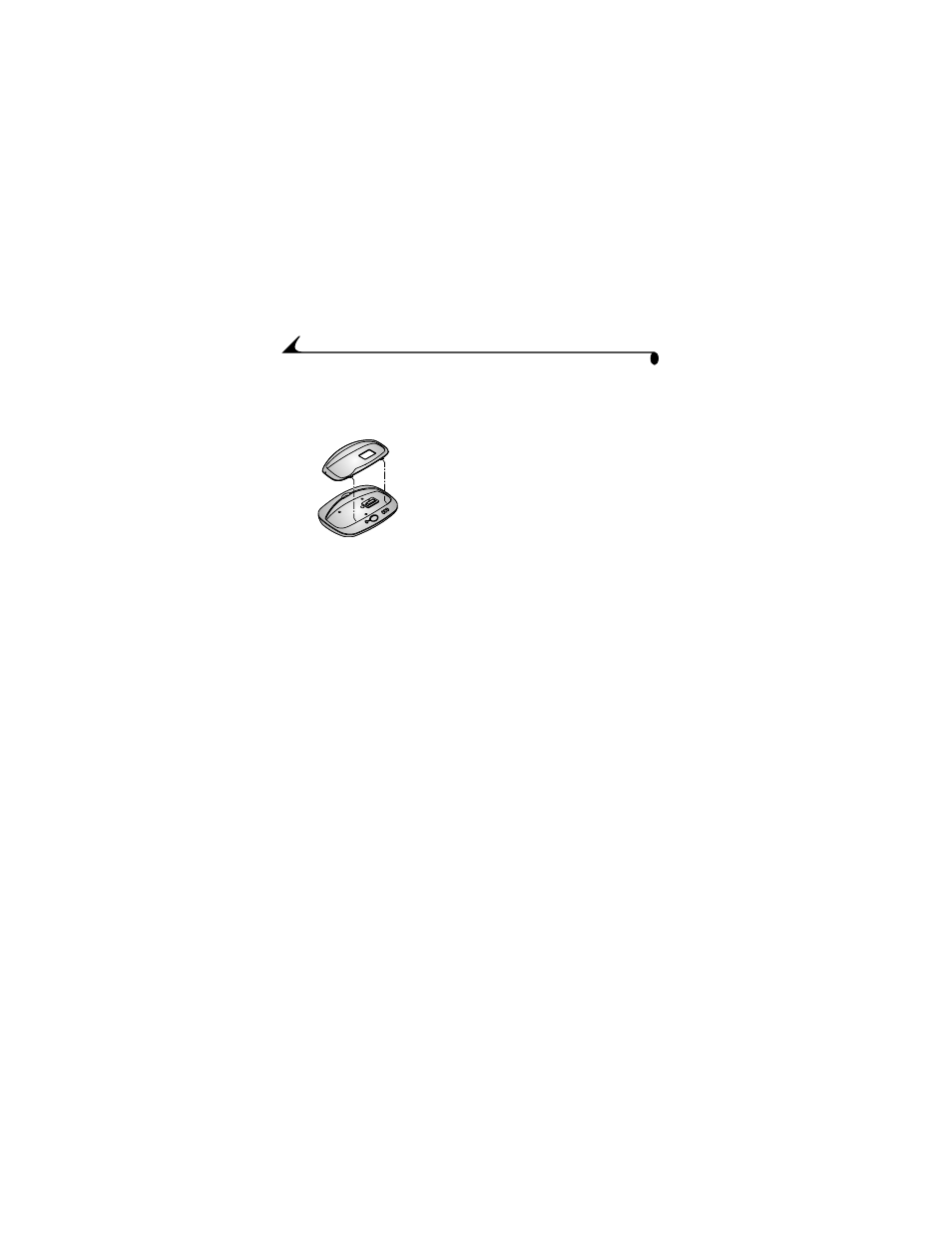
50
Chapter 8
Installing the Camera Insert
KODAK EASYSHARE digital cameras are packaged with a custom camera insert,
which is used to perfectly fit the camera to the Camera Dock.
1
Place the front tabs on the custom insert
into the slots in the Camera Dock cavity.
2
Fit the insert down into the cavity and snap
the insert into place.
If You Do Not Have the Custom Insert
If you do not have the custom insert that was included with your camera, use
the universal insert that is included with the Camera Dock II. The universal
insert works with all KODAK EASYSHARE cameras, but it does not fit the
cameras perfectly.
To order a custom camera insert visit our Web site at
.
See also other documents in the category Kodak Cameras:
- LS753 (73 pages)
- LS753 (64 pages)
- DX7590 (82 pages)
- CX7220 (60 pages)
- CX7220 (72 pages)
- C533 EN (67 pages)
- CX7330 (61 pages)
- LS443 (122 pages)
- Z760 (91 pages)
- Z760 (79 pages)
- DX3900 (105 pages)
- Z700 (78 pages)
- CD40 (79 pages)
- Z7590 (118 pages)
- Z7590 (104 pages)
- Z612 (101 pages)
- Z612 (90 pages)
- DC3400 (156 pages)
- Z650 (94 pages)
- Z650 (77 pages)
- DX7440 (67 pages)
- LS755 (83 pages)
- LS755 (80 pages)
- V610 (106 pages)
- V610 (87 pages)
- Z740 (70 pages)
- CX7530 (66 pages)
- CX7530 (67 pages)
- CX7530 (83 pages)
- CX7525 (83 pages)
- CX7525 (66 pages)
- V530 (95 pages)
- V530 (73 pages)
- EASYSHARE C603 (72 pages)
- C643 (83 pages)
- C340 (83 pages)
- C340 (74 pages)
- EasyShare C340 (74 pages)
- V603 (91 pages)
- V603 (76 pages)
- DX3500 (92 pages)
- C663 (85 pages)
- EasyShare C663 (74 pages)
- Z730 (97 pages)
