Solve camera problems – Kodak M532 User Manual
Page 22
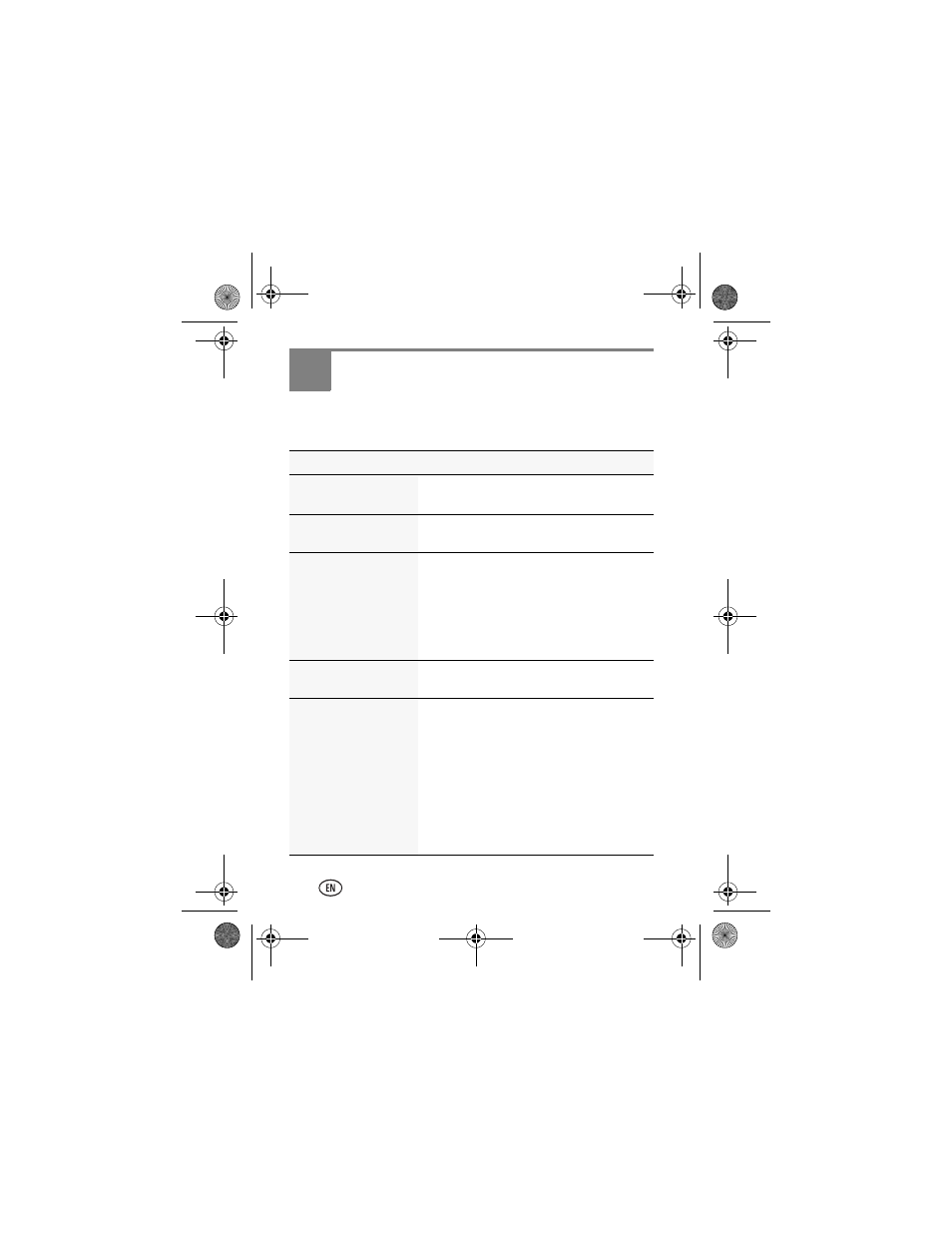
22
www.kodak.com/go/support
2
Solve camera problems
Go to
for the Extended user
guide, firmware updates, and answers to your questions.
Status
Solution
Camera does not
turn on/off or function
■
Make sure the battery is installed
correctly and charged (
LCD is too dark.
■
Adjust the LCD Brightness setting in the
Settings menu (
).
Short battery life
■
Make sure the battery is charged (
■
Limit the time you review pictures/videos
on the camera LCD.
■
Purchase a spare battery at
.
Flash does not fire
■
The flash does not fire in all modes.
Change modes as needed (
Computer does not
communicate with
the camera
■
Turn the camera off, then back on.
■
Make sure the battery is installed
correctly and charged (
■
Make sure a KODAK Camera USB Cable,
Micro B / 5-Pin is connected to the
camera and the computer (
Then turn on the camera.
■
See KODAK Software Downloads at
urg_01202.book Page 22 Monday, November 29, 2010 8:13 AM
