Using burst, Using exposure bracketing – Kodak Z812 IS User Manual
Page 14
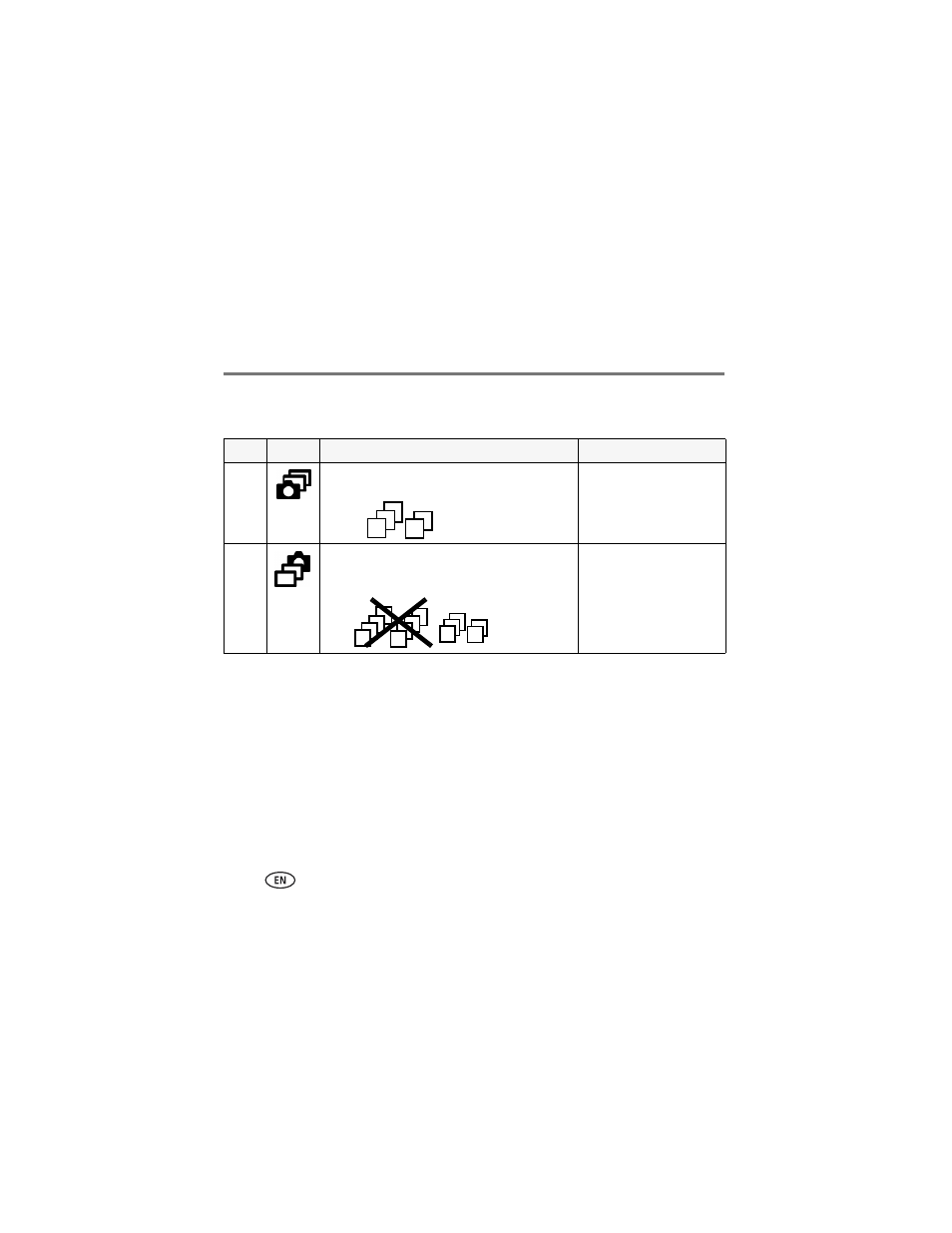
Doing more with your camera
14
www.kodak.com/go/easysharecenter
Using burst
Press the Drive button to choose a burst mode.
Using exposure bracketing
Use exposure bracketing to determine the best exposure (light) level for your conditions.
During exposure bracketing, the camera takes 3 pictures:
■
One at + (above current) exposure
■
One at 0 (normal) exposure
■
One at - (below current) exposure
Evaluate the 3 pictures, and decide which exposure level is right for you. (Exposure
bracketing is not available in all modes.)
Mode Icon
Description
Purpose
First
Burst
Camera takes up to 5 pictures while the Shutter
button is pressed.
Capture an expected event.
Example: A person
swinging a golf club.
Last
Burst
Camera takes up to 30 pictures while the Shutter
button is pressed. When the Shutter button is
released, only the last 5 pictures are saved.
Capture an event when the
precise timing is uncertain.
Example: A child blowing
out birthday candles.
- LS753 (73 pages)
- LS753 (64 pages)
- DX7590 (82 pages)
- CX7220 (72 pages)
- CX7220 (60 pages)
- C533 EN (67 pages)
- CX7330 (61 pages)
- LS443 (122 pages)
- Z760 (91 pages)
- Z760 (79 pages)
- DX3900 (105 pages)
- Z700 (78 pages)
- CD40 (79 pages)
- Z7590 (118 pages)
- Z7590 (104 pages)
- Z612 (101 pages)
- Z612 (90 pages)
- DC3400 (156 pages)
- CX4200 (106 pages)
- Z650 (94 pages)
- Z650 (77 pages)
- DX7440 (67 pages)
- LS755 (83 pages)
- LS755 (80 pages)
- V610 (106 pages)
- V610 (87 pages)
- Z740 (70 pages)
- CX7530 (83 pages)
- CX7530 (66 pages)
- CX7530 (67 pages)
- CX7525 (83 pages)
- CX7525 (66 pages)
- V530 (95 pages)
- V530 (73 pages)
- C643 (83 pages)
- EASYSHARE C603 (72 pages)
- C340 (74 pages)
- EasyShare C340 (74 pages)
- C340 (83 pages)
- V603 (91 pages)
- V603 (76 pages)
- DX3500 (92 pages)
- EasyShare C663 (74 pages)
- C663 (85 pages)
- Z730 (97 pages)
