Audiovox GSM 900 system User Manual
Page 46
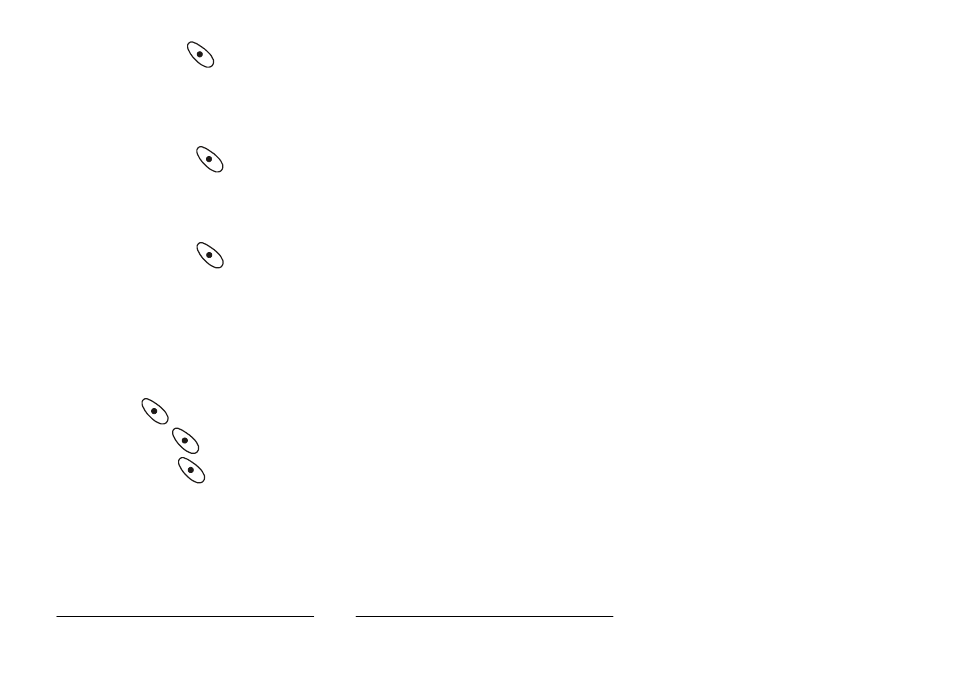
32
♦
Clear Duration (3-4-2-4)
Press
key to clear the call duration data.
Call Rate (3-4-3)
♦
Currency (3-4-3-1)
Press
key to enter a preferred currency base to calculate the
cost of your calls (PIN 2 is required).
♦
Charge Unit (3-4-3-2)
Press
key to enter the unit price to calculate the cost (PIN 2
is required).
Cost Limit (ON/OFF) (3-4-4)
You can set limits to the total call cost. If the call cost goes over the limit
, the handset can’t be used to dial a pay call. When this function is
activated, the remaining cost will appear on the screen.
Press
key, and the following options will appear on the screen:
On: press
key to activate the cost limit function (PIN2 is required).
Off : press
key to cancel this function.
