Atlantic Technology 1400 User Manual
Page 2
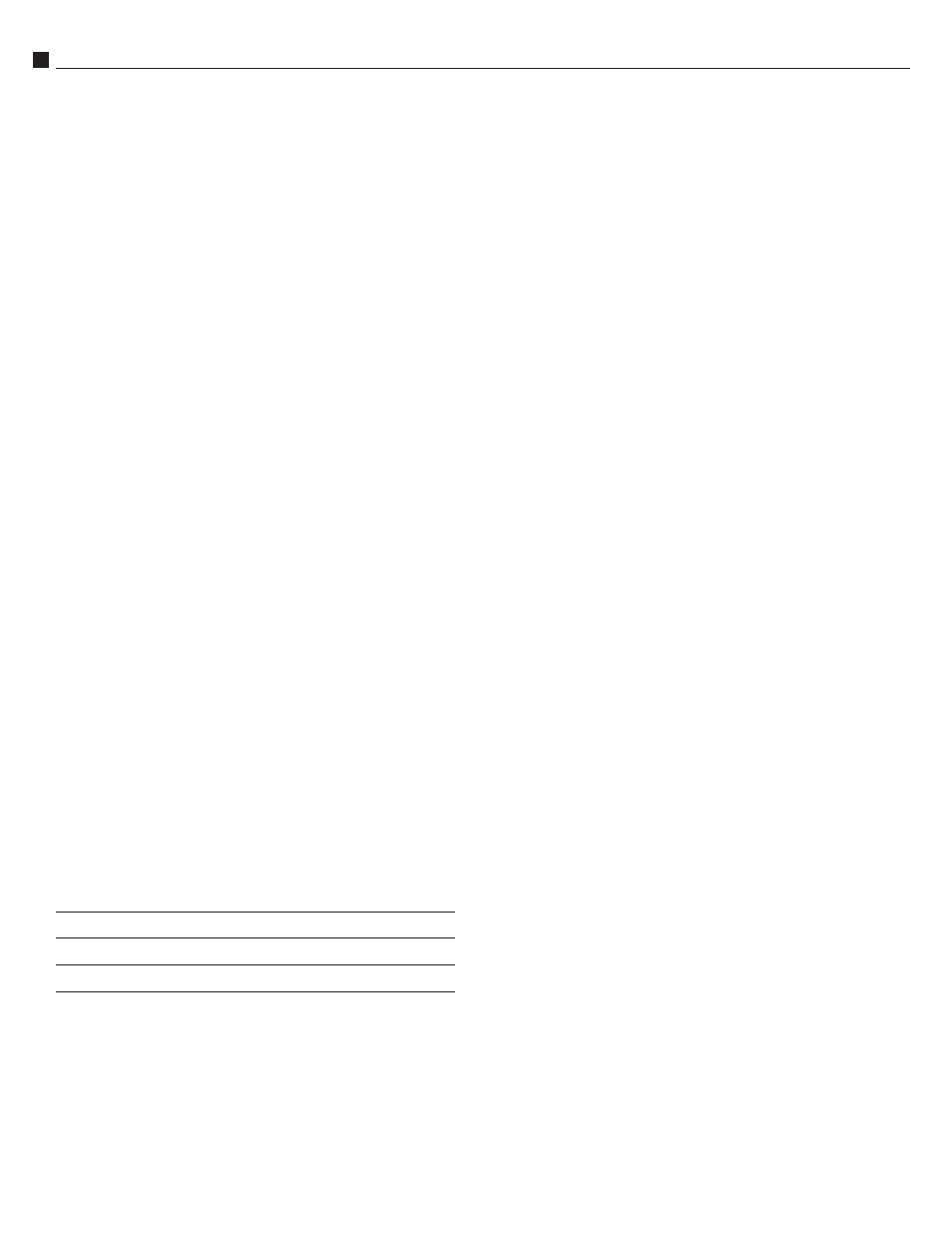
2
System 1400 and 2400 High Performance Loudspeakers
Table of Contents
The contents of this manual are Copyright ©2009 by Atlantic Technology International,
Corp., and may not be duplicated or reproduced by any means, whether physical, electronic
or otherwise without prior written consent from Atlantic Technology International, Corp.
Atlantic Technology and the Atlantic Technology logo are registered trademarks of Atlantic
Technology International, Corp.
Specifications are those in effect at the time of printing. Atlantic Technology International,
Corp. reserves the right to change specifications or designs at any time without notice
without obligation to modify existing units.
System 1400 and 2400
High Performance Loudspeaker
Components
Thank you for choosing Atlantic Technology products. Your new speaker
components are precision-crafted to give you years of enjoyable, trouble-free
service. This manual covers the Atlantic Technology System 1400 and 2400
speaker components. It will show you how to incorporate these components
into your present setup, as well as how to assemble a complete system from
them. The Model 224 SB, 334 SB and 444 SB box-type enclosure subwoofers
are covered in detail in a separate manual. These systems can be used with
all current and past sound formats including Stereo, Dolby Surround®, Pro
Logic IIx®, Dolby Digital 5.1®, Dolby Digital 7.1®, DTS®, and DTS ES®.
IMPORTANT: Although it may seem like asking for driving directions,
please take a few moments to read all of this booklet. It has many
helpful tips and ideas on properly setting up and using your system.
We promise that if you take the time to read and follow these tips
you’ll get better system performance and more enjoyment.
Unpacking the Speakers
Use care when unpacking the speakers. Remember to keep the original
boxes and packing material, in the unlikely event the speakers need servic-
ing, or if you move.
Attaching the Grilles
The included metal grilles are held to the front of the enclosures with pow-
erful neodymium magnets. There are depressions on the back of the grille
that the magnets fit into. Once the speakers are in their final position. Posi-
tion the grille over the magnets on the baffle. (See Figure 1) Move them
together slowly and when you get close enough, the magnets will draw the
grille in and hold it tight. Be careful not to get your fingers caught between
the grille and the cabinet.
NOTE: You will notice a threaded insert onthe back of the LR satel-
lites and SR surrounds. This is for bolting the satellites to speaker
stands that utilize a slotted L-bracket. Use a ¼” x 20 bolt to secure
the speaker to the stand.
Table of Contents
2 Unpacking the Speakers
2 Attaching the Grilles
3 Individual Component Descriptions
3
Model 1400 LR and 2400 LR Front Channel Speakers
3
Model 1400C and 2400 C Center Channel Speakers
3
Acoustic Controls
3
Model 1400 SR-z and 2400 SR Surround Speakers
4 Placement
4
Home Theater
4
Surround Effects and Speaker Locations
4
7.1 Channel Systems
6
Stereo Systems
6 Connecting Your System
8 System Setup
8
Bass Management
8
Operation of the Rear Panel Controls on the
1400C and 2400 C
8
Dipole/Bipole Operation of the 2400 SR Speakers
9
Setting Levels
9 Mounting
10 Care of Your Speakers
11 Specifications
For Future Reference
Record the serial number and date of purchase for each speaker here. The serial number
is found on the speaker terminal panel on the back of the enclosure.
Serial Number
Serial Number
Serial Number
Date of Purchase
