Camera, Using the camera/ camcorder – MSI PRIMO 73 User Manual
Page 53
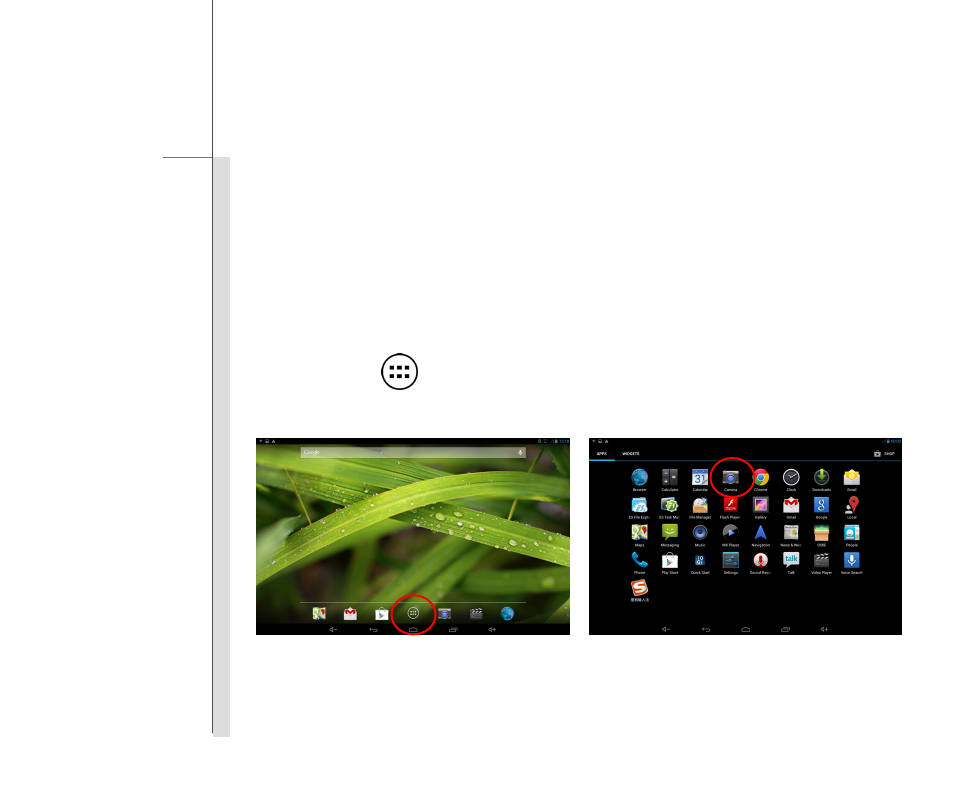
3-35
G
e
ttin
g
Sta
rted
Camera
Your tablet PC is equipped with two built-in cameras: the front camera and the rear camera. You can
take the photo or video and use gallery or video app to view them.
Using the Camera/ Camcorder
You can enter camera/ camcorder mode by touching the camera shortcut on the home screen.
Or touch app icon
on the down-center of the home screen to enter the following app menu,
select camera app to activate them.
