Basic operations, Powering on your tablet pc – MSI PRIMO 81 User Manual
Page 22
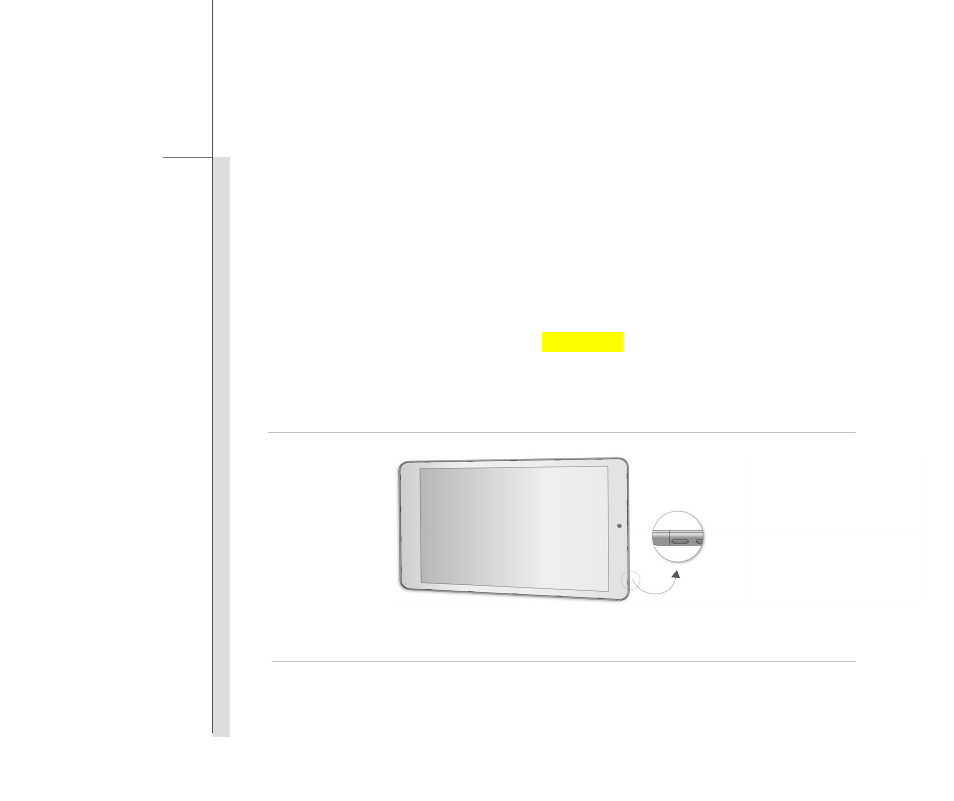
3-4
G
e
ttin
g
Sta
rted
Basic Operations
Powering On Your Tablet PC
Powering on your tablet PC, follow the steps below:
1. Locating the power button as shown in the figure.
2. Pressing and holding the power button for 3 seconds to turn on your tablet PC.
Note: If the tablet PC does not respond, you can reset it by pressing and holding the power
button for 8 seconds
