MSI 760GM-E51 (FX) User Manual
Page 61
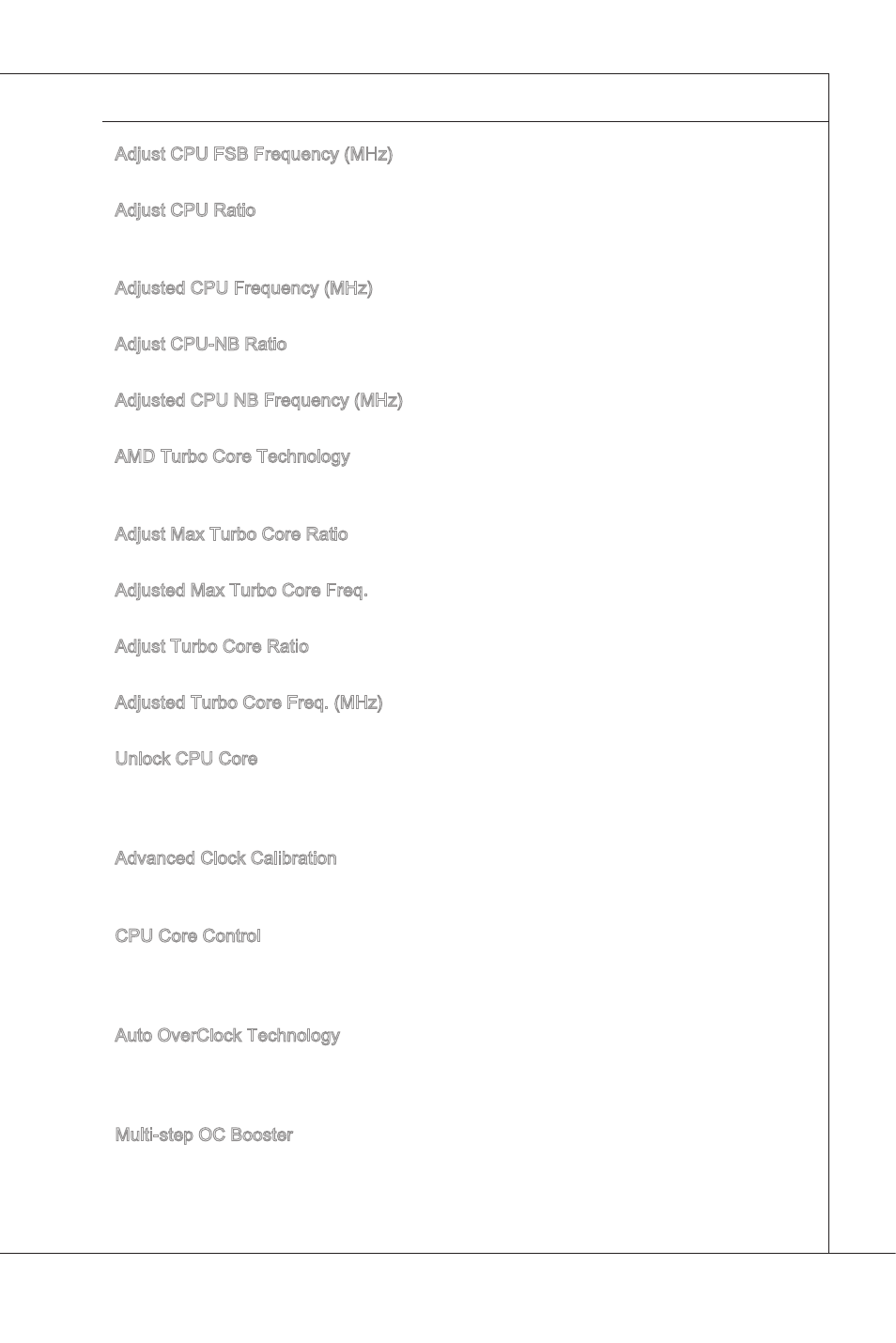
BIOS Setup
▍
MS-7596
3-21
BIOS Setup
▍
MS-7596
Adjust CPU FSB Frequency (MHz)
Ths tem allows you to select the CPU Front Sde Bus clock frequency (n MHz).
Adjust CPU Rato
Ths tem s used to adjust CPU clock multpler (rato). It s avalable only when the
processor supports ths functon.
Adjusted CPU Frequency (MHz)
It shows the adjusted CPU frequency. Read-only.
Adjust CPU-NB Rato
Ths tem s used to adjust CPU-NB rato.
Adjusted CPU NB Frequency (MHz)
It shows the adjusted CPU NB frequency. Read-only.
AMD Turbo Core Technology
Ths technology automatcally ncreases the frequency of actve CPU cores to mprove
performance.
Adjust Max Turbo Core Rato
Ths tem allows you to adjust the max turbo core rato.
Adjusted Max Turbo Core Freq.
It shows the adjusted max turbo core frequency. Read-only.
Adjust Turbo Core Rato
Ths tem allows you to adjust the turbo core rato.
Adjusted Turbo Core Freq. (MHz)
It shows the adjusted turbo core frequency. Read-only.
Unlock CPU Core
Ths tem allows you to unlock the addtonal cores, you could set t [Enabled] and then
set Advanced Clock Calbraton [Auto] n order to be able to actvate the processor
cores.
Advanced Clock Calbraton
Ths tem s for overclock. Settng to [Enabled] allows you to set the CPU Rato hgher.
It s avalable only when the processor supports ths functon.
CPU Core Control
Ths tem s used to control number of CPU cores. When set to [Auto], the CPU wll
operate under the default number of cores. When set to [Manual], you wll be able to
enable/dsable the specfic CPU core.
Auto OverClock Technology
Settng ths tem to [Max FSB] allows the system to detect the FSB lmtaton for over-
clockng automatcally. If overclockng fals, you can try the lower FSB clock for over-
clockng successfully.
Mult-step OC Booster
Ths tem s used to avod the BIOS mght crash wth overclockng.
[Dsabled]
Dsable ths tem, apply OC settngs durng POST.
[Mode 1]
Slght OC durng POST and then apply full OC when loadng the
OS.
▶
▶
▶
▶
▶
▶
▶
▶
▶
▶
▶
▶
▶
▶
▶
