Chapter 3, Control keys, Gettng help – MSI H55M-E21 User Manual
Page 39: General help
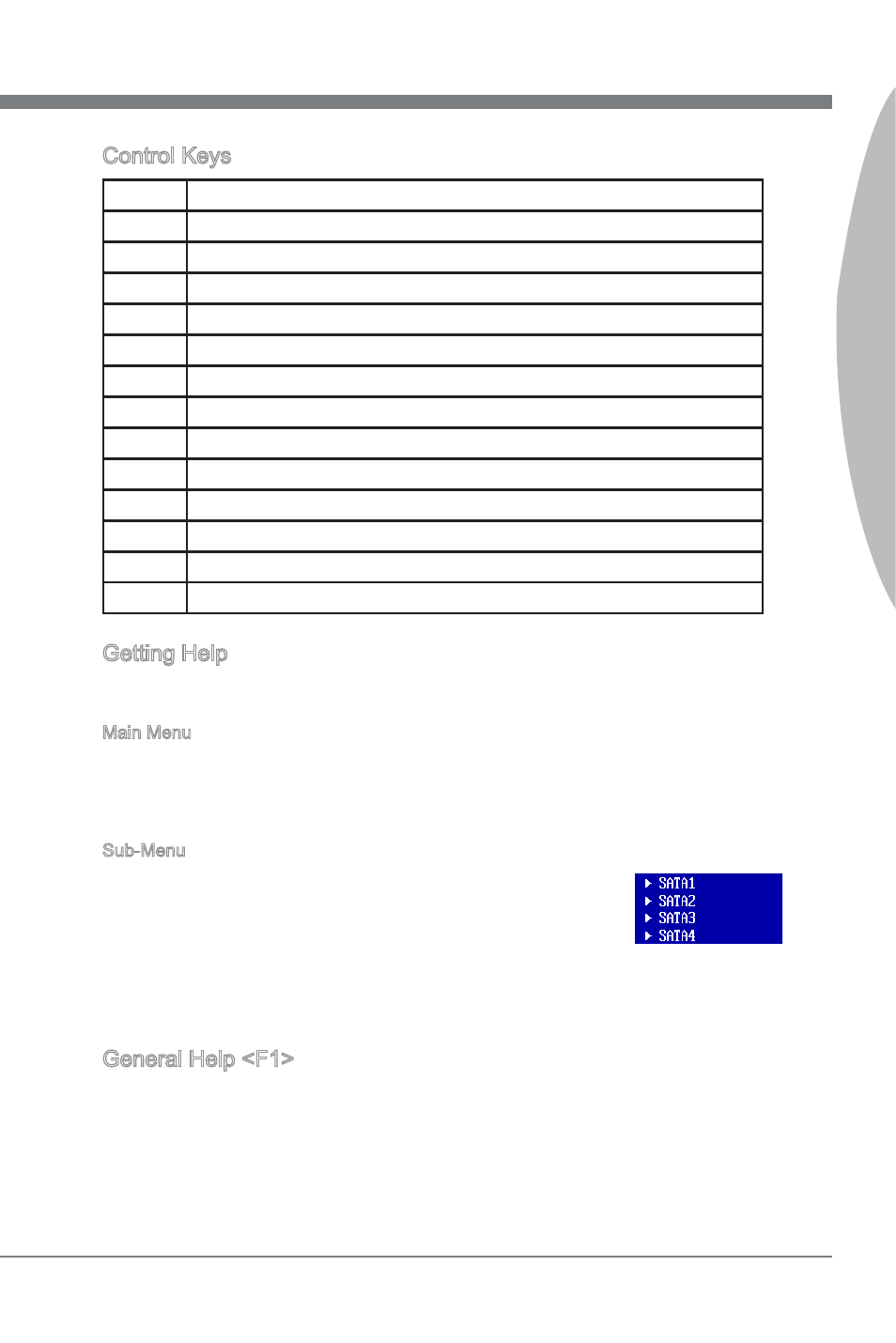
BIOS Setup
MS-7636
Chapter 3
3-3
BIOS Setup
MS-7636
Chapter 3
Control Keys
<↑>
Move to the prevous tem
<↓>
Move to the next tem
<←>
Move to the tem n the left hand
<→>
Move to the tem n the rght hand
Jumps to the Ext menu or returns to the man menu from a submenu
<+/PU> Increase the numerc value or make changes
<-/PD>
Decrease the numerc value or make changes
General Help
Enter the CPU Spec. menu, and read the CPU nformaton
Enter the Memory-Z menu, and read the memory nformaton
Load Optmzed Defaults
Load Fal-Safe Defaults
Save all the CMOS changes and ext
Gettng Help
After enterng the Setup menu, the first menu you wll see s the Man Menu.
Man Menu
The man menu lsts the setup functons you can make changes to. You can use the
arrow keys ( ↑↓ ) to select the tem. The on-lne descrpton of the hghlghted setup
functon s dsplayed at the bottom of the screen.
Sub-Menu
If you find a rght ponter symbol (as shown n the rght vew) ap-
pears to the left of certan fields that means a sub-menu can be
launched from ths field. A sub-menu contans addtonal optons
for a field parameter. You can use arrow keys ( ↑↓ ) to hghlght
the field and press
to enter values and move from field to field wthn a sub-menu. If you want to return to
the man menu, just press the
General Help
The BIOS setup program provdes a General Help screen. You can call up ths screen
from any menu by smply pressng
use and the possble selectons for the hghlghted tem. Press
screen.
