Chapter 3, Important – MSI X58A-GD65 User Manual
Page 47
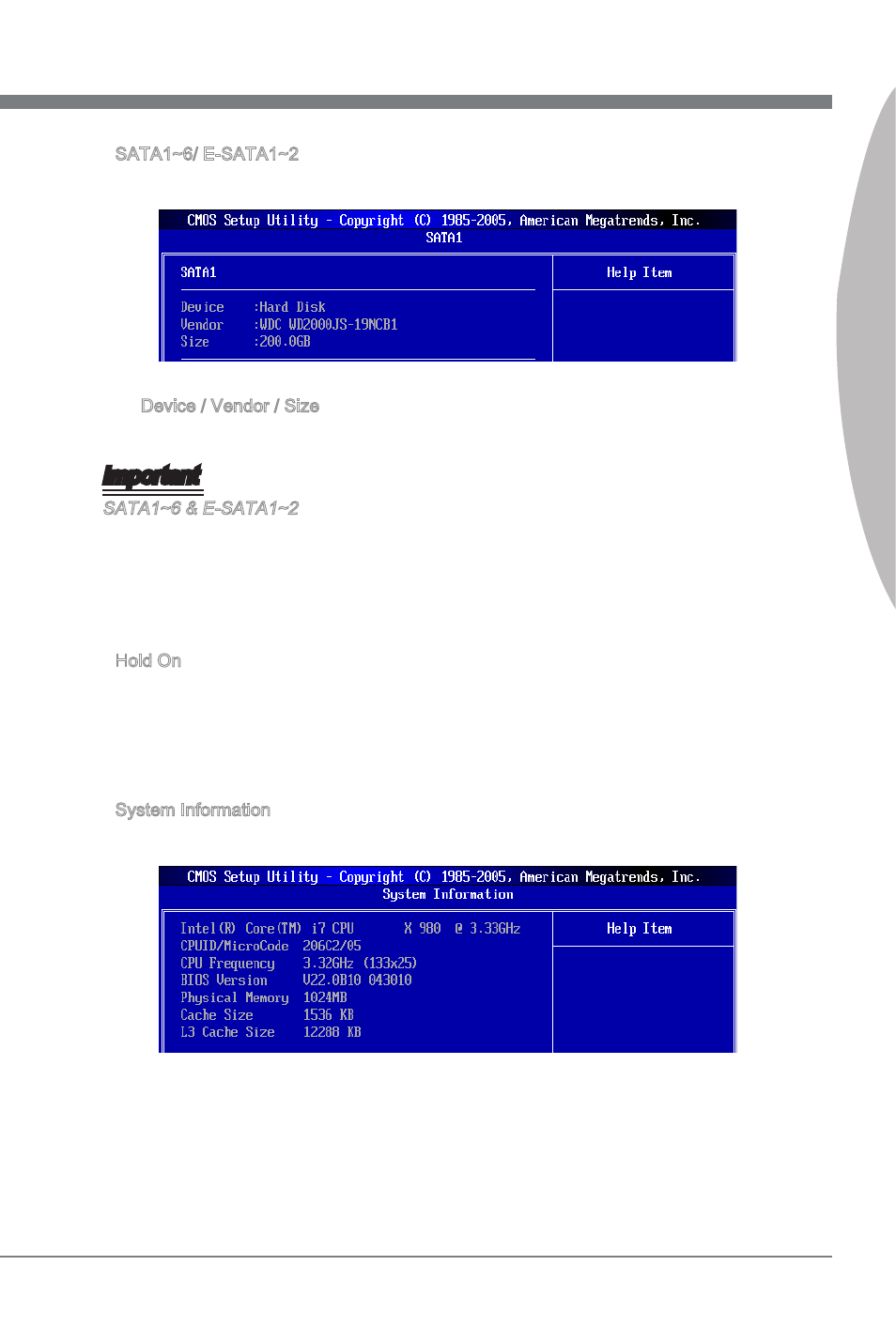
BIOS Setup
MS-7522
Chapter 3
3-7
BIOS Setup
MS-7522
Chapter 3
SATA1~6/ E-SATA1~2
Press
Device / Vendor / Size
It will show the device information that you connected to the SATA connector.
Important
SATA1~6 & E-SATA1~2 are appearing when you connect the HD devices to the SATA
connectors on the mainboard.
Standard CMOS Features Menu does not display SATA 7 and SATA 8 items, which
are supported by the external controller chip. For how to setup HDDs with the external
controller, please refer to Appendix.
Hold On
The setting determines whether the system will stop of an error is detected at boot.
When the system stops of the errors preset, it will halt on for 15 seconds and then au-
tomatically resume its operation. Available options are:
[All Error]
The system stops when any error is detected.
[No Error]
The system doesn’t stop for any detected error.
System Information
Press
This sub-menu shows the CPU information, BIOS version and memory status of your
system (read only).
▶
▶
▶
▶
