MSI FM2-A55M-E33 User Manual
Page 29
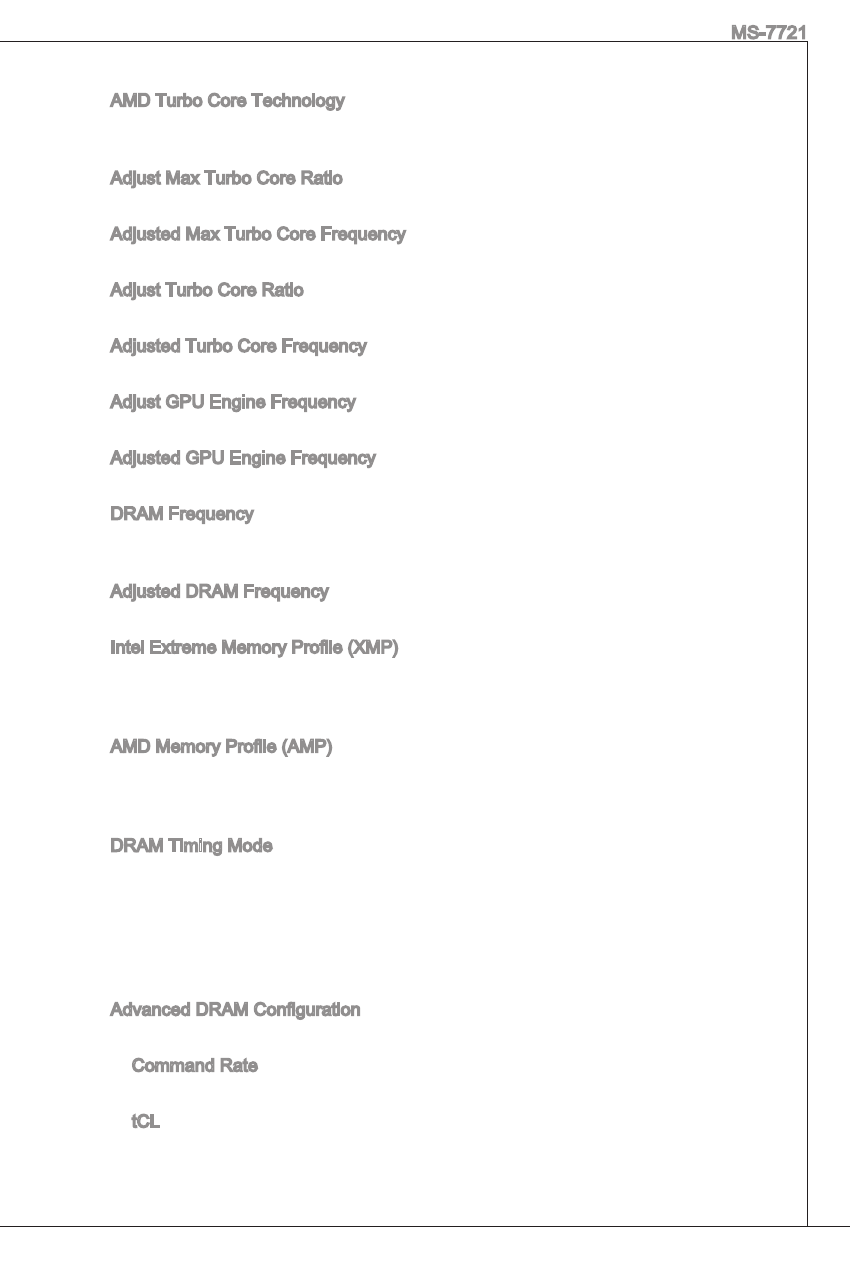
29
MS-772
AMd turbo Core technology
this technology automatically increases the frequency of active Cpu cores to
improve performance.
Adjust Max turbo Core ratio
this item is used to adjust Max turbo Core ratio
Adjusted Max turbo Core Frequency
it shows the adjusted Max turbo Core frequency. read-only.
Adjust turbo Core ratio
this item is used to adjust turbo Core ratio.
Adjusted turbo Core Frequency
it shows the adjusted turbo Core frequency. read-only.
Adjust Gpu Engine Frequency
this item is used to adjust the Gpu engine frequency.
Adjusted Gpu Engine Frequency
it shows the adjusted Gpu engine frequency. read-only.
drAM Frequency
this item allows you to adjust the drAM frequency. please note the overclocking
behavior is not guaranteed.
Adjusted drAM Frequency
it shows the adjusted drAM frequency. read-only.
intel Extreme Memory profile (XMp)
Choose to apply an intel Extreme Memory profile (XMp) to increase system per-
formance. When the intel Extreme Memory profile (XMp) is enabled, the AMd
Memory profile (AMp) will be forced to be disabled.
AMd Memory profile (AMp)
Choose to apply an AMd Memory profile (AMp) to increase system performance.
When AMd Memory profile (AMp) is enabled, the intel Extreme Memory profile
(XMp) will be forced to be disabled.
drAM timing Mode
Select whether drAM timing is controlled by the Spd (Serial presence detect)
EEproM on the drAM module. Setting to [Auto] enables drAM timings and the
following “Advanced drAM Configuration” sub-menu to be determined by BioS
based on the configurations on the Spd. Selecting [Link] or [unlink] allows users
to configure the drAM timings for each channel and the following related “Ad-
vanced drAM Configuration” sub-menu manually.
Advanced drAM Configuration
press
Command rate
this setting controls the drAM command rate.
tCL
Controls CAS latency which determines the timing delay (in clock cycles) of
starting a read command after receiving data.
