Front panel i/o connectivity design guide – MSI H61M-P25 (B3) User Manual
Page 21
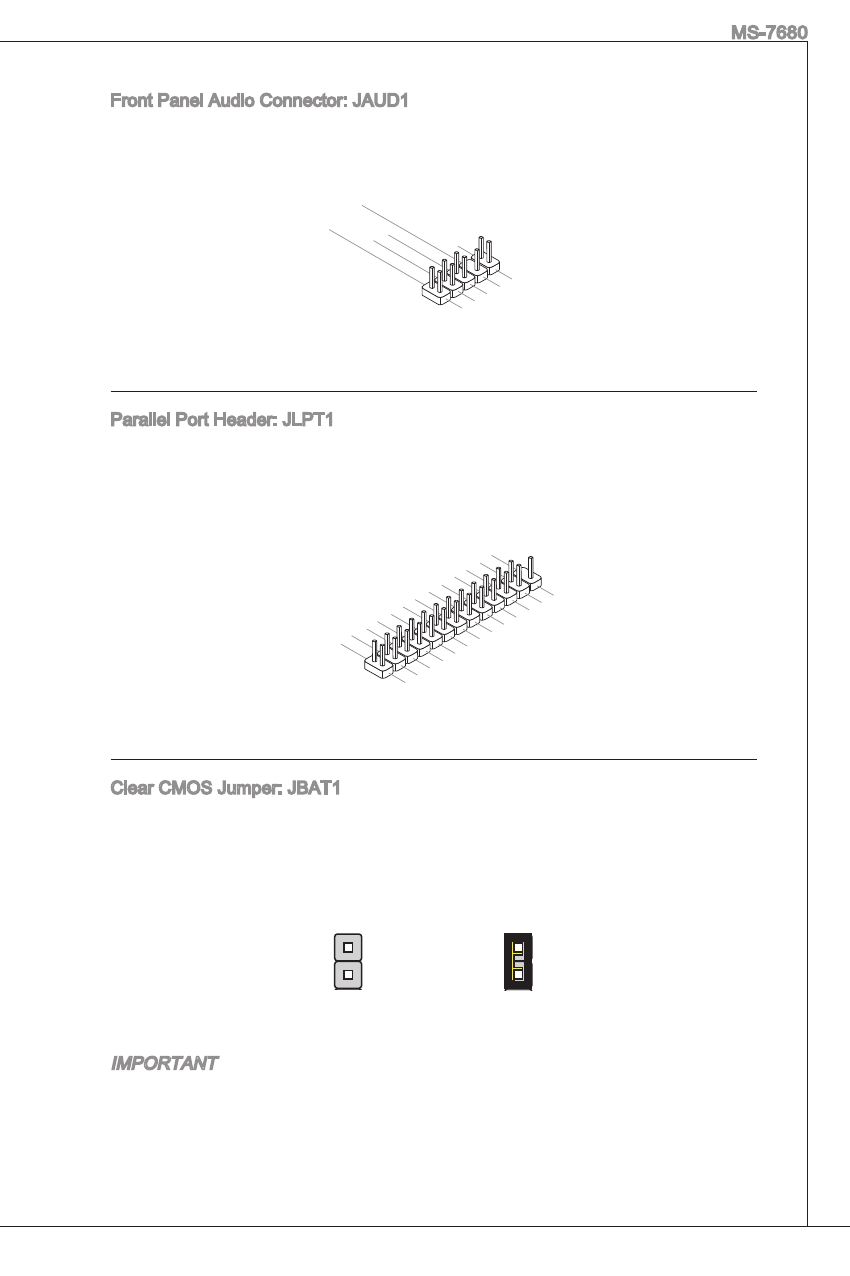
2
MS-7680
Front Panel Audio Connector: JAUd
this connector allows you to connect the front panel audio and is compliant with
intel
®
Front Panel i/o Connectivity design Guide.
1.M
IC L
3.M
IC R
10.H
ead P
hone
Dete
ction
5.He
ad P
hone
R
7.SE
NSE
_SE
ND
9.He
ad P
hone
L
8.No
Pin
6.M
IC D
etec
tion
4.PR
ESE
NCE
#
2.Gro
und
Parallel Port Header: JLPt
this connector is used to connect an optional parallel port bracket. the parallel
port is a standard printer port that supports enhanced Parallel Port (ePP) and
extended Capabilities Parallel Port (eCP) mode.
10.G
roun
d
14.G
roun
d
8.LP
T_S
LIN#
12.G
roun
d
6.PIN
IT#
4.ER
R#
2.AF
D#
24.G
roun
d
22.G
roun
d
26.N
o Pin
20.G
roun
d
18.G
roun
d
16.G
roun
d
1.RS
TB#
3.PR
ND0
5.PR
ND1
7.PR
ND2
9.PR
ND3
11.P
RND
4
13.P
RND
5
15.P
RND
6
17.P
RND
7
19.A
CK#
21.B
USY
23.P
E
25.S
LCT
Clear CMoS Jumper: JBAt
there is a CMoS rAM on board with an external battery power supply to preserve
the system configuration data. With the CMoS rAM, the system can automatically
boot oS every time it is turned on. if you want to clear the system configuration,
please temporarily short these two pins to clear data by using a metal object.
1
1
keep data
Clear data
iMPortANt
you can clear CMoS by touching two pins once with a metal object while the
system is off. Avoid clearing the CMoS while the system is on; it will damage the
mainboard.
