Advanced – MSI X79A-GD45 PLUS Manual User Manual
Page 58
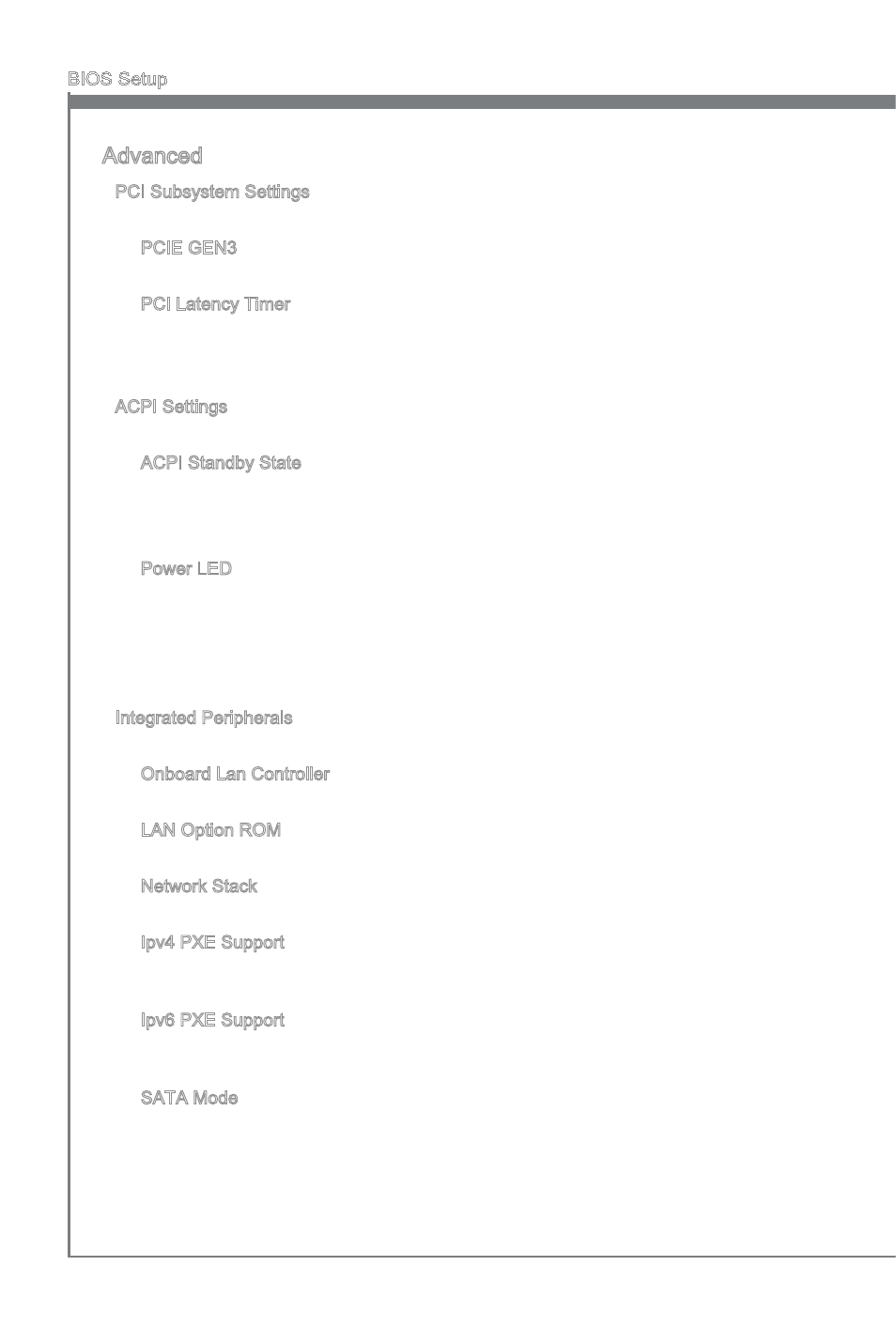
2-6
BIOS Setup
Advanced
PCI Subsystem Settngs
Press
PCIE GEN3
Ths tem enables (Auto)/ dsables (Dsabled) the PCIe 3.0.
PCI Latency Tmer
Controls how long each PCI devce can hold the bus before another takes over.
When set to hgher values, every PCI devce can conduct transactons for a longer
tme and thus mprove the effectve PCI bandwdth.
ACPI Settngs
Press
ACPI Standby State
Specfies the power savng mode for ACPI functon
[S1] Sleep Mode. Hardware remans on.
[S3] Suspend to RAM. Turns off hardware. (Recommended)
Power LED
Configures how the system uses power LEDs on the case to ndcate sleep/ suspend
state.
[Dual]
The power LED changes ts color to ndcate the sleep/suspend
state.
[Blnkng]
The power LED blnks to ndcate the sleep/suspend state.
Integrated Perpherals
Press
Onboard Lan Controller
Ths tem allows you to enable/ dsable the onboard LAN controller.
LAN Opton ROM
Ths tem s used to decde whether to nvoke the Boot ROM of the onboard LAN.
Network Stack
Ths tem s used to enable/ dsable UEFI network stack.
Ipv4 PXE Support
Ths tem appears when you set “Enabled” n [Network Stack] field and s used to
enable/ dsable the Ipv4 PXE boot support.
Ipv6 PXE Support
Ths tem appears when you set “Enabled” n [Network Stack] field and s used to
enable/ dsable the Ipv6 PXE boot support.
SATA Mode
Ths tem s used to specfy RAID/ IDE/ AHCI mode for SATA port.
▶
▶
▶
▶
▶
▶
▶
▶
▶
▶
▶
▶
▶
