Clear cmos jumper: jbat1, Low temperature booting jumper: jcold1, jcold2, Jumpers -32 – MSI X79MA-GD45 User Manual
Page 42: Clear cmos jumper, Jbat1, Low temperature bootng jumper, Jcold1, jcold2, Jumpers, Important, Low temperature bootng jumper: jcold1, jcold2
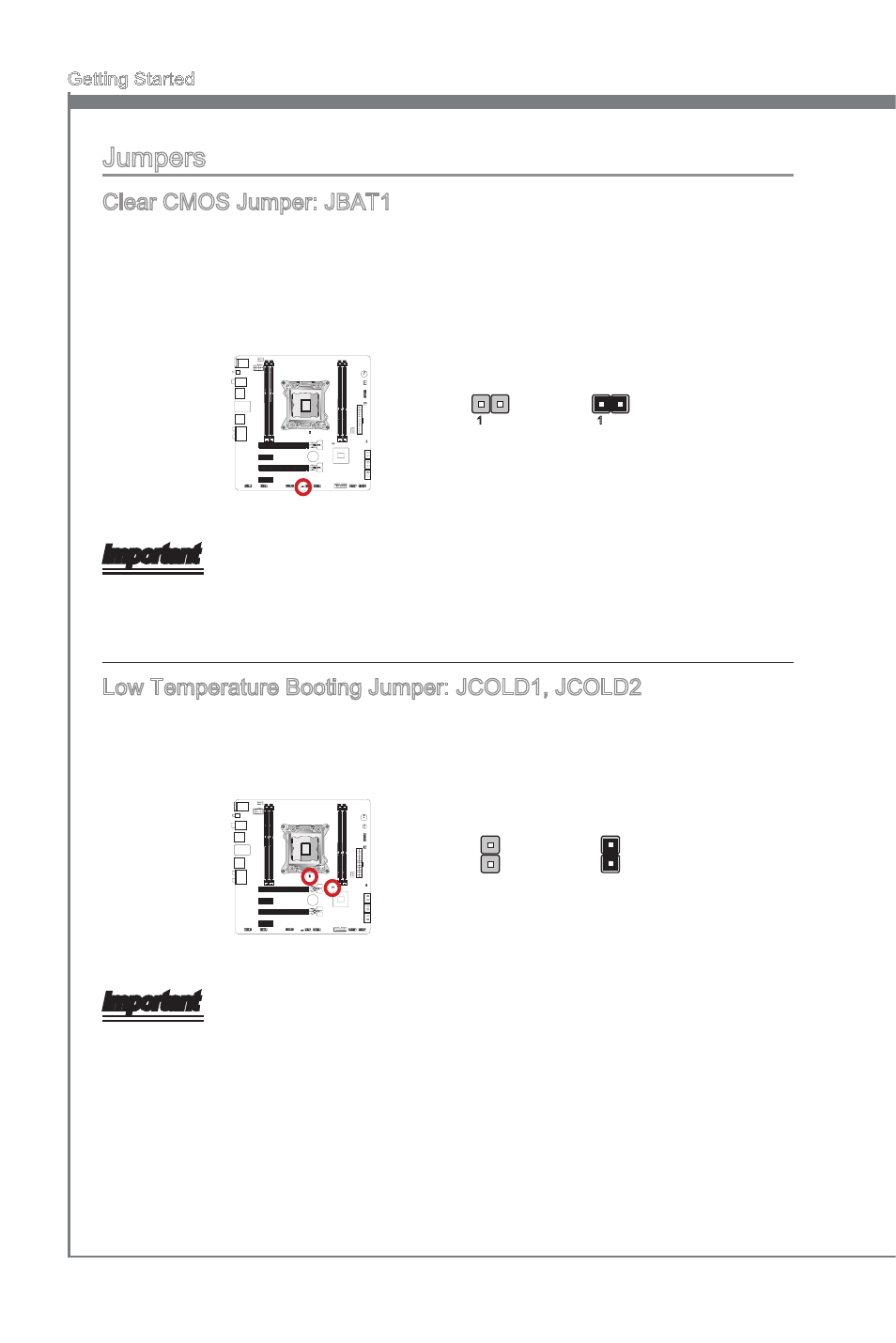
1-32
Gettng Started
Jumpers
Clear CMOS Jumper: JBAT1
There s CMOS RAM onboard that s external powered from a battery located on the
manboard to save system configuraton data. Wth the CMOS RAM, the system can
automatcally boot nto the operatng system (OS) every tme t s turned on. If you want
to clear the system configuraton, set the jumpers to clear the CMOS RAM.
Keep Data
Clear Data
1
1
Important
You can clear the CMOS RAM by shortng ths jumper whle the system s off. Afterwards,
open the jumper . Do not clear the CMOS RAM whle the system s on because t wll
damage the manboard.
Low Temperature Bootng Jumper: JCOLD1, JCOLD2
These jumpers are used for lqud ntrogen coolng system to boot at an extreme low
temperature. Try to set one or both jumpers to Enabled to ncrease the boot success
rate.
Enabled
Dsabled
Important
Users wll try extreme low temperature overclockng at ther own rsks. The overclockng
results wll vary accordng to the CPU verson.
