Chapter 3 – MSI Z97-GD65 GAMING Manual User Manual
Page 82
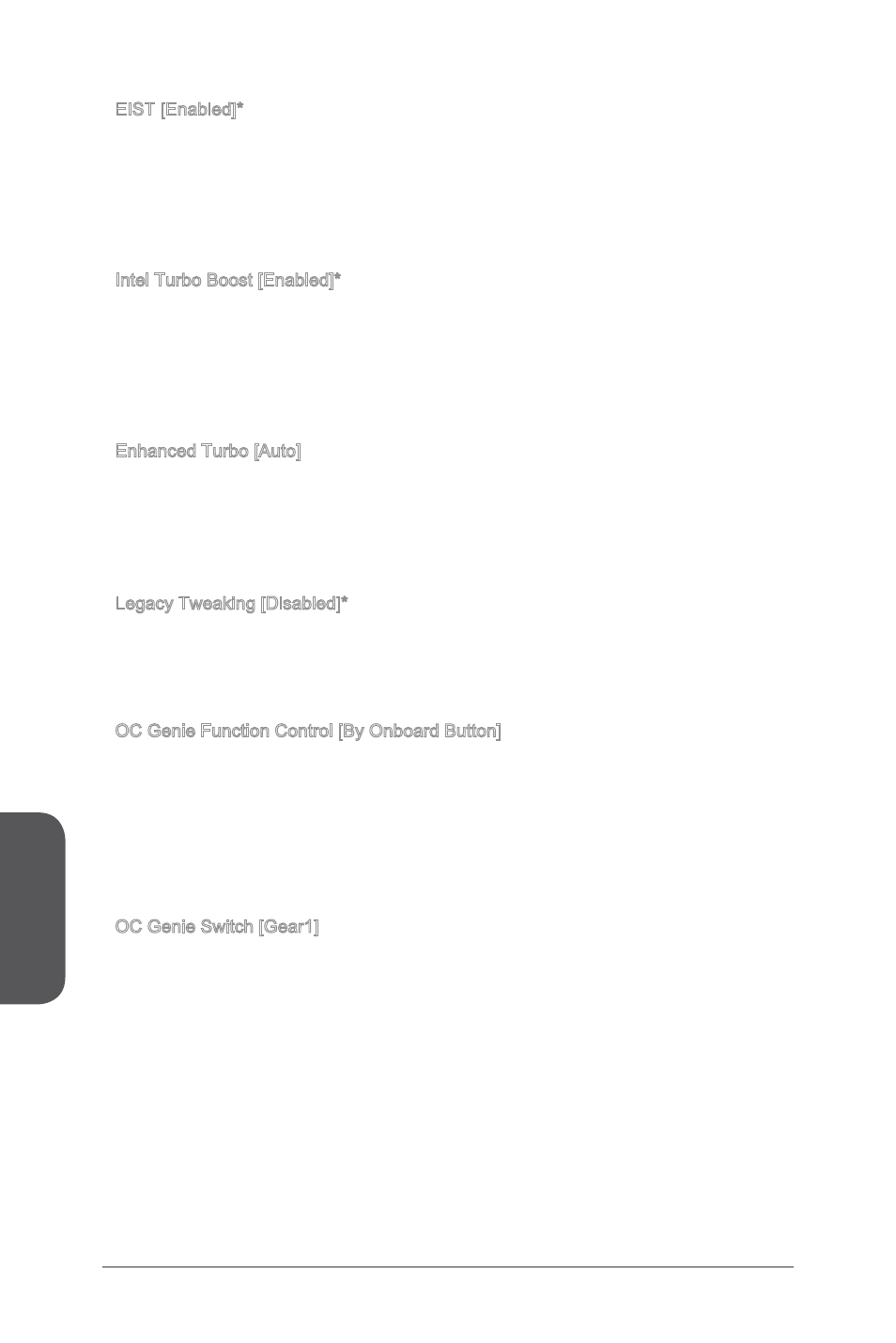
Chapter 3
3-18
BIOS Setup
EIST [Enabled]*
Enables or disables the Enhanced Intel® SpeedStep Technology. This item will be
available when "Adjust CPU Ratio" is set to [Auto].
[Enabled]
Enables the EIST to adjust CPU voltage and core frequency
dynamically. It can decrease average power consumption and average
heat production.
[Disabled] Disables EIST.
Intel Turbo Boost [Enabled]*
Enables or disables the Intel® Turbo Boost. This item appears when the installed CPU
supports this function.
[Enabled]
Enables this function to boost CPU performance automatically above
rated specifications when system request the highest performance
state.
[Disabled] Disables this function.
Enhanced Turbo [Auto]
Enables or disables Enhanced Turbo function for all CPU cores to boost CPU
performance. This item appears when the installed CPU supports this function.
[Auto]
This setting will be configured automatically by BIOS.
[Enabled]
All CPU cores would be increased to maximum turbo ratio.
[Disabled] Disables this function.
Legacy Tweaking [Disabled]*
Enables or disabled to improve performance for legacy benchmarking application like
3DMark 01.
[Enabled]
Enables this function for improving 3DMark 01 performance.
[Disabled] Disables this function.
OC Genie Function Control [By Onboard Button]
Enables the OC Genie function by virtual button in BIOS or physical button on
motherboard. Enabling OC Genie function can automatically overclock the system
with MSI optimized overclocking profile.
[By BIOS Options] OC Genie function is enabled by clicking the virtual OC Genie
button at the top left corner of BIOS setup screen.
[By Onboard Button]OC Genie function is enabled by pressing the physical OC Genie
button on the motherboard.
OC Genie Switch [Gear1]
Selects a kind of overclocking profiles for OC Genie Function. This item appears when
"OC Genie Function Control" sets to [By BIOS Options].
[Gear1]
Enables Gear1 overclocking profile for overclocking. For normal users
using original fan.
[Gear2]
Enables Gear2 overclocking profile for extreme overclocking. or OCers
using better heat dissipation fan such as liquid cooling or customized
one.
▶
▶
▶
▶
▶
▶
