English – MSI X99S GAMING 9 AC User Manual
Page 26
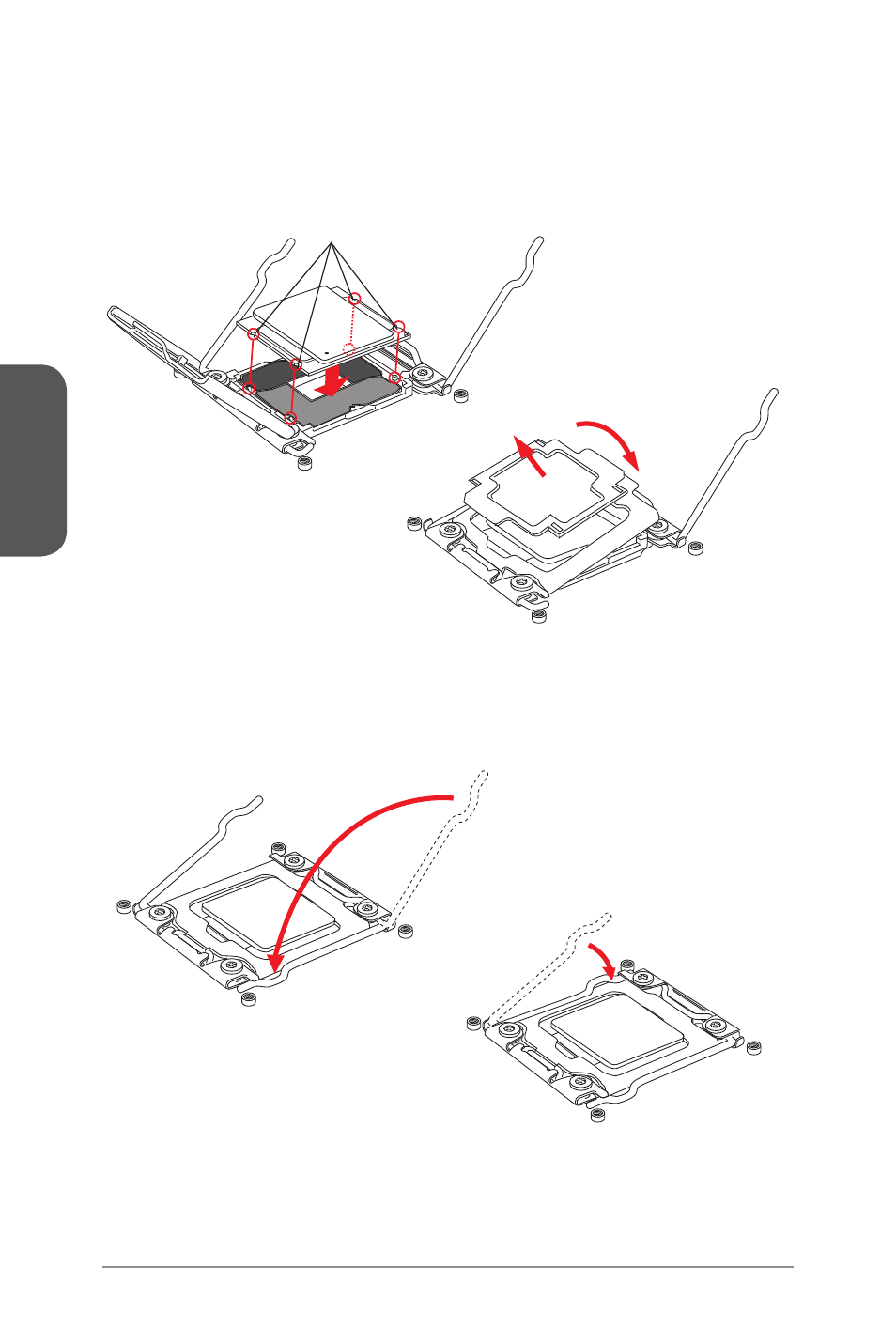
English
En-12
7. Close the active lever with a smooth uniform motion and latch to the socket.
8. Close the hinge lever with a smooth uniform motion and latch to the socket.
5. Line up the CPU to fit the CPU socket. Be sure to hold the CPU by the base with
the metal contacts facing downward. The alignment keys on the CPU will line up
with the edges of the CPU socket to ensure a correct fit.
6. Carefully close the load plate and remove the plastic protective cap.
Alignment Key
See also other documents in the category MSI Motherboard:
- X99S XPOWER AC Manual (116 pages)
- X99S XPOWER AC Configuration Guide (5 pages)
- X99S MPOWER Manual (112 pages)
- Z97 XPOWER AC (118 pages)
- Z97 MPOWER MAX AC (116 pages)
- Z97 MPOWER (116 pages)
- Z87 XPOWER (120 pages)
- Z87 MPOWER MAX AC (116 pages)
- Z87 MPOWER (120 pages)
- Z87 MPOWER SP (118 pages)
- X99S GAMING 7 (112 pages)
- Z97 GAMING 9 AC (112 pages)
- Z97 GAMING 5 (108 pages)
- Z97 GAMING 3 (112 pages)
- Z97-GD65 GAMING (116 pages)
- Z97-G45 GAMING (106 pages)
- Z97M GAMING (108 pages)
- Z97I GAMING AC (104 pages)
- Z87-GD65 GAMING (116 pages)
- Z87-G45 GAMING (112 pages)
- Z87-G43 GAMING (110 pages)
- Z87M GAMING (112 pages)
- B85M GAMING (92 pages)
- Z77A-GD65 GAMING (98 pages)
- Z77A-G45 GAMING (96 pages)
- Z77A-G43 GAMING (98 pages)
- 970 GAMING (90 pages)
- A88X-G45 GAMING ASSASSIN’S CREED LIBERATION HD (104 pages)
- A88XM GAMING (102 pages)
- H97M ECO Manual (102 pages)
- H81M ECO Manual (164 pages)
- X99S SLI PLUS (108 pages)
- X79A-GD65 (8D) (90 pages)
- X79MA-GD45 (84 pages)
- X79A-GD45 PLUS Manual (96 pages)
- Z97S SLI PLUS Manual (106 pages)
- Z97-G55 SLI Manual (104 pages)
- Z97S SLI KRAIT EDITION Manual (104 pages)
- Z97 U3 PLUS Manual (108 pages)
- Z97 GUARD-PRO Manual (108 pages)
- Z97 PC MATE (102 pages)
- Z97M-G43 (108 pages)
- H97M-E35 (184 pages)
- Z87-G55 (108 pages)
