Rear side view – MSI GT60 WORKSTATION User Manual
Page 21
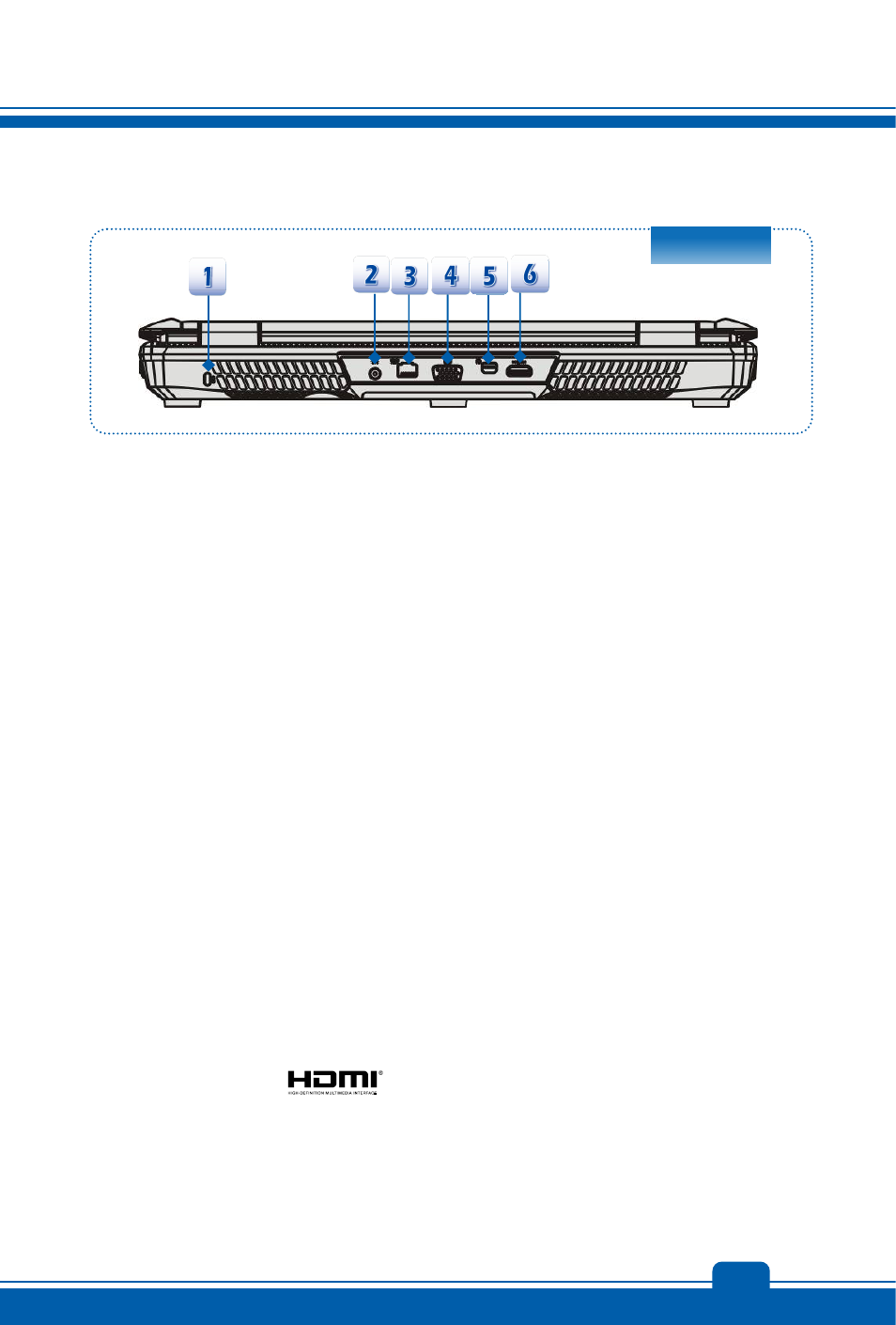
2-11
Rear Side View
1. Kensington
Lock
This notebook provides a Kensington Lock hole, which allows users to secure the notebook
in place with a key or some mechanical PIN device and attached through a rubberized
metal cable. The end of the cable has a small loop which allows the whole cable to be
looped around a permanent object, such as a heavy table or other similar equipment, thus
securing the notebook in place.
2. Power
Connector
To connect the AC/DC adapter and supply power for the notebook.
3. RJ-45
Connector
The 10/100/1000 Ethernet connector is used to connect a LAN cable for network
connection.
4. VGA Port (optional)
The 15-pin-D-sub VGA port allows you to connect an external monitor or other standard
VGA-compatible device (such as a projector) for a great view of the computer display.
Mini-DisplayPort (optional)
The Mini DisplayPort is a miniaturized version of the DisplayPort, with a suitable adapter,
the Mini DisplayPort may be used to drive displays with a VGA, DVI or HDMI interface.
5. Mini-DisplayPort
6. HDMI
Connector
HDMI (High Definition Multimedia Interface) is a new interface standard for PCs, displays
and consumer electronics devices that supports standard, enhanced and high-definition
video, plus multi-channel digital audio on a single cable.
