MSI CX61 2PC User Manual
Page 13
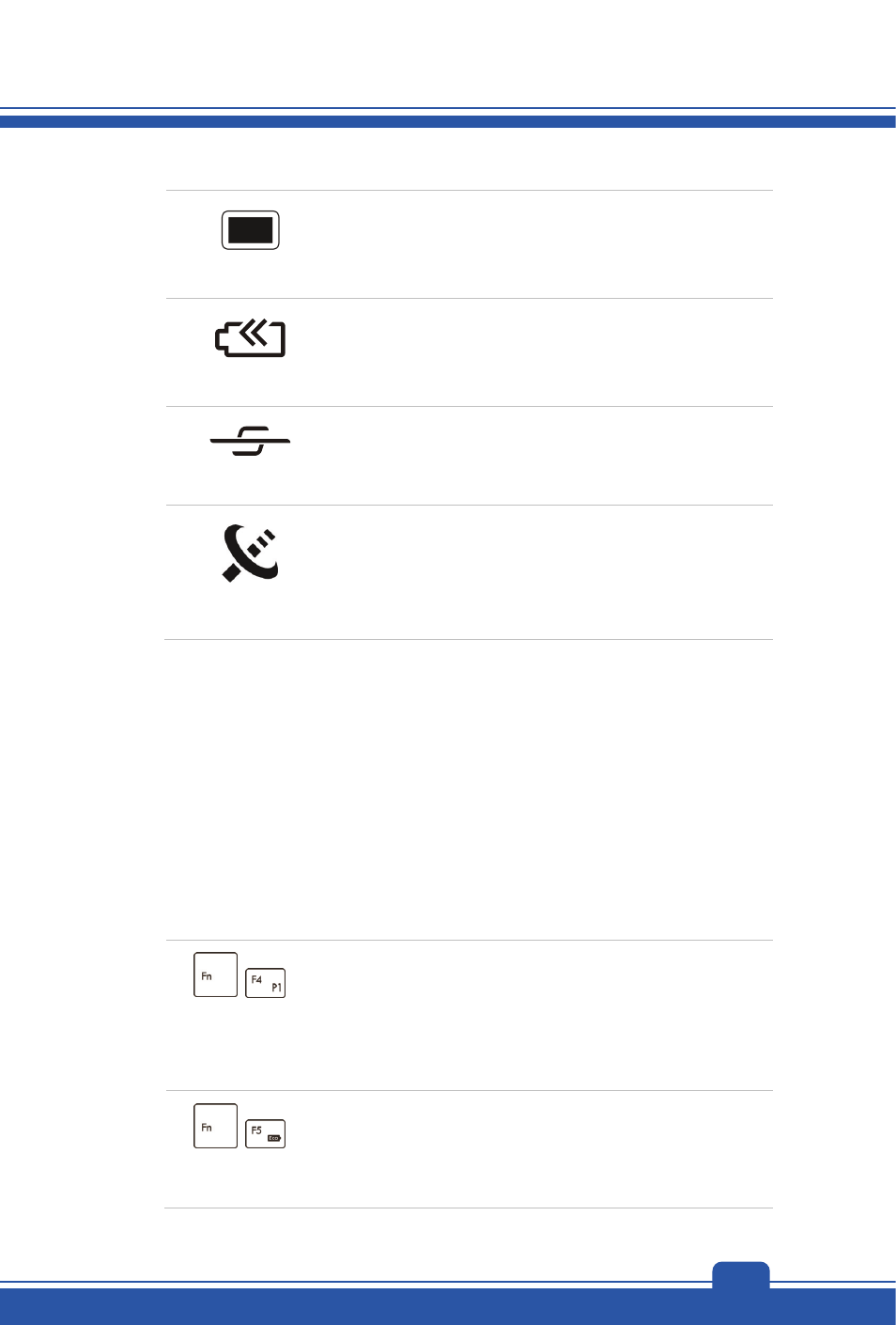
2-5
Display Off
Press this button to switch the display off instantly to
economize the power consumption.
TurboBattery+
Press this button to launch Power options for power
plan selection.
Device Key
Press this button to activate the SCM application.
WLAN (WiFi)
Press this button to launch the Wireless LAN function.
6. Touchpad
This is the pointing device of the notebook.
7. Touchpad
Switch
Press this button to enable or disable the touchpad function. The touchpad indicator, if
equipped, glows when the touchpad function is disabled.
8. Keyboard
The built-in keyboard provides all the functions of a full-sized keyboard.
Quick Launch [Fn] Buttons
Use the [Fn] buttons on the keyboard to activate the specific applications or tools.
With the help of these quick launch buttons, users will be able to do work more efficiently.
+
User Defined
or
Windows Search
(optional)
Press and hold the Fn button, and then press the F4 button
to launch the User Defined application.
Or, press and hold the Fn button, and then press the F4
button to launch the Windows Search function.
+
ECO Engine
(Power Saving)
Press and hold the Fn button, and then press the F5 button
repeatedly to switch among various power saving modes
provided by ECO Engine, or to turn this function off
recurrently.
