MSI GE60 APACHE User Manual
Page 12
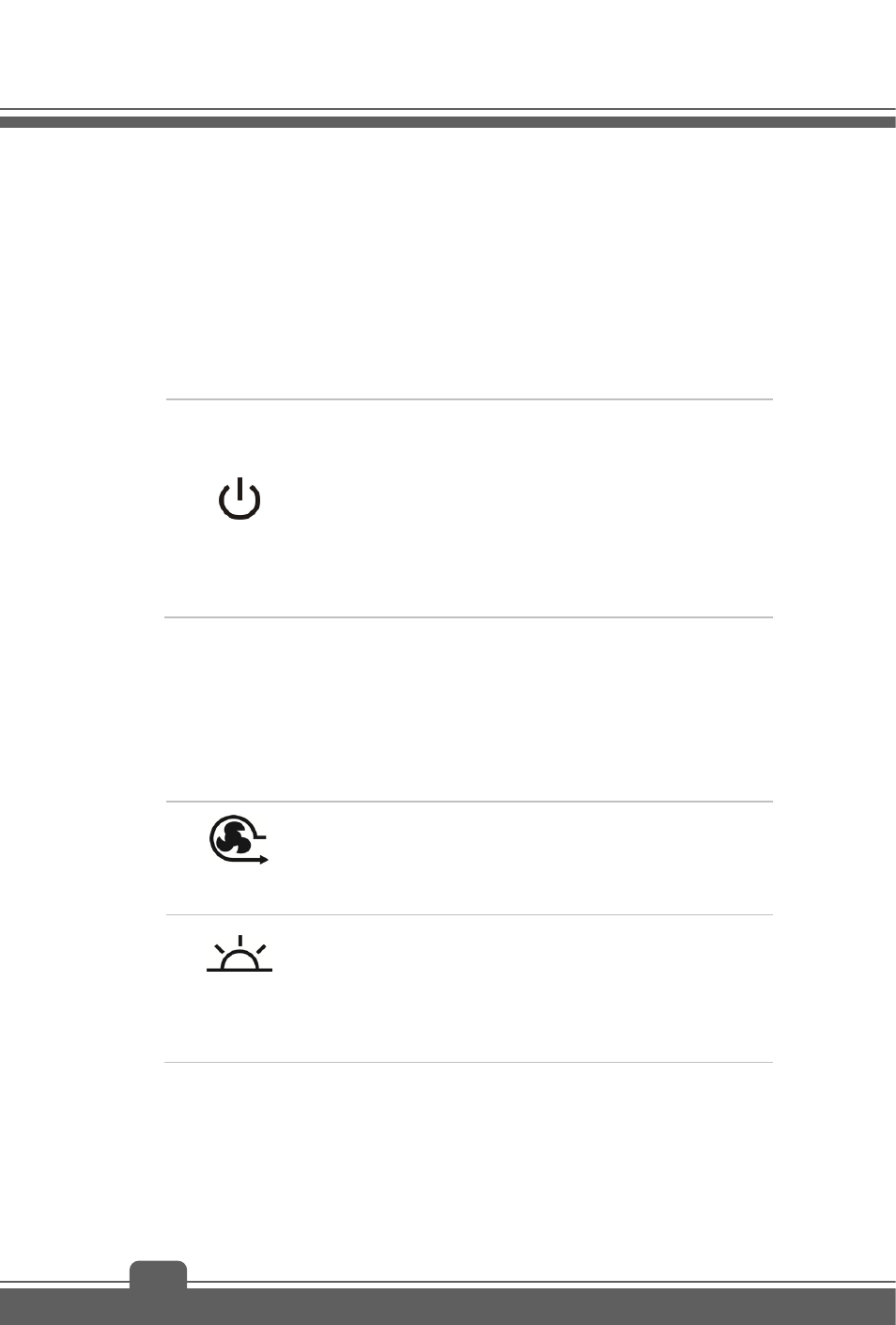
Introductions
2-4
1. Webcam
This built-in Webcam can be used for picture taking, video recording or conferencing, and
any other interactive applications.
2. Internal
Microphone
This is the built-in microphone and its function is the same with microphone.
3. Stereo
Speakers
Give high quality sound blaster with stereo system and Hi-Fi function supported.
4. Power Button / Power LED
Power Button
Press the power button to turn the notebook power ON and
OFF.
Press the power button to awake the notebook from the
sleep state.
Power/ Power Saving function LED
Glowing blue when integrated GPU is activated.
Glowing amber when NVIDIA GPU is activated.
5. Quick Launch Buttons
Press the quick launch buttons to activate the specific applications or tools. The following
Quick Launch Buttons will only be functional in the Operating System with the SCM
application installed. Find the SCM application in the all-in-one disk that comes with the
package for easy and convenient operation. It is strongly recommended to install the
SCM application.
Cooler Boost
Press this button to increase the fan speed to cool down
the overall temperature of the notebook.
Press this button repeatedly to turn this function on or off
recurrently.
Keyboard LED
Backlit Switch
(optional)
This keyboard is equipped with flash keyboard LEDs which
are mounted beneath the keyboard.
Use this button to switch ON or OFF the KLM application
(Keyboard LED Manager)
