Front side view – MSI GS70 STEALTH PRO User Manual
Page 14
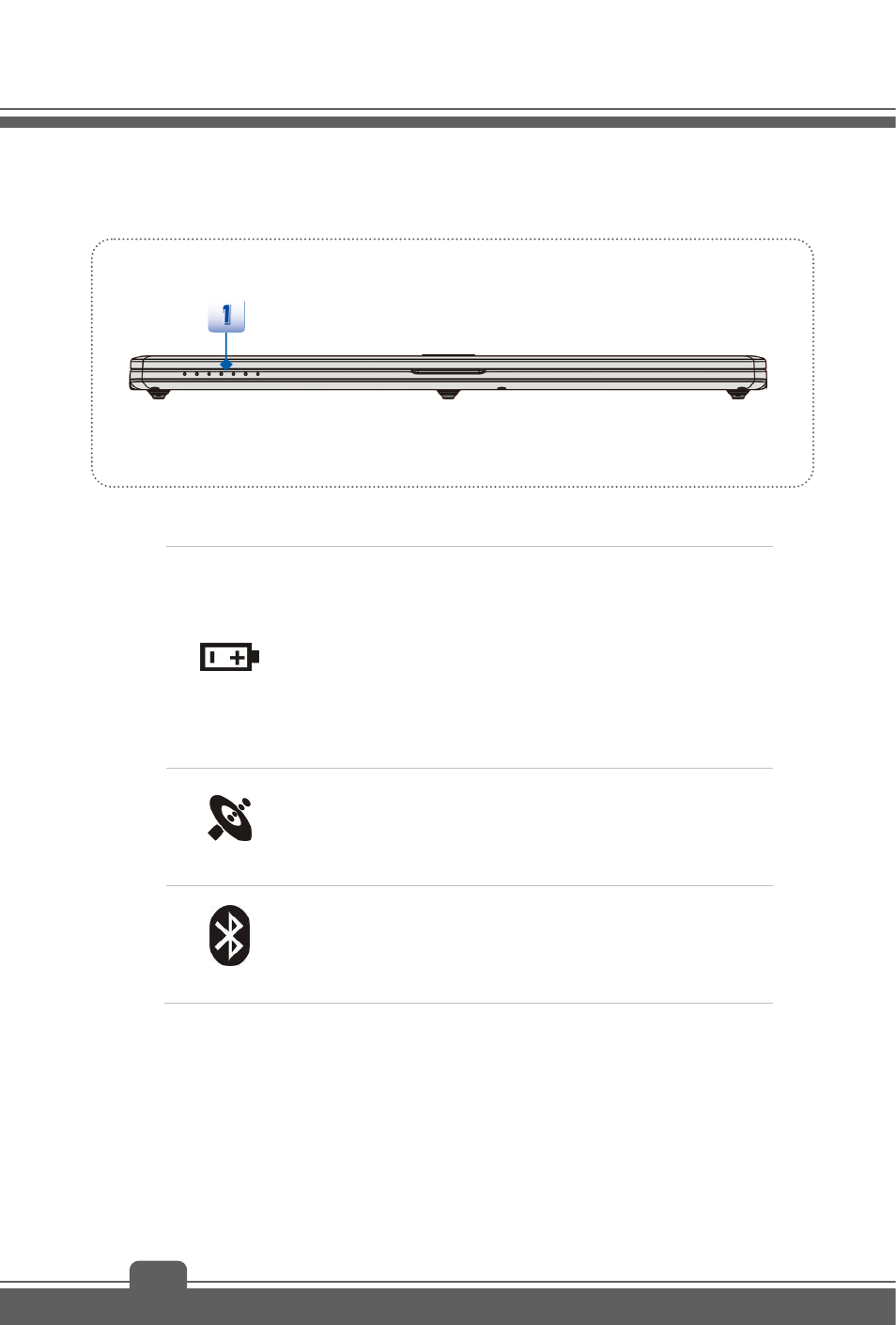
Introductions
2-6
Front Side View
1. Status
LED
Battery Status
Glowing white when the battery is being charged.
Continuously blinking amber if the battery fails and it is
recommended to replace a new battery.
Consult the local dealer for purchasing an equivalent type of
battery recommended by the manufacturer.
Battery LED goes out when it is fully charged or when the
AC/DC adapter is disconnected.
WLAN(WiFi)
Wireless LAN (WiFi)
This LED indicator glows white when Wireless LAN (WiFi)
function is enabled.
LED indicator goes out when this function is disabled.
Bluetooth
Bluetooth (optional)
Bluetooth LED indicator glows white when Bluetooth function
is enabled.
LED indicator goes out when this function is disabled.
