MSI GS70 STEALTH PRO (GTX 970M) User Manual
Page 14
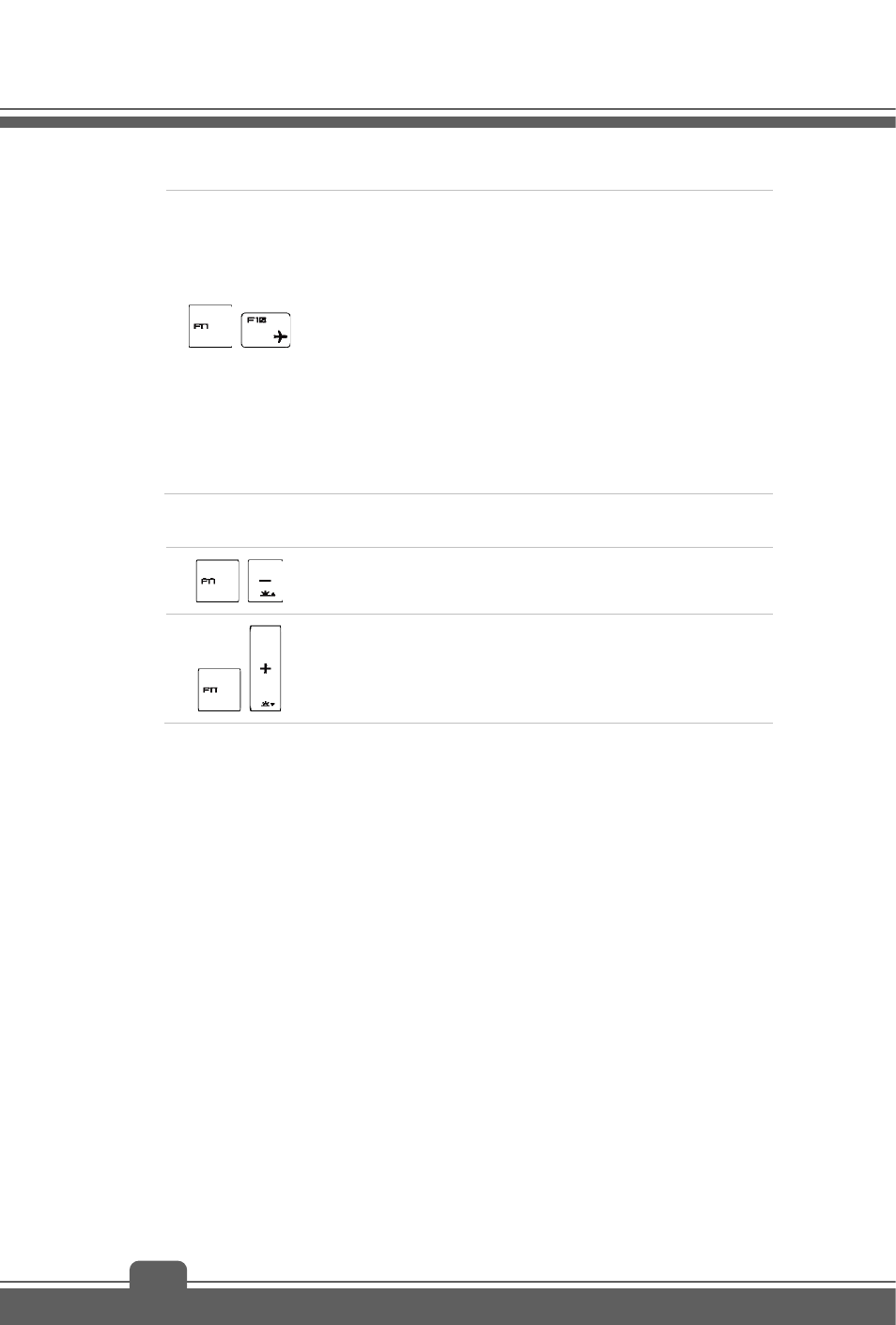
Introductions
2-6
+
Airplane mode
Press and hold the Fn key, and then press the F10 key
repeatedly to turn Airplane mode on or off recurrently.
For flight safety consideration, it is always recommended to
turn Airplane Mode on when you are in flight.
Refer to the Airplane mode switch icon under [Start/
Settings/ Change PC Settings/ Network / Airplane
mode] on the desktop to check the device status.
To enable the WLAN or Bluetooth function, please refer to
the instructions provided in “Wireless Activation” in
chapter 3.
General [Fn] Keys
+
Increase the keyboard LED brightness level.
+
Decrease the keyboard LED brightness level.
6. Touchpad
This is the pointing device of the notebook.
This manual is related to the following products:
