MSI GT70 DOMINATOR DRAGON User Manual
Page 13
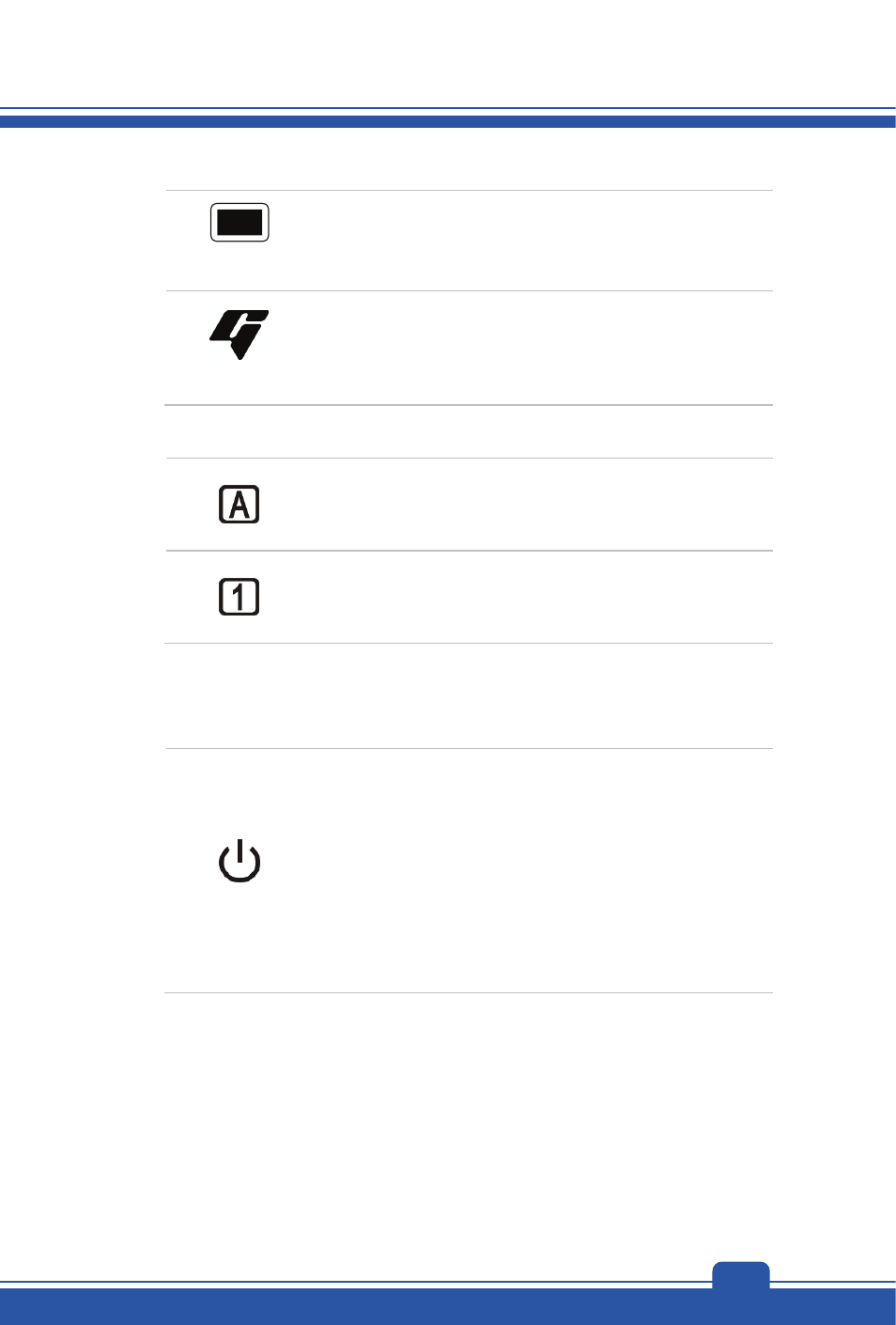
2-5
Display Off
Touch this sensor to switch the display off instantly to
economize the power consumption.
Hit any key at the keyboard to switch on the display.
G-Panel
Touch this button to activate the gaming gadget utility
providing users an astonished and efficient solution in
game playing.
4. Status
LED
Caps Lock: Glowing amber when the Caps Lock function
is activated.
Num Lock: Glowing amber when the Num Lock function is
activated.
5. Stereo
Speakers
Give high quality sound blaster with stereo system and Hi-Fi function supported.
6. Power Button / Power LED
Power Button
Press the power button to turn the notebook power ON and
OFF.
Press the power button to awake the notebook from the
sleep state.
Power/ Power Saving function LED
Glowing white when the notebook power is turned on.
Glowing amber when NVIDIA Optimus function is activated.
LED goes off when this function is turned off.
7. Touchpad
This is the pointing device of the notebook.
8. Touchpad
Switch
Press this button to enable or disable the touchpad function. The touchpad indicator, if
equipped, glows when the touchpad function is disabled.
9. Keyboard
The built-in keyboard provides all the functions of a full-sized keyboard.
