Chapter 3 : faq – KWorld HyperMedia User Manual
Page 17
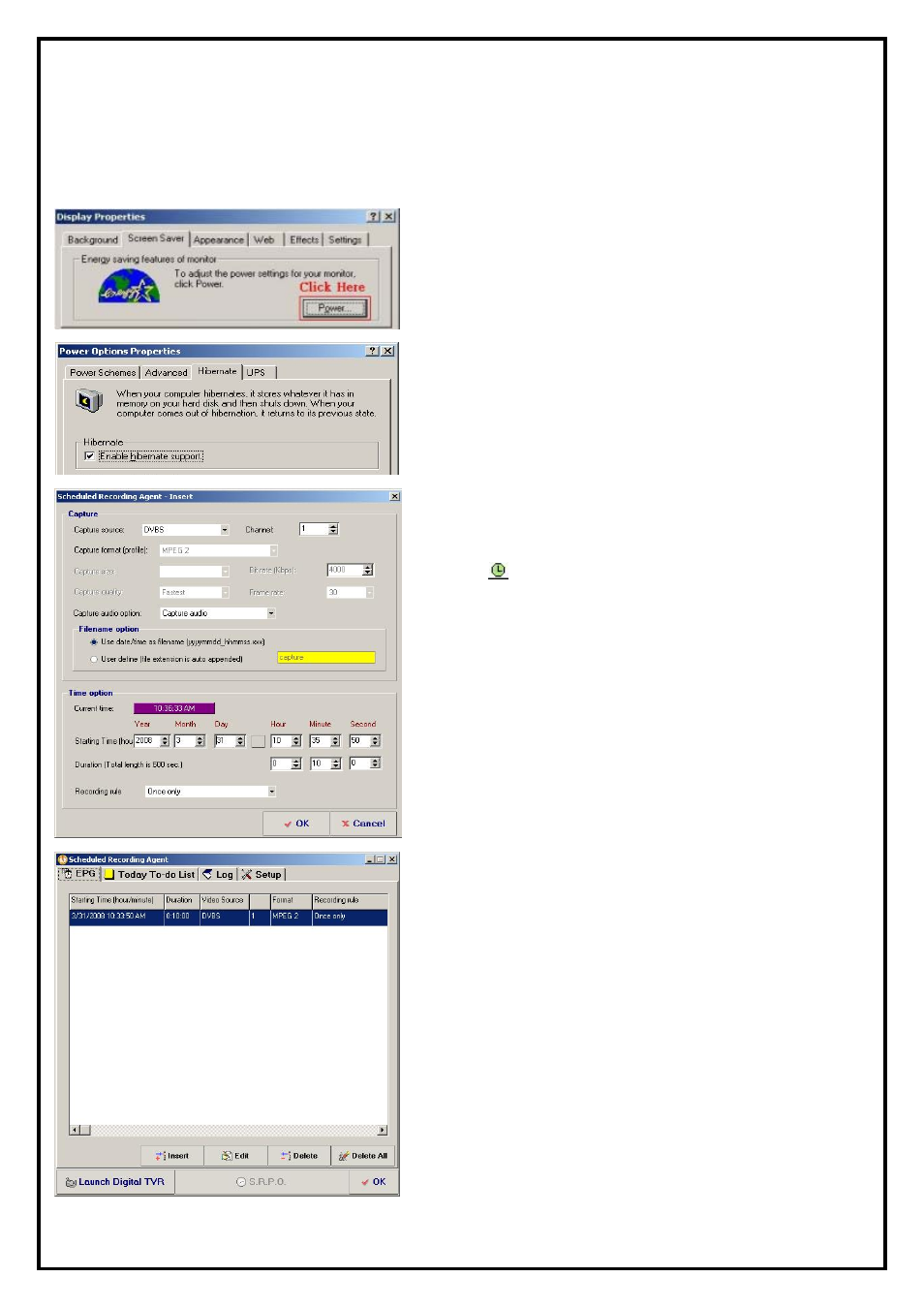
Chapter 3 : FAQ
FAQ 1 : How to use the “Scheduled Recording in Power-Off mode (SRPO)” function?
ANS: Before you use the power-off scheduled recording function, please make sure your system can support
hibernate function.
Enter to the “Display Properties” and choose “Screen
Saver”.
Click the “Power” button to and enter to the “Hibernate”
function. You would see the option “Enable hibernate
support”. Check the box to activate the settings of
“Scheduled Recording in Power-Off” function.
Click on
to start setting the Schedule Recor
Properties. After you finish the setting, please cl
“OK” to the next step.
ding
ick the
Then you would see your setting in the schedule. If you want
to use power-off schedule recording now, click on the
“Start Power-off Schedule” button. A confirmation
message will pop up to confirm if you want to shutdown
system. If you click “YES”, the system will shutdown
immediately. PC will be turned back on automatically few
minutes prior to the recording schedule.
.
17
