Activating the totalmedia, Remote control overview – KWorld UB430-AF User Manual
Page 9
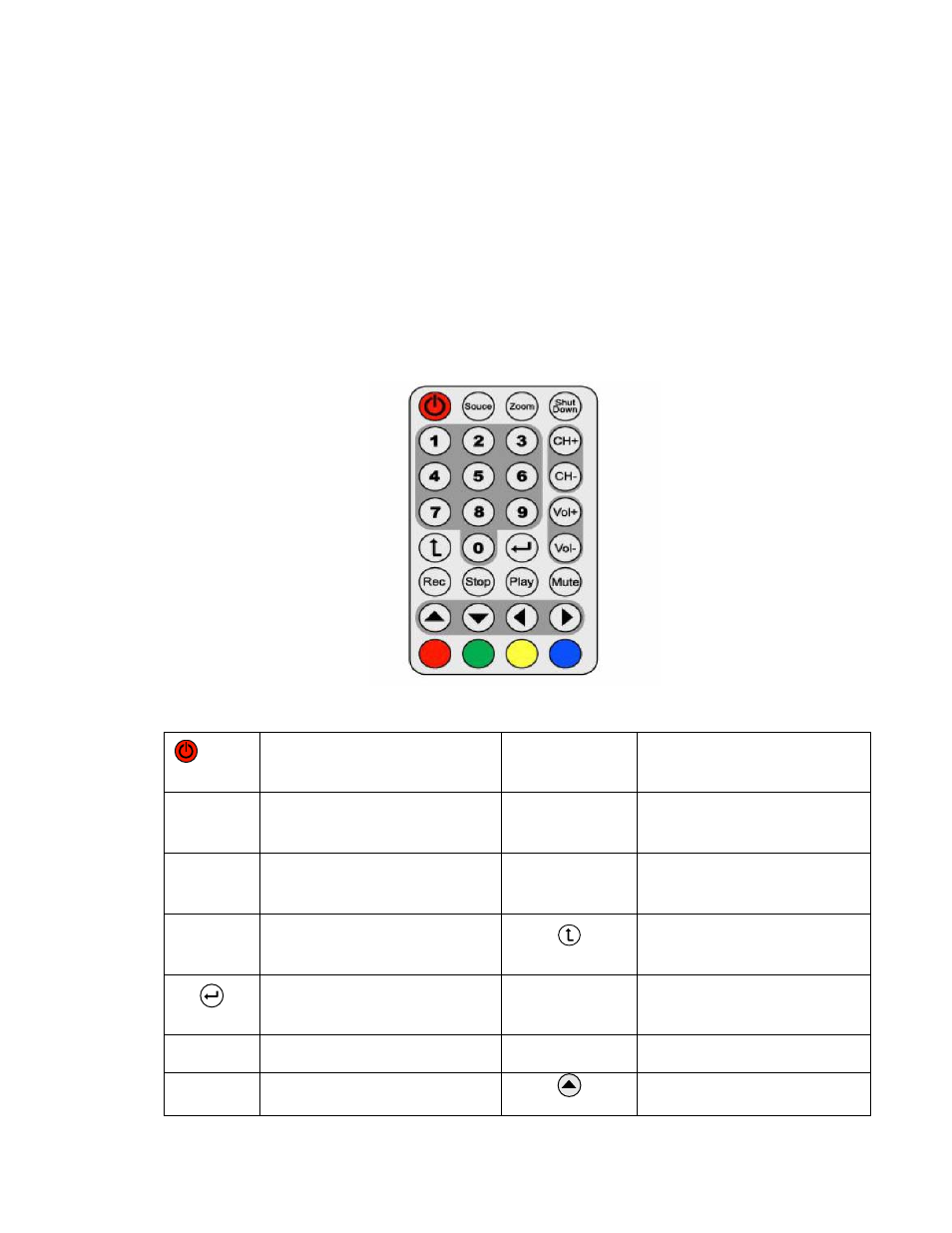
Activating the TotalMedia
1. To activate the TotalMedia software, please move your mouse cursor to “Start”
Æ”Programs”Æ”KWorld Multimedia”Æ”TotalMedia”. or
2. Double‐click on the TotalMedia icon on your desktop.
Remote Control Overview
Remote control buttons and descriptions:
(Power)
Turns on/off the Application
Program
Source
Switch Video Source (TV 1,TV 2)
Zoom
Switch
viewing
modes
(Full
Screen/ Windows)
Shut Down
Shut down the PC.
CH+/CH‐
Switches to the next/previous
channel.
VOL‐/VOL+
Decrease / increase the volume.
Numeric
Keypad
Keypad for channel selection
Switch to the previously selected
channel
Enter
Stop
Stop the playback or recording
of the current program.
Rec
Record the current program.
Mute
Turn on/off the Audio.
Play
Play or pause the recorded file.
Move Up
