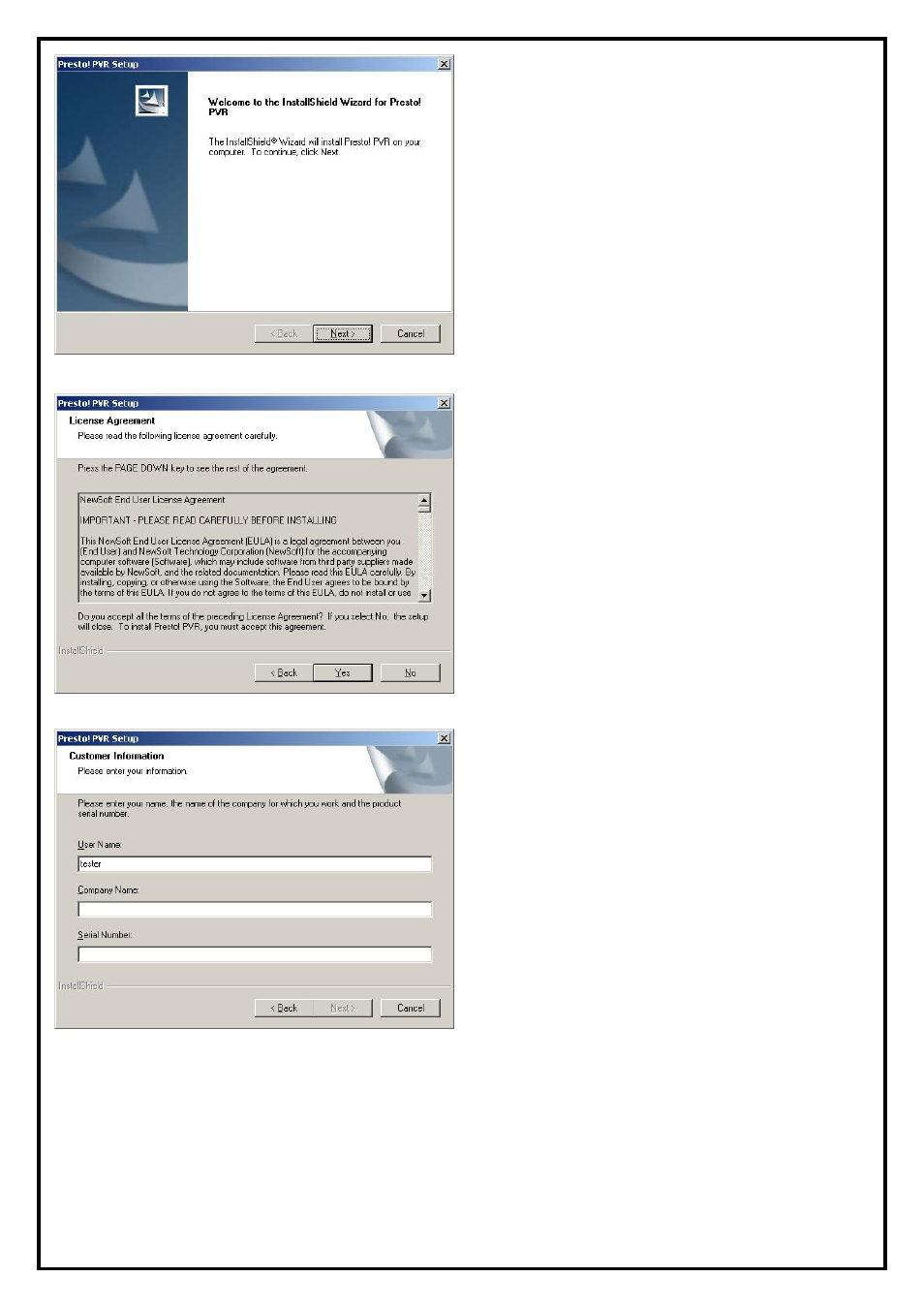
-5-
7. The InstallShield Wizard will guide you through
installation of Presto! PVR application. Click
“Next” to continue.
8. Click “Yes” accept all the terms of the
proceeding License Agreement to install Presto!
PVR.
9. Please insert the CD license key and click
“Next”.