KWorld SA290-Q LE User Manual
Page 9
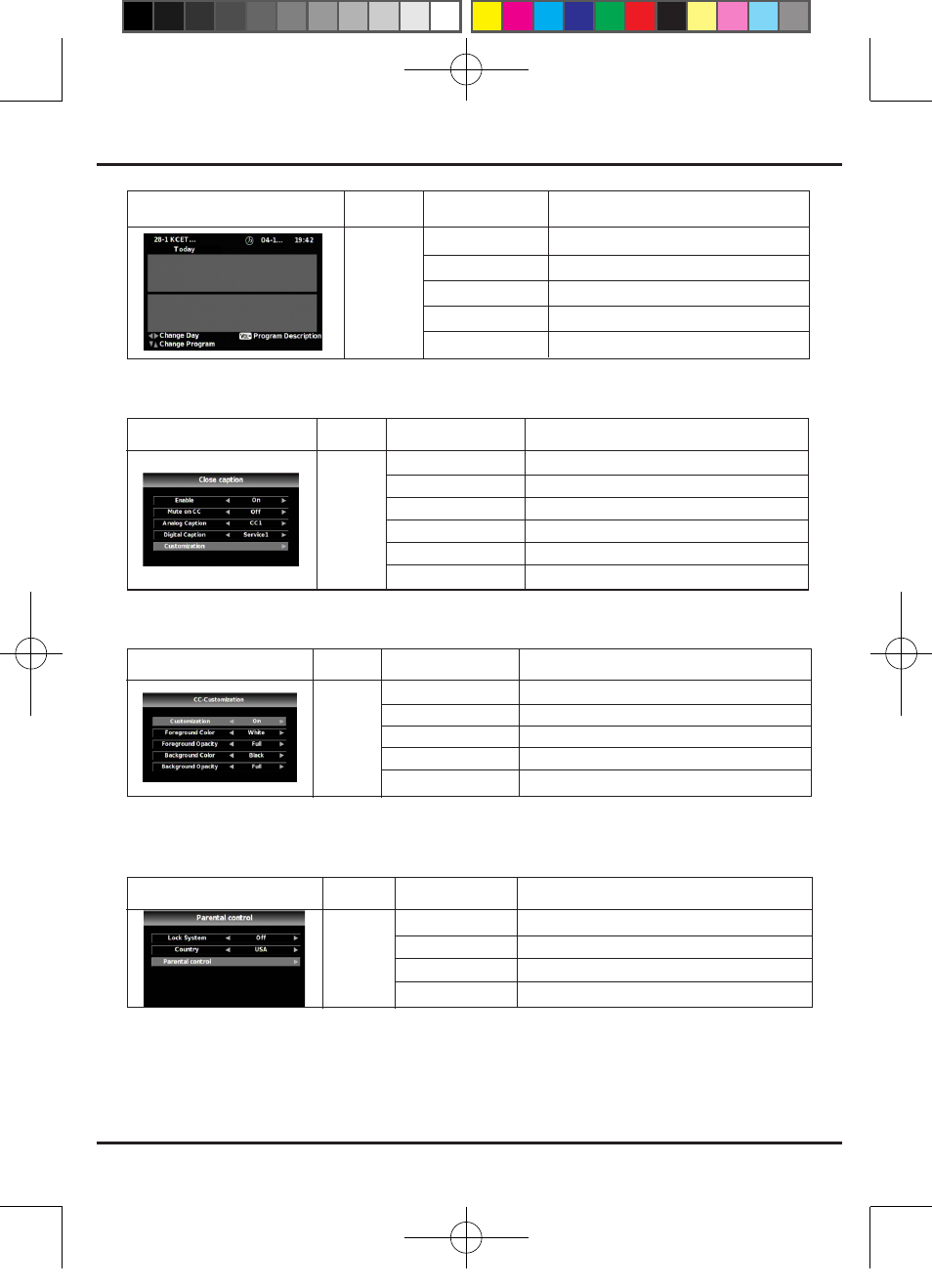
SA290-Q LE
9
IMAGE
Note2
Guide
Sub-Item
CH+/CH-
Up/Down Arrow
Left/Right
VOL+/VOL-
Back
Channel Switch
Channel Switch
Date Switch
Previous/Next Page
Exit Guide Setting and Return to Menu
Description / legal Value
IMAGE
Note3
Close
Caption
Sub-Item
Enable
Mute on CC
Analog Caption
Digital Caption
Customization
Back
Closed Caption On/Off
Closed Caption On/Off When Program is Muted.
Default Analog CC Type (Off/CC1-4/TT1-4)
Default Digital CC Type (Off/Service1-6)
Set Personal Digital CC Style (Note3-1)
Exit Close Caption Setting and Return to Menu
Description / legal Value
IMAGE
Note3-1
Customi
zation
Sub-Item
Customization
Foreground Color
Foreground Opacity
Background Color
Background Opacity
On/Off
White/Red/Green/Blue/Yellow/Magenta/Cyan/Black
Full/High/Half/Low/Zero
White/Red/Green/Blue/Yellow/Magenta/Cyan/Black
Full/High/Half/Low/Zero
Description / legal Value
IMAGE
Note4
Parental
Control
Sub-Item
Lock System
Country
Parental Control
Back
Lock On/Off
Parental Control Rating Standard (USA/Canada)
Personalize Rating Level
Exit Parental Control Setting and Return to Menu
Description / legal Value
SA290-Q LE.indd 9
2008/9/24 下午 02:17:15
