Five, Installation guide – KWorld SA290-Q DVI User Manual
Page 10
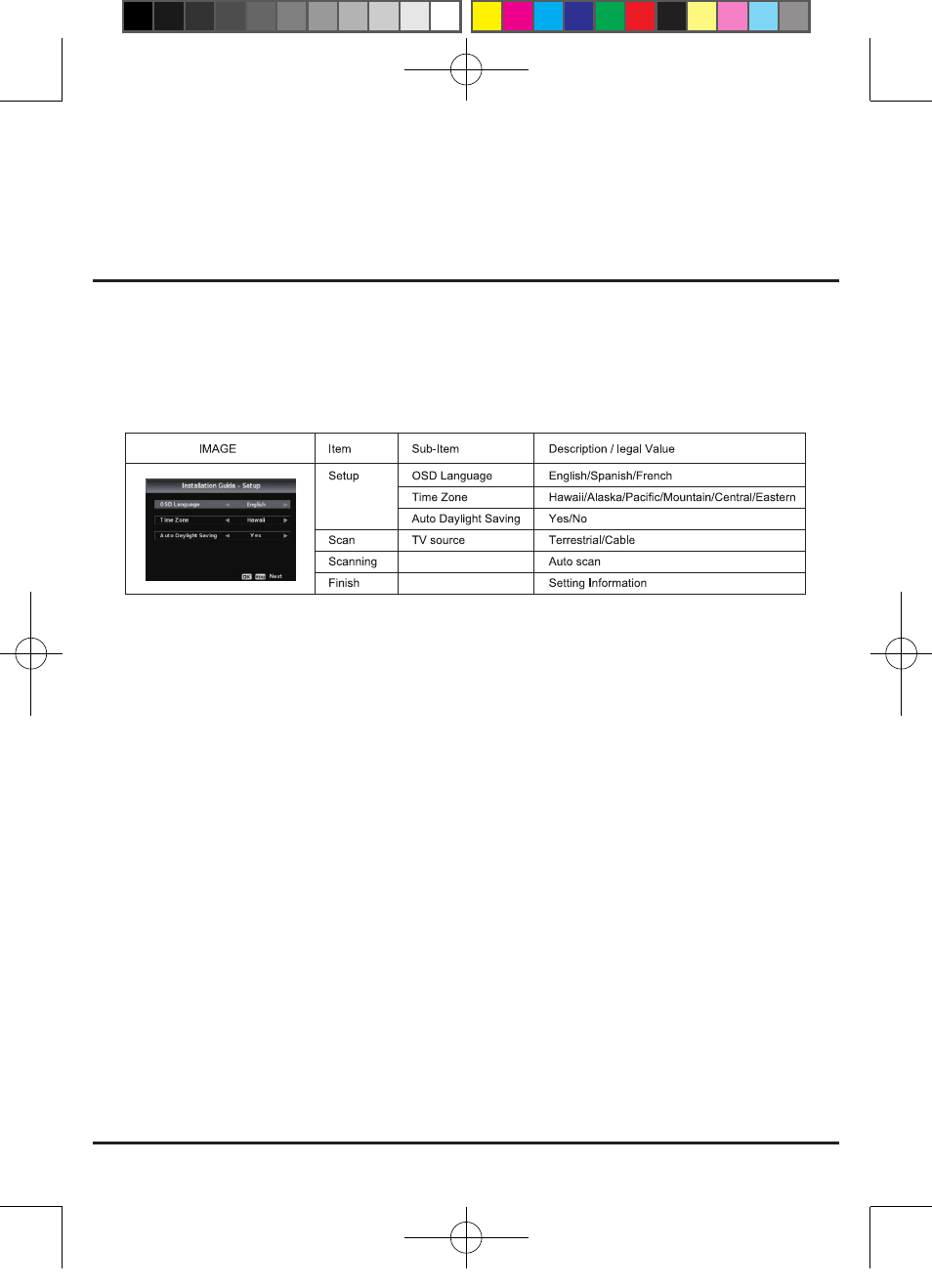
© 2008 KWorld
10
FIVE
Installation Guide
5.1 Installation Guide
1. Please refer to Connection Diagram 2-1 to 2-3 to turn your TVBox into a Set-Top Box.
2. Turn on the power.
3. When you turn on the device for the first time, or after you have press the factory reset
button, please follow the instruction below to complete the setup for your TVBox.
Congratulations, you are now free to relax and enjoy your everyday viewing
SA290-Q DVI.indd 10
2008/9/23 下午 03:31:52
