KWorld ATSC 115 S08 User Manual
Page 5
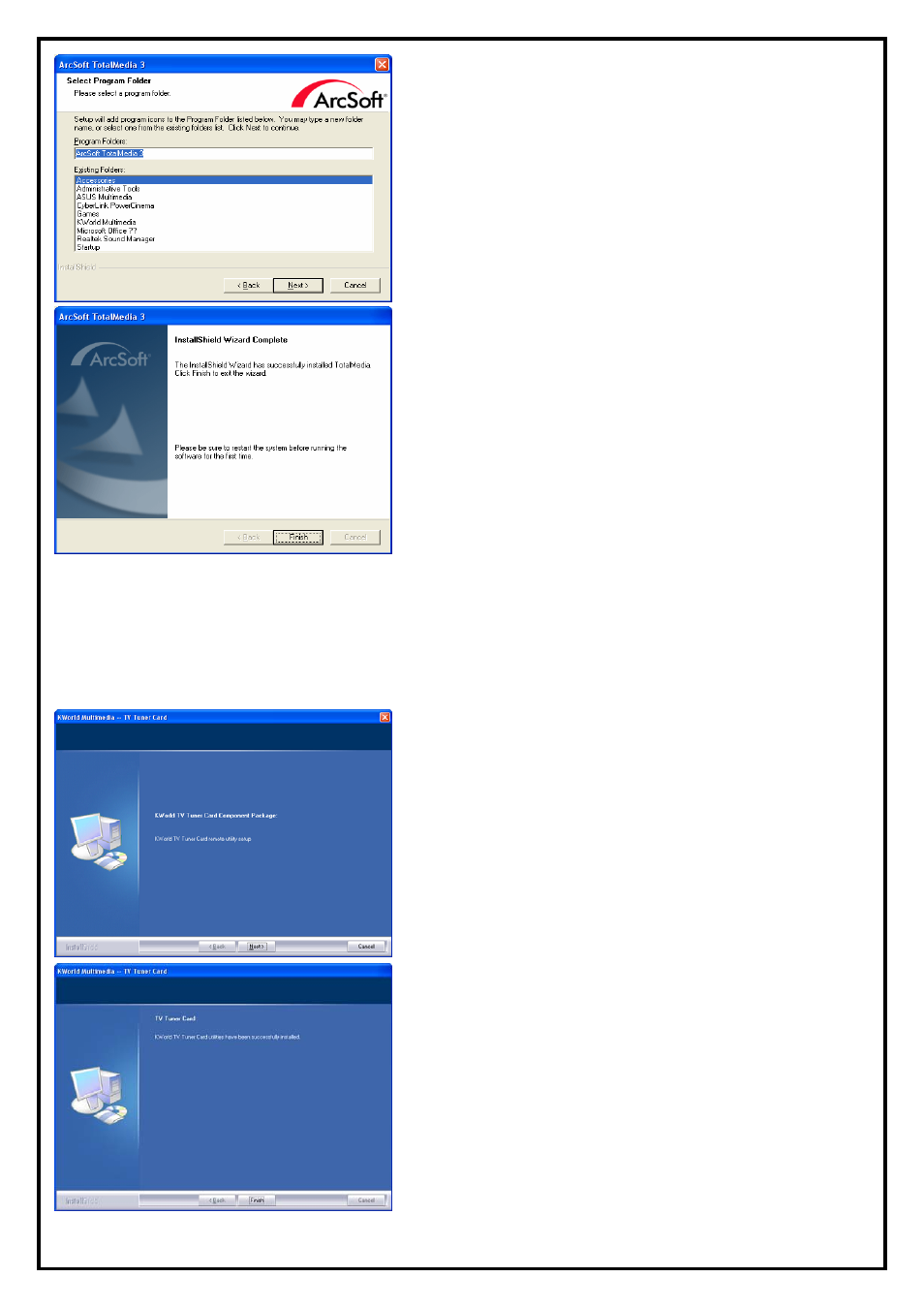
5
9. Setup will add program icons to the Program Folder’s list.
You may type a new folder name, or select one from the
existing folders list. Click “Next” to start installing.
Please wait while installation in process.
10. Click “Finish” to end the installation.
Note:
For more detailed TotalMedia instruction, please refer to the TotalMedia HELP.
2.3 The Remote Installation of PLUSTV HD PCI 115
This step will instruct you to install the remote utilities of PLUSTV HD PCI 115. Please follow the steps
below for installation.
11. The InstallShield Wizard will guide you through
installation of PLUSTV HD PCI 115 remote utilities.
Click “Next” to continue.
11. PLUSTV HD PCI 115 utilities have been installed. Please
click “ Finish”.
