Chapter 5: remote functions – KWorld ATSC 315U S08 User Manual
Page 11
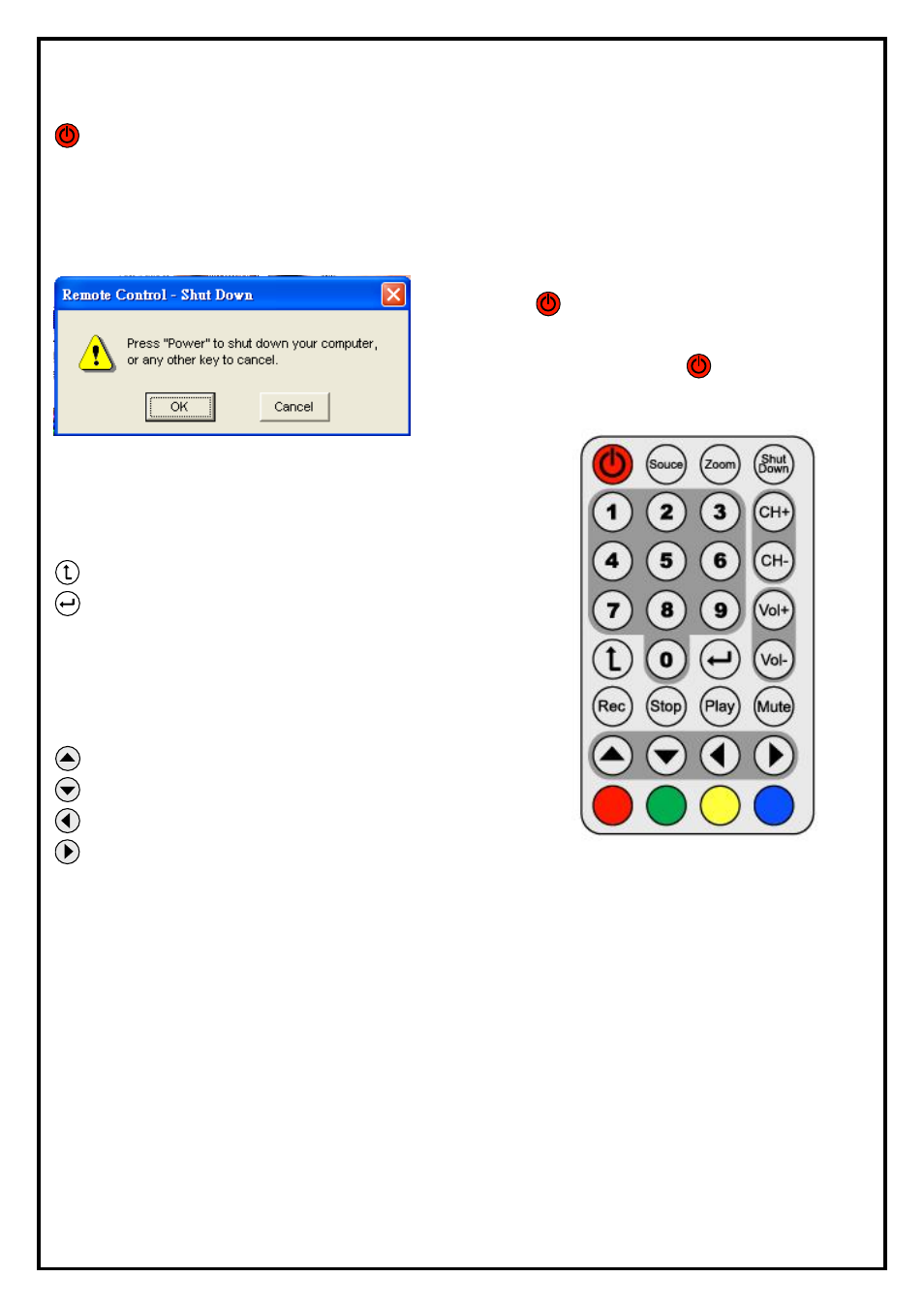
-11-
Chapter 5: Remote Functions
:
Turns on /off the TotalMedia application.
Source:Change Source.
Zoom:Switch between full screen and windowed viewing modes.
Shut Down:Shut down the PC.
Please press 「
」
button to turn off the “TotalMedia” and
then press 「shut down」button. After that, it will appear a
warning-message window. Press 「
」
button again to shut
down.
CH+/CH-: Switch to the next / previous channel.
VOL-/VOL+: Decrease / increase the volume.
Numeric Keypad: Keypad for channel selection.
:
Switch to the previously selected channel.
:
Enter.
Rec:Record the current program.
Stop:Stop the playback or recording of the current program.
Play:Play the recorded file.
Mute:Turn on /off the Audio.
:
Menu_Up.
:
Menu_Down.
:
Menu_Left.
:
Menu_Right.
Return(Red key):Return to the previous menu.
Snapshot (Green key):Capture the on-screen image to a file.
TV (Yellow key):Directly execute TV Function.
EPG (Blue key):Reveal Electronic Programming Guide from internet.
