Selection of the delay start option, Starting the programme – AEG KO-LAVAMAT 1271 User Manual
Page 27
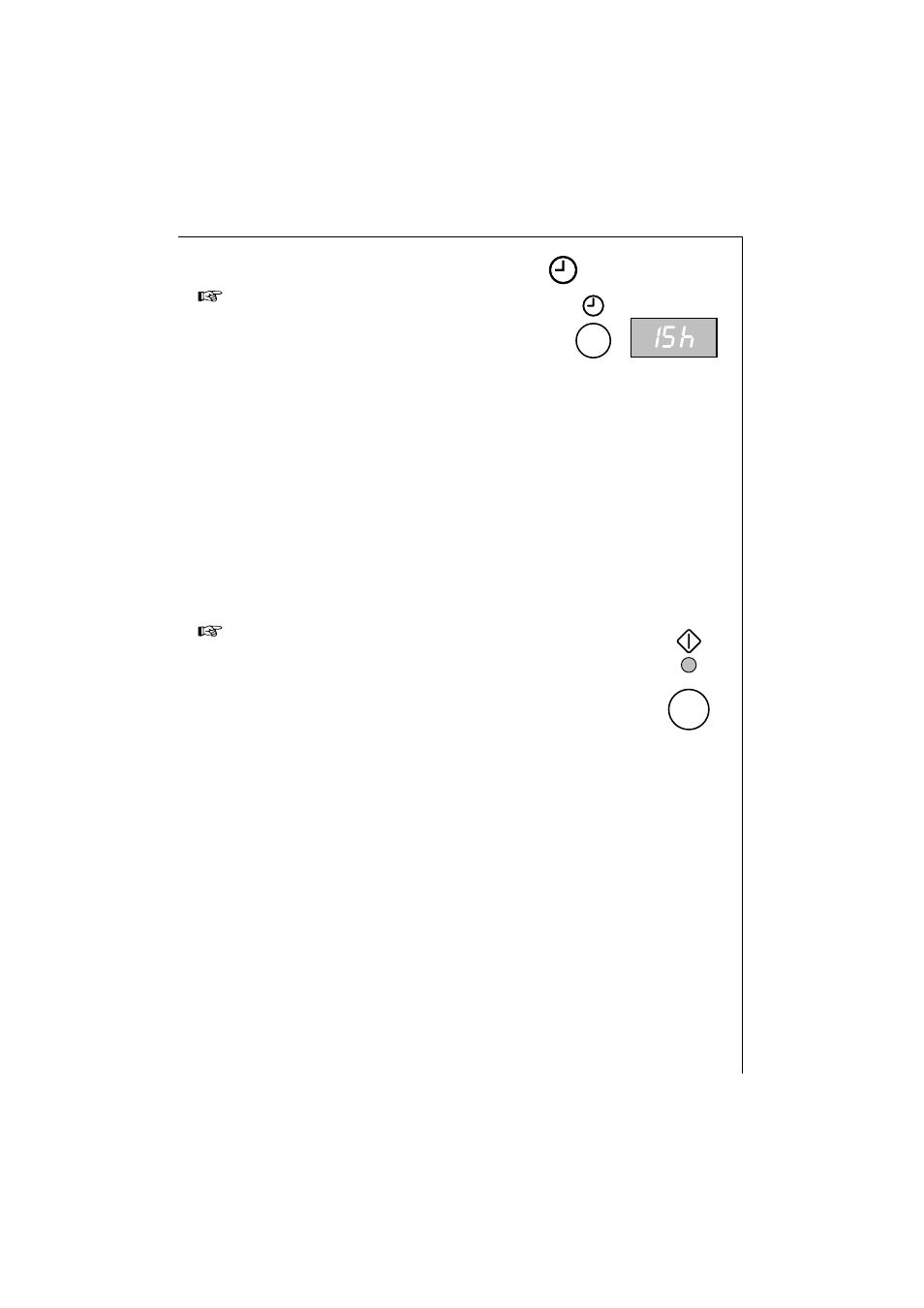
Selection of the DELAY START option
To delay starting of a programme, press the
DELAY START button before starting the
machine. The figures corresponding to the
selected delay will be displayed for about 2
seconds, after which the duration of the
selected programme will appear on the display.
When the START/PAUSE button is pressed, the selected delay will
again appear on the display and the machine starts its countdown.
Starting the programme
To start the selected programme, press the START/PAUSE
button; the corresponding light stops flashing.
The pilot light corresponding to the wash phase which is
running comes on.
After about 30 seconds the programme starts.
27
How to wash
See also other documents in the category AEG Washers:
- L87695WD (2 pages)
- L87695WD (40 pages)
- L98699FL (2 pages)
- L98699FL (32 pages)
- L61470WDBI (76 pages)
- L61470WDBI (40 pages)
- L61470WDBI (2 pages)
- L85275XFL (68 pages)
- L85275XFL (76 pages)
- L85275XFL (56 pages)
- L88409FL2 (40 pages)
- L88409FL2 (36 pages)
- L87485FL (2 pages)
- L76675FL (2 pages)
- L76675FL (36 pages)
- L61470BI (36 pages)
- L61470BI (40 pages)
- L60460FL (2 pages)
- L75470FL (36 pages)
- L75475FL (2 pages)
- L61470BI (32 pages)
- L75270FL (36 pages)
- L75270FL (36 pages)
- L75270FL (36 pages)
- L75270FL (36 pages)
- L61470BI (2 pages)
- SV4028 (98 pages)
- 50420 (48 pages)
- L 75475 FL (32 pages)
- KO-LAVAMAT 74335 (52 pages)
- L 75470 FL (36 pages)
- 73742 (40 pages)
- LAVAMAT W 857 (52 pages)
- L 60060 TL (32 pages)
- LAVAMAT 72630 (56 pages)
- KO-LAVAMAT 72620 (52 pages)
- LAVAMAT 88810 (48 pages)
- KO-LAVAMAT 72640 (56 pages)
- LAVAMAT W 1030 (44 pages)
- LAVAMAT 86741 (60 pages)
- LAVAMAT 14800 (26 pages)
- KO-LAVAMAT 70630 (56 pages)
- LAVAMAT W 1020 (44 pages)
- LAVAMAT 60810 (40 pages)
- LAVAMAT 50612 (36 pages)
