Hardware installation, Software configuration, Login – EasyN H7 Series User Manual
Page 3
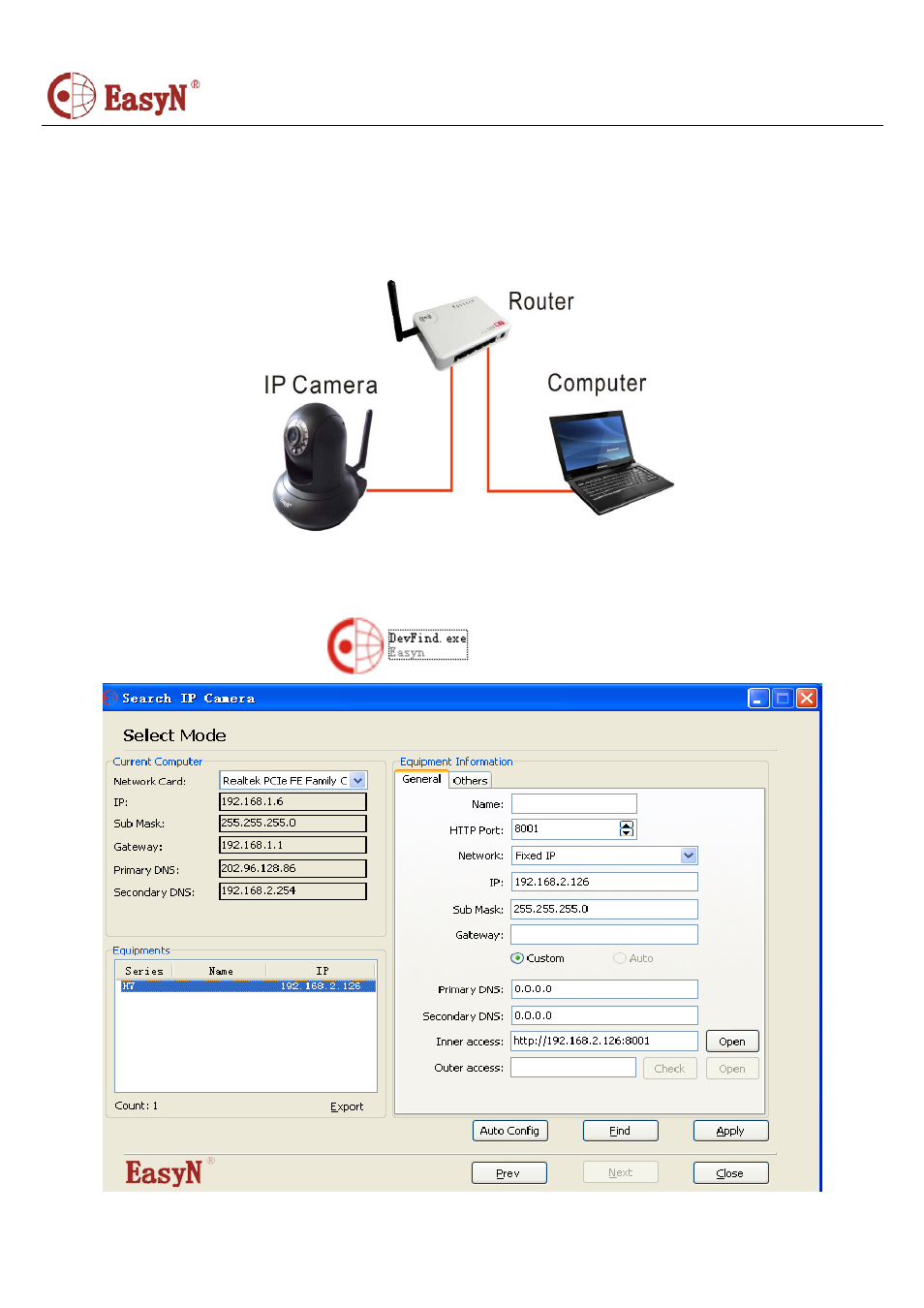
QH7E-E-A1
- 2 -
2. Hardware installation
Please install following below steps:
1) insert power adaptor DC12V/1A ;
2) connect cable,one end to camera Enthernet interface, the other end to router/switch,as below:
3. Software configuration
1. login
Double click camera finder
, the software running interface as below:
Figure 1.
