EasyN F2 Series Mobile Phone Platform User Manual
Page 3
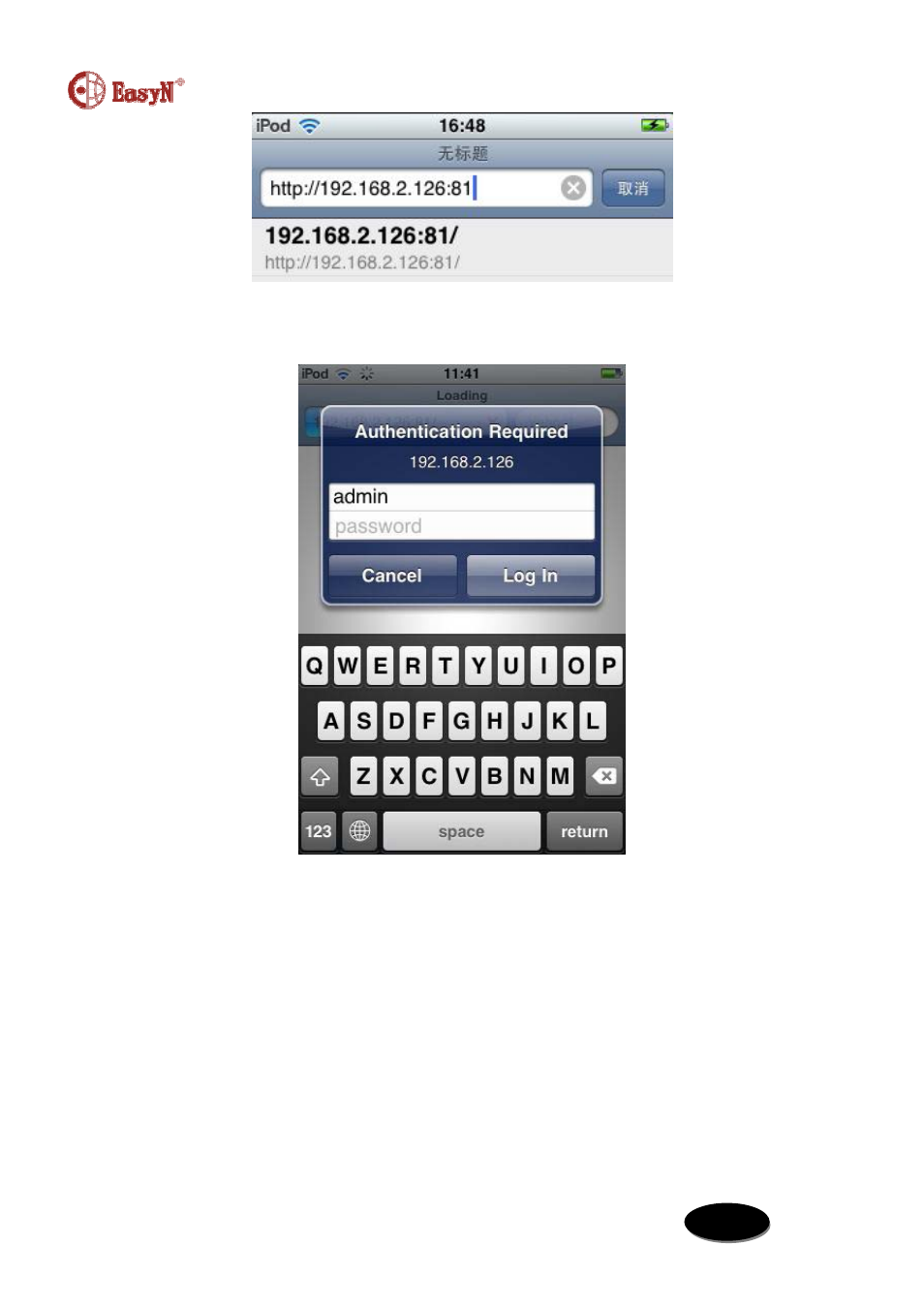
MP-F2E-E-A2
3
EN
After access the address, it pops up a verifying dialog, factory set user: admin, no password
for F2 series, password: admin for F2 series, if the account has been change, please input
right account. As below:
After input right account, then press login, select No Plug-In mode to access view page. As
below:
