1. installation procedures, 2. limit switch cam adjustment – Duff-Norton SK6905-200 User Manual
Page 5
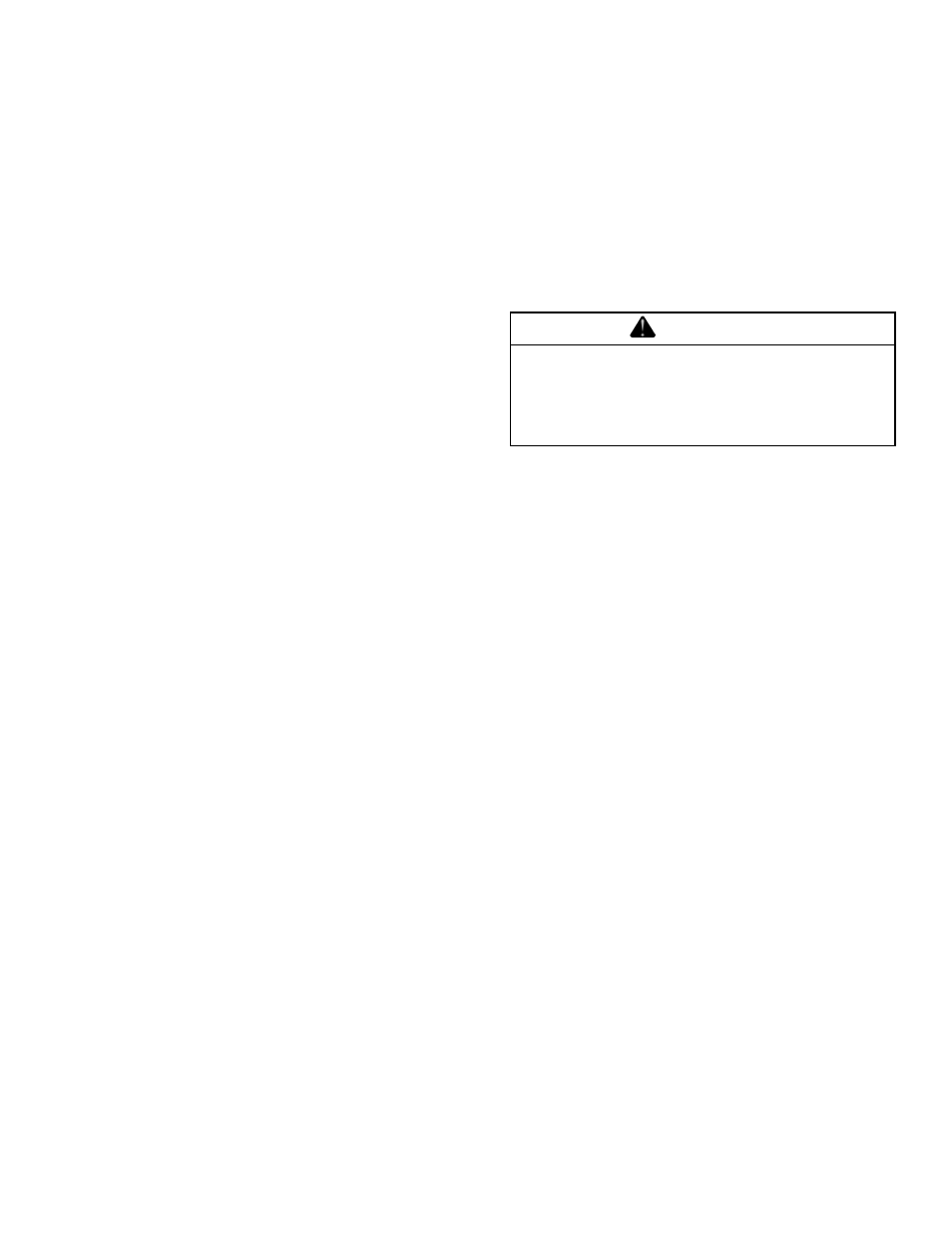
5
Section II
Installation
For Units With Potentiometer
2.3 Potentiometer Installation
1.
Loosen pot locknut and remove from actuator.
2. For best accessibility, solder leads to pot at this time.
3. Limit switches should be set for extreme limits of travel
per instructions. Limit switch cam adjustments
should be made per paragraph 2 prior to potenti-
ometer installation.
CAUTION
Do not engage potentiometer shaft gear teeth
with plastic worm before reading the following
procedure. Failure to adhere to the following
procedure could cause damage to the potenti-
ometer.
4.
Retract actuator translating tube until stopped by
limit switch.
5.
a. For travels up to 9" (single turn pot):
i.
Turn pot shaft counterclockwise until resistance
between terminal S and CCW is approximately
100 ohms. This will be the pot's full retracted
posistion.
ii.
Being careful not to turn the pot shaft, slide it
into engagement with the plastic worm and
tighten locknut.
iii. Re-checck resistance. If necessary loosen lock-
nut slightly and twist pot to re-establish 100 ohm
resistance. Pot does not have end of the resis-
tive element. No continuity will be measured to
terminal S if the slider is in the deadband.
iv. Run actuator to full extension (do not let tube
rotate) until it is stopped by its limit switch.
v.
Check resistance between S and CCW to be
sure the slider is still on the element and the
resistance is greater than 100 ohms. The pot
has enough rotation for 9.43 inches of travel.
(For strokes shorter tahn 9", the retracted re-
sistance can be increased so that pot adjust-
ment is less critical.)
b. For travels greater than 9" (multi-turn pot):
i.
Turn pot shaft counterclockwise until it reaches
its stop. Now turn shaft back clockwise
1
/
4
turn.
ii.
Without turning pot shaft, slide pot into engage-
ment with the plastic worm and tighten locknut.
iii. Starting
1
/
4
turn from the end, the 3-turn pot has
enough rotation for 25" of actuator travel.
2-1. Installation Procedures
Use Figure 6.1 on page 13 as a guide to properly attach
the 3905, 3904, 6905 & 6904 DC actuator to your power
source. Duff-Norton’s PDC series control box or 2 SPDT
relays must be used to avoid burning up the llimit switches.
2-2. Limit Switch Cam Adjustment
Important
Before attempting to set limit switch cams by these in-
structions, be certain that the red and black motor leads
and the “Cam” and “Gear Cam” switch leads are connected
properly per Figure 6.2. Unless leads are connected ex-
actly as shown, the following steps will be meaningless.
1.
Set Retract Position
a.
Do not connect translating tube to work piece
at this time.
b.
Energize and retract actuator until gear cam
opens limit switch.
NOTE
Translating tube may have to jam and spin
prior to switch activation.
c.
Unscrew the translating tube until the mea-
sured distance between the housing clevis
hole centerline and the translating tube clevis
hole centerline equals the desired closed
height. If the mating clevis holes are not
aligned, manually rotate the translating tube
to align the clevises, this will be less than 180˚
rotation and the closed height of the actuator
will then be within
1
/
4
" of the desired retracted
dimension.
d.
Pin the translating tube clevis in place and
energize the actuator to check the drift.
2.
Set Extend Position
a.
Restraining the translating tube from turning,
operate actuator and extend to desired posi-
tion.
b.
Adjust steel switch cam until switch is acti-
vated, allowing for drift. (This is accomplished
by loosening socket head set screw until cam
rotates with a slight drag on the shaft when
the Allen wrench is used as a lever.)
c.
Check travel and readjust if necessary.
d.
Socket head set screw on cam should be
tightened after final adjustment is made. Do
not strip threads by over tightening.
At maximum load, repeatability is
1
/
8
" in either direction
including drift and normal wear of parts.
