ALESIS HR-16 User Manual
Page 13
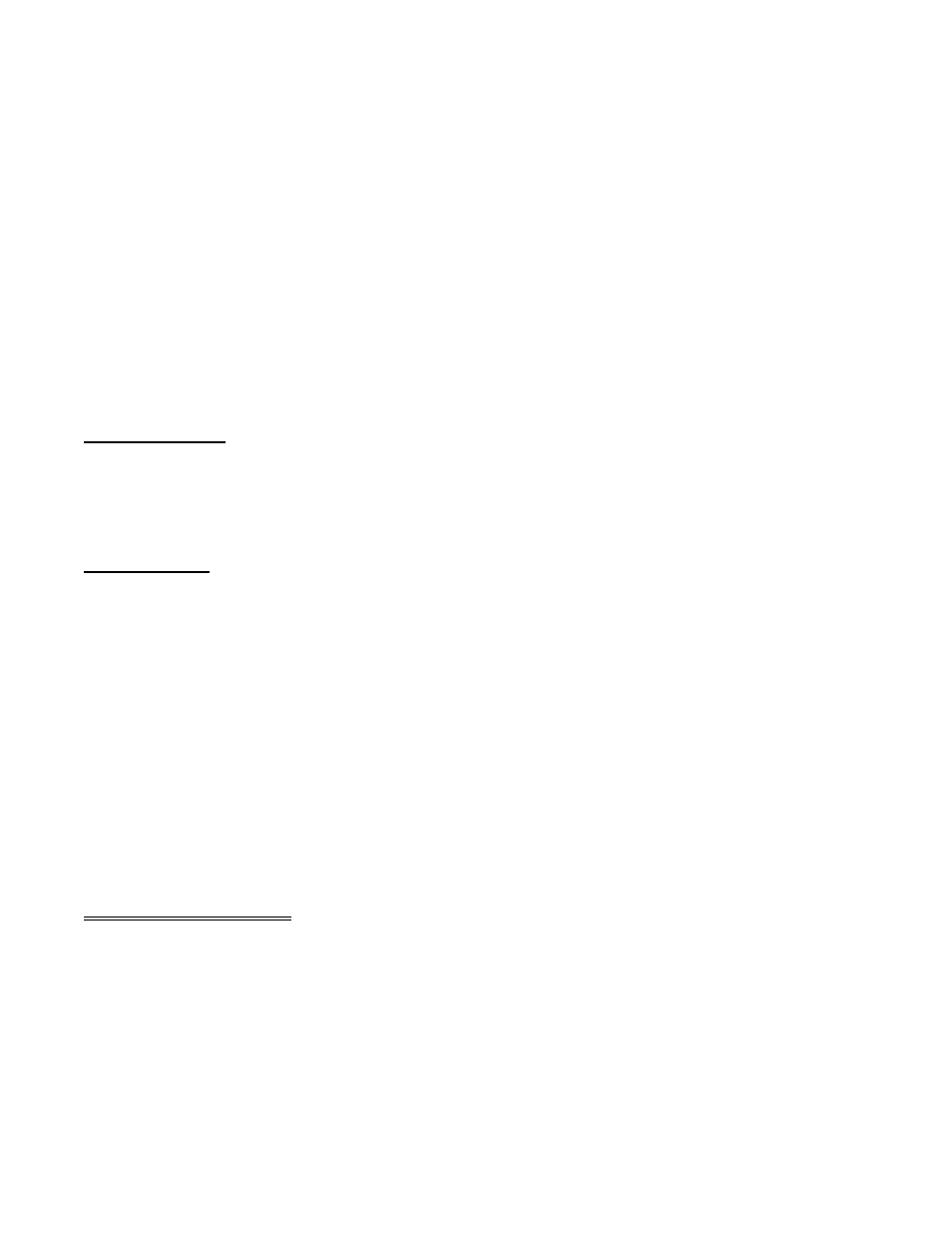
HR-16/HR16B Service Manual 1.00
7
3. Avoid using adapters for two reasons. 1> Some adapters contain built in attenuators that can
result in extremely reduced levels, both to and from the tape. 2> Oxidation and "wear and tear"
can cause adapters to become intermittent.
4. Always make several copies of each "save". It's especially smart to make copies on at least 2
different tapes as well. This reduces the chances that tape dropouts will cause loss of data.
5. Always use normal bias tapes, as high bias tapes actually end up recording noise, which could
make it past the wave shaping circuitry and cause false triggers.
6. Always verify tapes after saving them. This helps reduce the chances of bad saves. Note
however that the HR-16 does not compare the tape to the contents of memory. It simply verifies
that the information on the tape is valid HR-16 data.
7. Experimentation with record and playback levels usually lead to better results.
Trouble shooting tape problems should begin with listening to the data tape audibly. This can
help the technician determine if the problem occurs during tape save or load. If unusual dropouts
are heard then the problem is either just a bad tape, bad cable, or the tape save circuit. Normal
sounding tapes usually indicate a tape load problem. Only practice will help you determine what is
"normal".
5.4 Tape Output
The tape output hardware is simply the 8031 output port P3.2 (pin 12), a pullup resistor
(R40), and a voltage divider (R39 and R39) for achieving a line level output. The output during tape
save or type sync out applications will appear as a .5V pulse train, but only if the tape out is NOT
connected to a deck (the decks A.C. coupling will distort the output).
5.5 Tape Input
In it's simplest form the tape input consists of an integrator (under software control of the
8031) and a threshold detector (U1C). Input from J5 is passed through a current limiting resistor
(R112) and on to the integrator (C11, C23, R86). The software controls the integration
characteristics through Q16 via memory mapped I/O latch U14 (see section 3.2). While the unit is in
'TAPE SYNC IN' mode, U14/P12 is held high, turning on Q16 and sinking the majority of current
through the integrator to ground. This provides for faster operation of the detection circuitry. D17 is
used to prevent leakage of the integrator signals through the control circuitry during 'TAPE
LOAD/VERIFY' operations (when U14/P12 is low).
The threshold detection circuitry surround U1C is relatively straight forward. R14 and R15
establish the threshold level with R12 and C9 acting as a filter to stabilize the threshold level and
prevent oscillation. R21 establishes some hysteresis and R13 is a pullup for the open collector
output of the LM339. The output of the '339 is sent directly to the 8031 in the form of an interrupt
line. Forcing the 8031 to respond immediately to tape input is necessary due to the timing
constraints required for I/O (especially in tape sync situations).
6.0 Test Procedures
If possible, user data should always be saved (DataDisk, or equivalent, recommended) prior
to servicing. While this may not be immediately possible (or possible at all), it should be attempted
as soon as possible.
