5 connecting the rc-43t, Connecting the rc-43t, Figure 6: connecting the rc-43t remote controller – Kramer Electronics RC-43T User Manual
Page 13: 5connecting the rc-43t
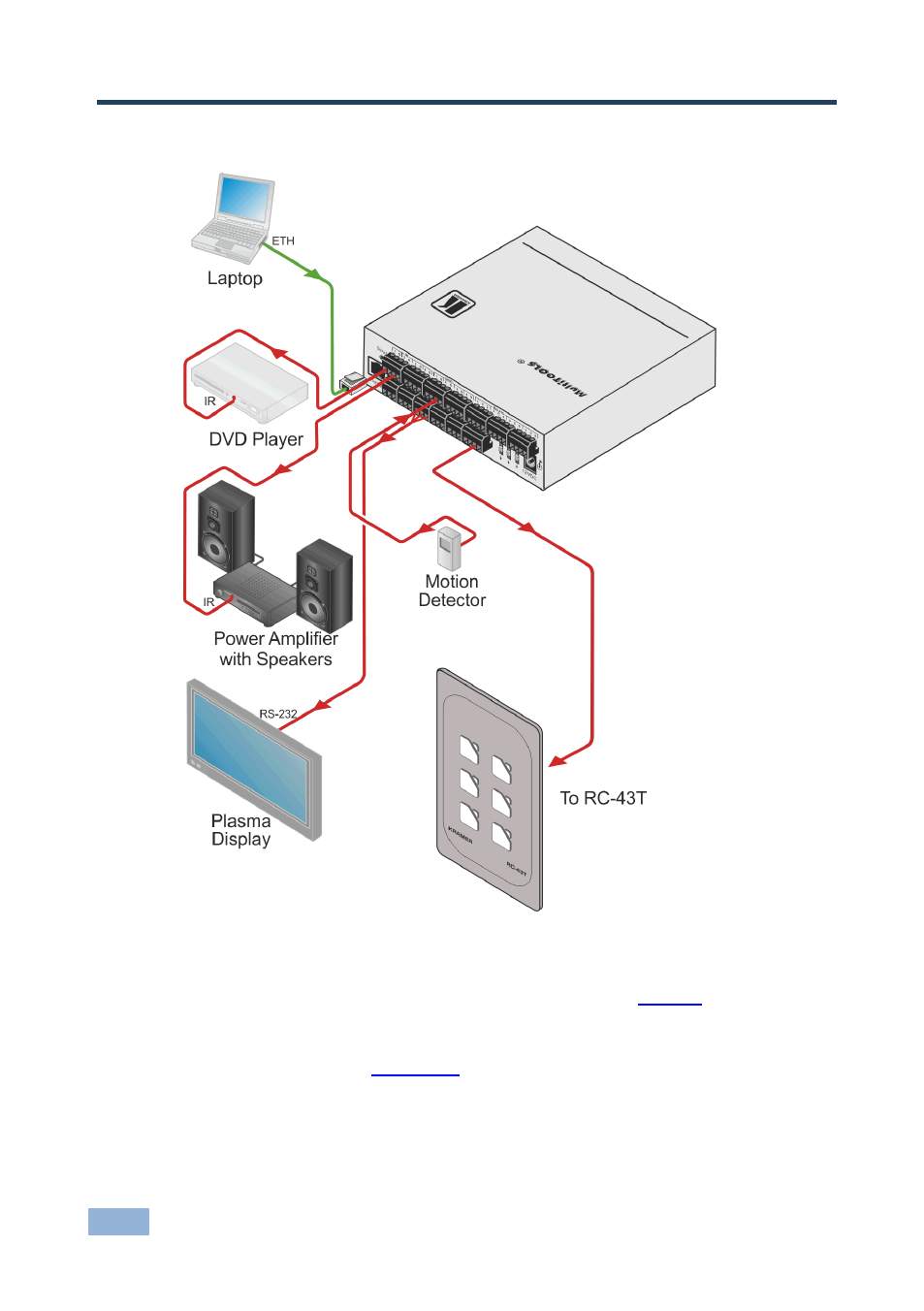
10
RC-43T - Connecting the RC-43T
5
Connecting the RC-43T
Figure 6: Connecting the RC-43T Remote Controller
To connect the RC-43T as illustrated in the example in
Connect the RC-43T to a room controller, (for example, the SL-1) via the
K-NET 4-pin, (see
Section
) terminal block on the rear panel of the
RC-43T
