Audiovox NVX226 User Manual
Page 20
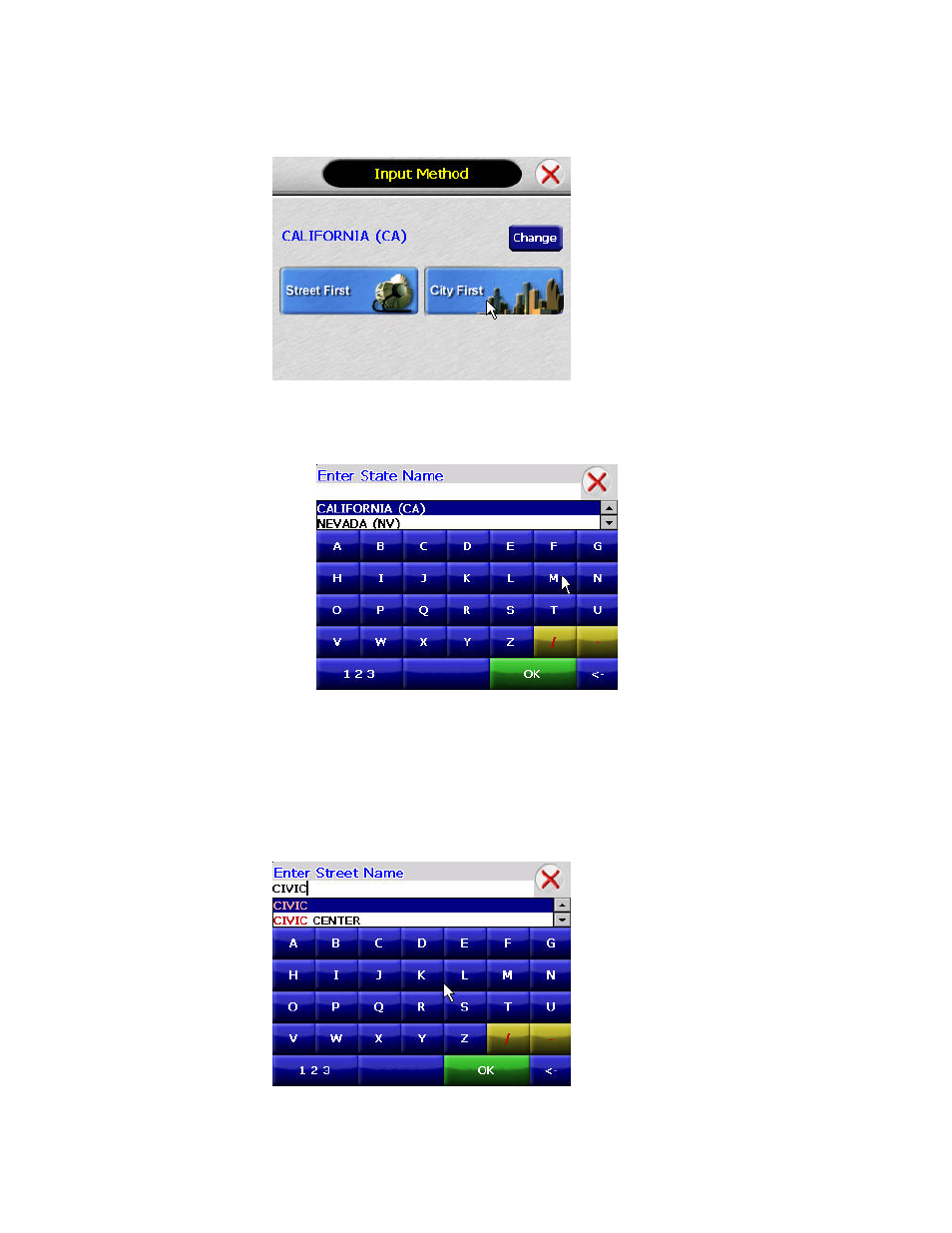
2. Tap Intersection. The Input Method screen appears.
3. If you need to change the region:
• Tap Change. The Enter State Name screen appears.
• Tap the letters to enter the name of the region, or tap the name of the
region.
• Tap OK when you have selected the region. You return to the Input Method
screen.
4. Tap Street First. The Enter Street Name screen appears.
18 User’s Manual
