Quick reference guide main menu – AT&T SB67158 User Manual
Page 2
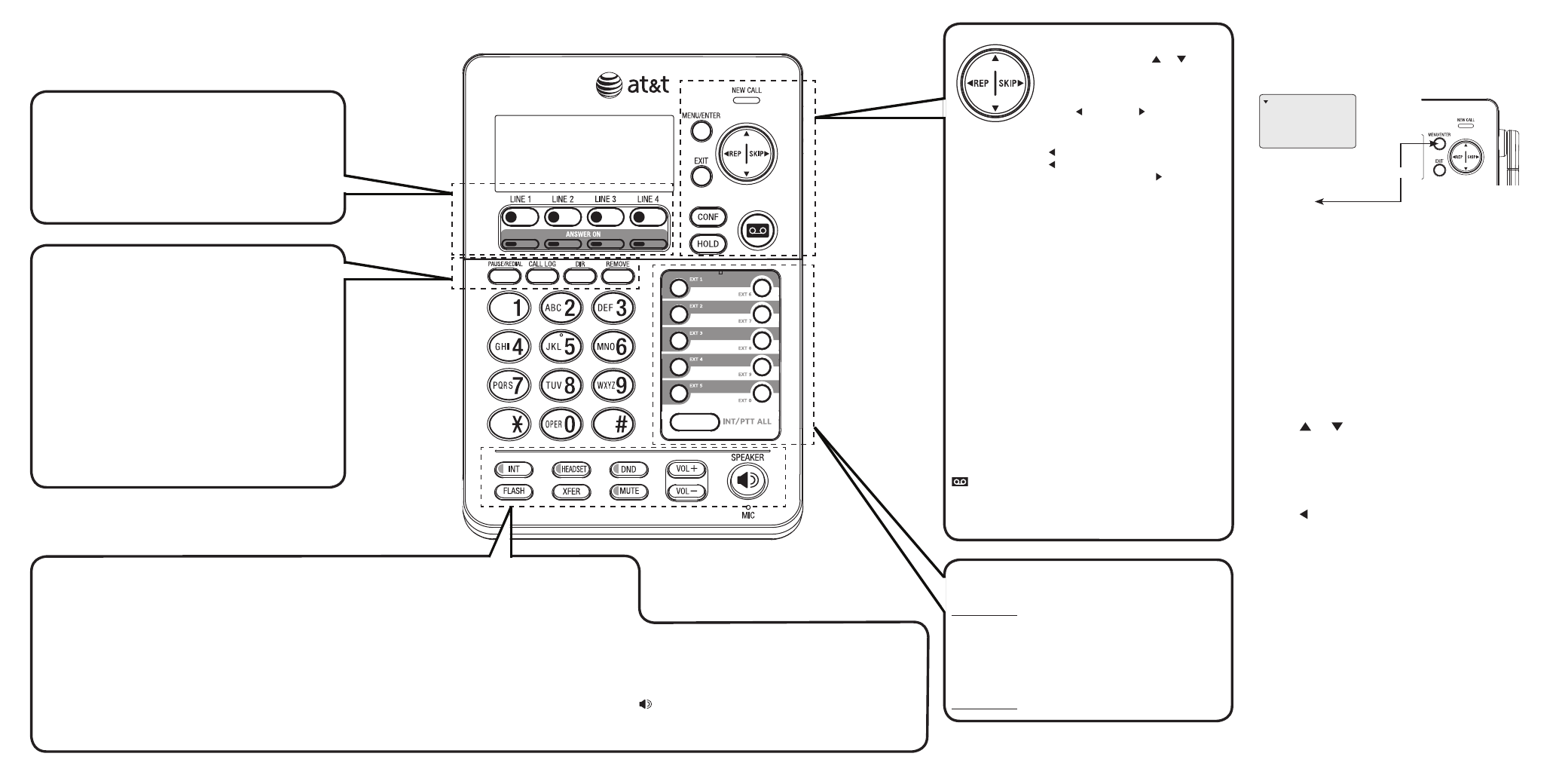
Navigation keys
While in menus, press or to
scroll through the menus, highlight
items or change settings.
While entering names or numbers,
press
REP or SKIP to move the
cursor to the left or right.
While playing back messages, press
REP to repeat the message, or press
REP twice to hear the previous
message, or press
SKIP to skip to
the next message.
Quick reference guide
Main menu
The
> symbol highlights a menu item.
Main menu
Directory
Call log
Ringer setting
Mailbox setup
Base setup
COVM
Speed dial setup
Customer support
Registration
Using menus
Press
MENU/
ENTER
to show the first menu
item,
Directory.
Press or to scroll through menu items.
Press
MENU
/ENTER to select or save changes
to a highlighted menu item.
Press
EXIT to cancel an operation, exit the
menu display, or return to the idle screen.
Press
REP to back up to the previous menu.
•
•
•
•
•
•
•
•
•
•
•
•
•
•
Menu
Directory
Call log
Ringer setting
Mailbox setup
>
© 2011 Advanced American Telephones. All Rights Reserved.
AT&T and the AT&T logo are trademarks of AT&T Intellectual Property
licensed to Advanced American Telephones, San Antonio, TX 78219.
SynJ
TM
is a trademark of Advanced American Telephones.
Printed in China. Issue 2 AT&T 08/11.
EXIT
While in a menu, press to cancel an operation or exit the
menu display.
LINE 1-LINE 4 keys
Press to make or answer a call on the desired line.
The indicator is on when a telephone line is in use. It flashes
slowly when a telephone line is on hold. It flashes rapidly when
there is an incoming call.
ANSWER ON keys
Press to show the automatic answer options for that line.
PAUSE/REDIAL
Press repeatedly to view the last 10 numbers dialed.
While entering digits, press to insert a dialing pause.
CALL LOG
Press to view caller ID information.
DIR
Press to view directory information.
REMOVE
While playing a message, press to delete.
While reviewing the caller ID information, directory entry, or last
redial number, press to delete an individual entry.
While predialing, press to delete digits.
XFER (transfer)
Press to transfer a call to an extension.
Press to transfer messages from the general mailbox to a
handset mailbox.
MUTE
During a call, press to mute the microphone. The indicator
flashes slowly when the microphone is muted.
During an incoming call, press to mute the ringer.
DND (do not disturb)
Press twice to turn the feature on; you will not hear paging
tones, voice paging, or incoming call rings. Press again to turn
off. The indicator is on when
DND is on.
HEADSET
When a corded headset is connected to the telephone base,
press to get a line, answer a call or hang up.
The red indicator is on when the headset is in use.
FLASH
During a call, press to answer an incoming call when you
receive a call waiting alert.
INT
When in idle mode, press to initiate an intercom call.
The indicator is on when an intercom call is in progress.
VOL+/VOL-
During a call, press to adjust the listening volume.
During message playback, press to adjust the playback volume.
SPEAKER
Press to turn on the speakerphone. Press again to turn it off.
The indicator is on when the speakerphone is on.
MENU/ENTER
Press to enter the menu.
While in the menu, press to select an item or save an entry
or setting.
NEW CALL indicator
On when there are new or missed calls.
(Messages)
When in idle mode, press to enter the general mailbox
menu. The indicator flashes when there are new or missed
messages in the general mailbox.
CONF
Press to add another extension or outside line to an existing
call.
HOLD
Press to place an outside call on hold.
One-touch keys, EXT 1-0
Press to intercom with the desired cordless extension number.
Press and hold to broadcast your voice to that extension.
INT/PTT ALL
/PTT ALL
Press to page all extensions. An intercom connection is
established with the first extension that answers.
Press and hold to broadcast your voice to all extensions.
For document downloads, FAQs and more, visit us
online at
www.telephones.att.com/smb
or
call
1 (888) 915-2007
. In Canada, dial
1 (866) 288-4268
.
