3 playback the video, 1 to playback video – AVerMedia Technologies EB1304 MPEG4+ User Manual
Page 14
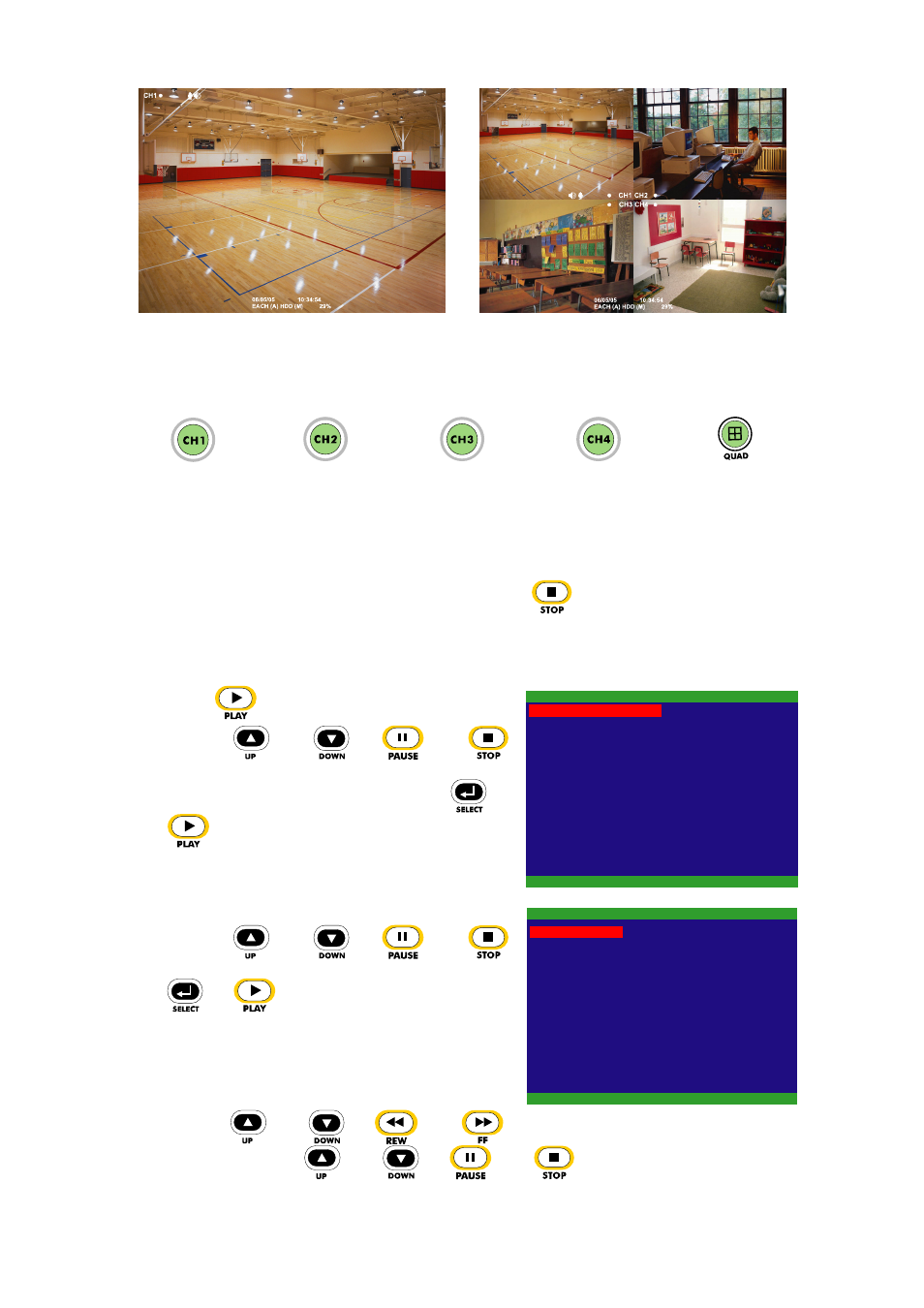
10
Full Screen Preview
4-Channel Preview
When you are in full screen preview, press the following buttons on the remote
control to switch to different channel, or preview all 4 channels:
CH1: Camera1
CH2: Camera 2
CH3: Camera 3
CH4: Camera 4
QUAD: 4-Channel
2.3
Playback the Video
If the unit is recording the video, you may have to stop video recording in order to
do video playback. To stop video recording, press
.
2.3.1 To Playback Video
1.
Press
2.
Use the
and
or
and
buttons to go up and down and select TIME
SEARCH or EVENT LIST. Then, press
or
to make a selection.
SEARCH METHOD
TIME SEARCH
EVENT LIST
TIME SEARCH (search by date and time):
1.
Use the
and
or
and
buttons and select SEARCH TIME. Then press
or
again to make the selection.
2.
In the SEARCH TIME, user may now select the
date and time from where you want to begin the
video playback.
TIME SEARCH
START TIME
END TIME
: 2006 / 05 / 05 13 : 08 : 13
: 2006 / 05 / 04 10 : 00 : 01
: 2006 / 05 / 04 10 : 00 : 01
SEARCH TIME
HARD DISK :
Use the
and
or
and
buttons to move the selection to the left
and right. Use the
and
or
and
buttons to select the date and
