AEG FAVORIT 40730 User Manual
Page 6
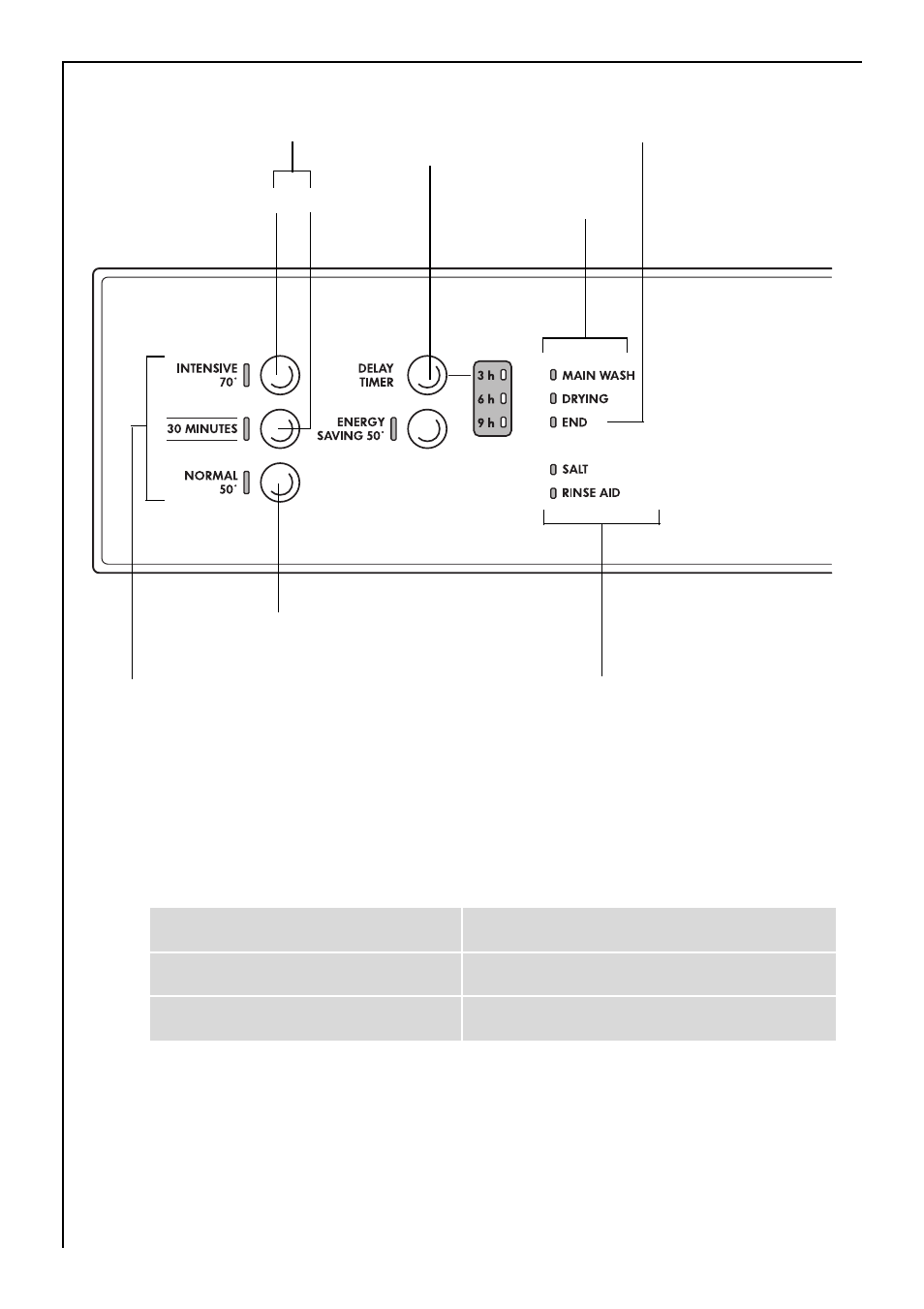
6
The Programme buttons are used to select the desired dishwashing cy-
cle.
Function buttons: In addition to the pre-set dishwashing cycle, the
following functions can also be set using these buttons:
Programme progress display: The current stage of the programme is
always shown in the programme progress display.
Function button 1
Sets the water softener
Function button 2
- not programmed -
Function button 3
- not programmed -
Control
indicators
Function but-
ton 3
1
2
Set delay
timer
Programme progress
display
Function buttons
End of cycle indicator
Programme buttons
See also other documents in the category AEG Dishwashers:
- F78400VI0P (24 pages)
- F78400VI0P (2 pages)
- F78400VI0P (20 pages)
- F88060VI0P (20 pages)
- 78400 VI (24 pages)
- F88060VI0P (24 pages)
- F88060VI0P (2 pages)
- F65040IM0P (28 pages)
- F65040IM0P (2 pages)
- F55200VI0 (2 pages)
- F55200VI0 (20 pages)
- F 99015 VI 1 P (96 pages)
- F 77012 M 0 P (76 pages)
- F99009M0P (24 pages)
- F99009M0P (2 pages)
- F99009M0P (28 pages)
- F99009M0P (20 pages)
- F65042W0P (76 pages)
- F65042W0P (72 pages)
- F65042W0P (96 pages)
- FAV50KVI0P (88 pages)
- F78029VI0P (84 pages)
- F66720VI1P (68 pages)
- F78420VI0P (80 pages)
- F78420VI0P (68 pages)
- F78025VI1P (80 pages)
- F67032VI0P (72 pages)
- F65000VI1P (68 pages)
- F65050VI1P (88 pages)
- F65060VI1P (68 pages)
- F55002VI0P (64 pages)
- F55002VI0P (20 pages)
- F55002VI0P (2 pages)
- F54030VI0 (84 pages)
- F45020VI1P (72 pages)
- F34030VI0 (68 pages)
- F35000VI1P (64 pages)
- F35400VI0 (68 pages)
- F35000VI1P (68 pages)
- FAV50KIM0P (88 pages)
- F68452IM0P (72 pages)
- F67032IM0P (68 pages)
- F65050IM0P (68 pages)
- F65022IM0P (80 pages)
- F65000IW0P (84 pages)
