Eng lis h – Acer P7270i User Manual
Page 27
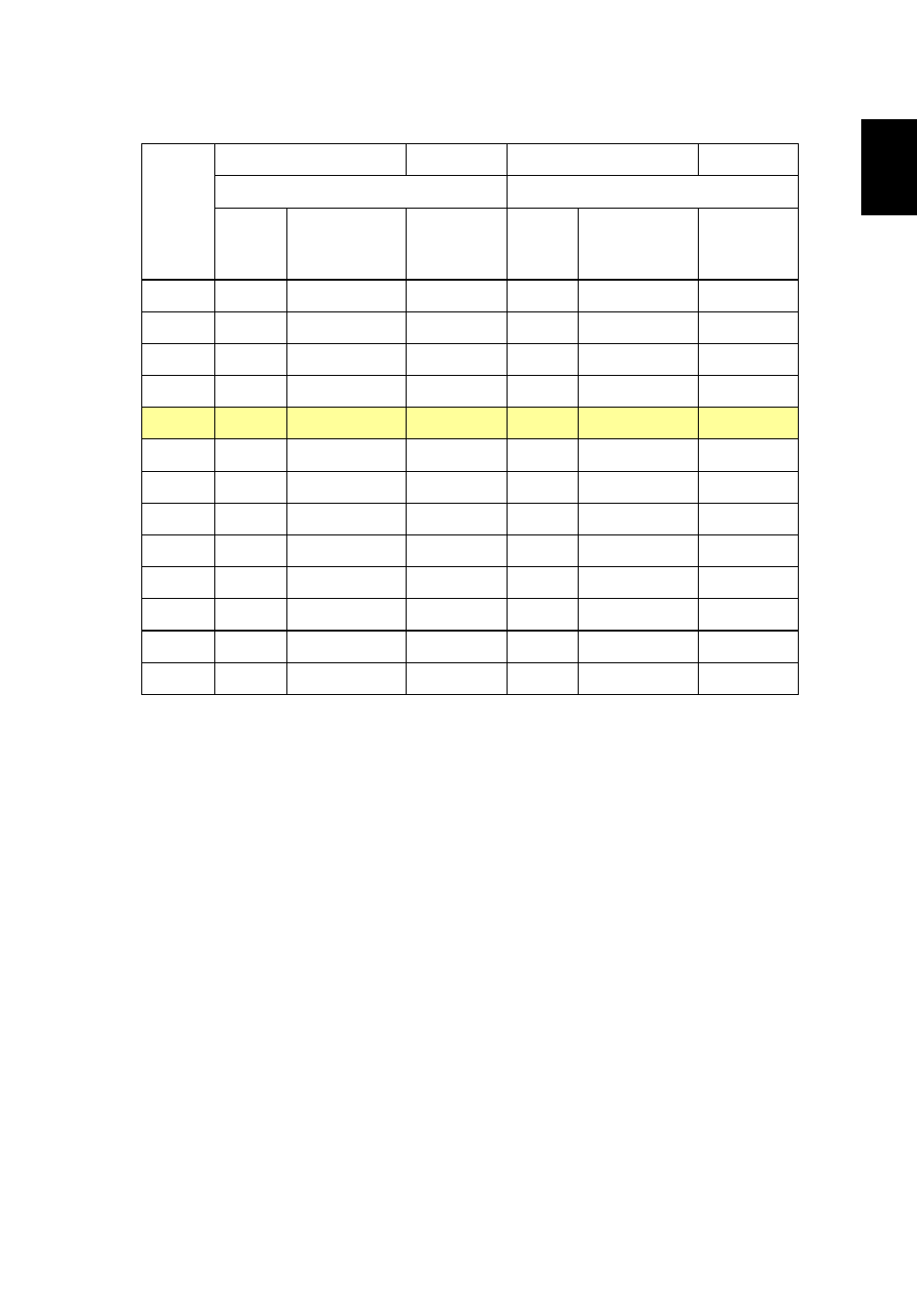
15
Eng
lis
h
Desired
Distance
(m)
Screen size
Top
Screen size
Top
(Min zoom)
(Max zoom)
Diagonal
(inch)
W (cm) x H (cm)
From base
to top of
image (cm)
Diagonal
(inch)
W (cm) x H (cm)
From base to
top of image
(cm)
1.2
31
64 x 48
52
38
76 x 57
63
1.5
39
79 x 60
65
47
96 x 72
79
2
52
106 x 79
87
63
127 x 96
105
2.5
65
132 x 99
109
78
159 x 119
131
3
78
159 x 119
131
94
191 x 143
158
3.5
91
185 x 139
153
110
223 x 167
184
4
104
212 x 159
175
125
255 x 191
210
4.5
117
238 x 179
196
141
287 x 215
236
5
130
265 x 198
218
157
318 x 239
263
6
156
317 x 238
262
188
382 x 287
315
7
182
370 x 278
306
219
446 x 334
368
8
208
423 x 317
349
251
510 x 382
420
9
234
476 x 357
393
282
573 x 430
473
Zoom Ratio: 1.2x
This manual is related to the following products:
