Troubleshooting and block diagram – Australian Monitor AMC+MIX User Manual
Page 7
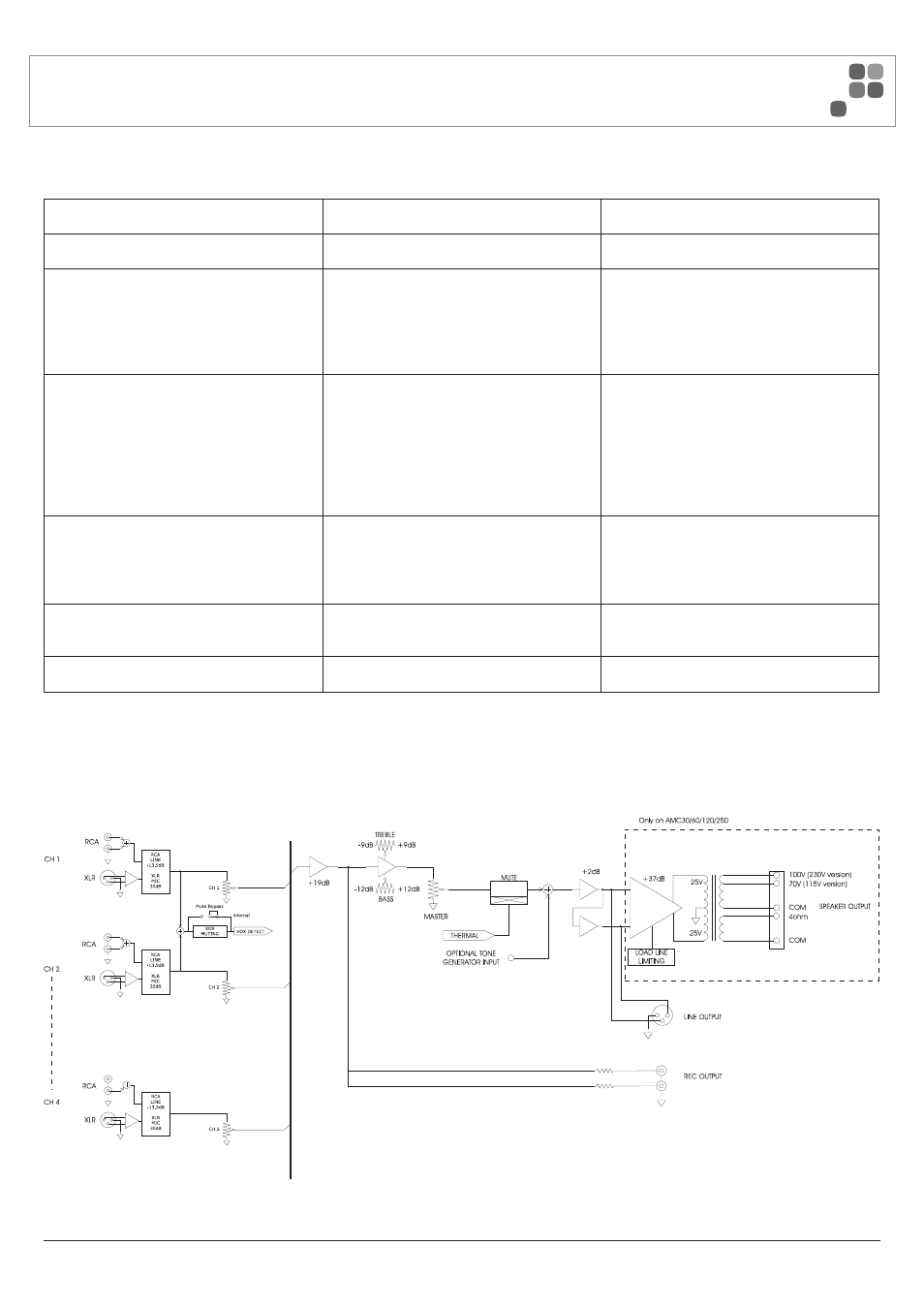
TROUBLESHOOTING GUIDE
Trouble
Likely Cause
Remedy
Power LED not on
Check power switch is on
Check plug pack connection
Distorted sound
Input is overloaded
Output is being over driven
Bass control is turned up
Reduce input level at source
Reduce volume levels on front panel
Reduce Bass control level
No sound but mixer is on
Volume controls down
Connected amplifier is switched off
Check volume controls
Check amplifiers and speakers
No sound from channels 2 and 3
Priority function is being used
Remove signal (disconnect input) from channel 1 OR
Disable priority function (see Internal Adjustments)
Tones do not sound when triggered
Tone generator module not installed
Purchase optional Tone generator module
PAGE 7
AMC
+
MIX INSTALLATION AND OPERATION MANUAL
TROUBLESHOOTING AND BLOCK DIAGRAM
