Australian Monitor MX883 User Manual
Page 7
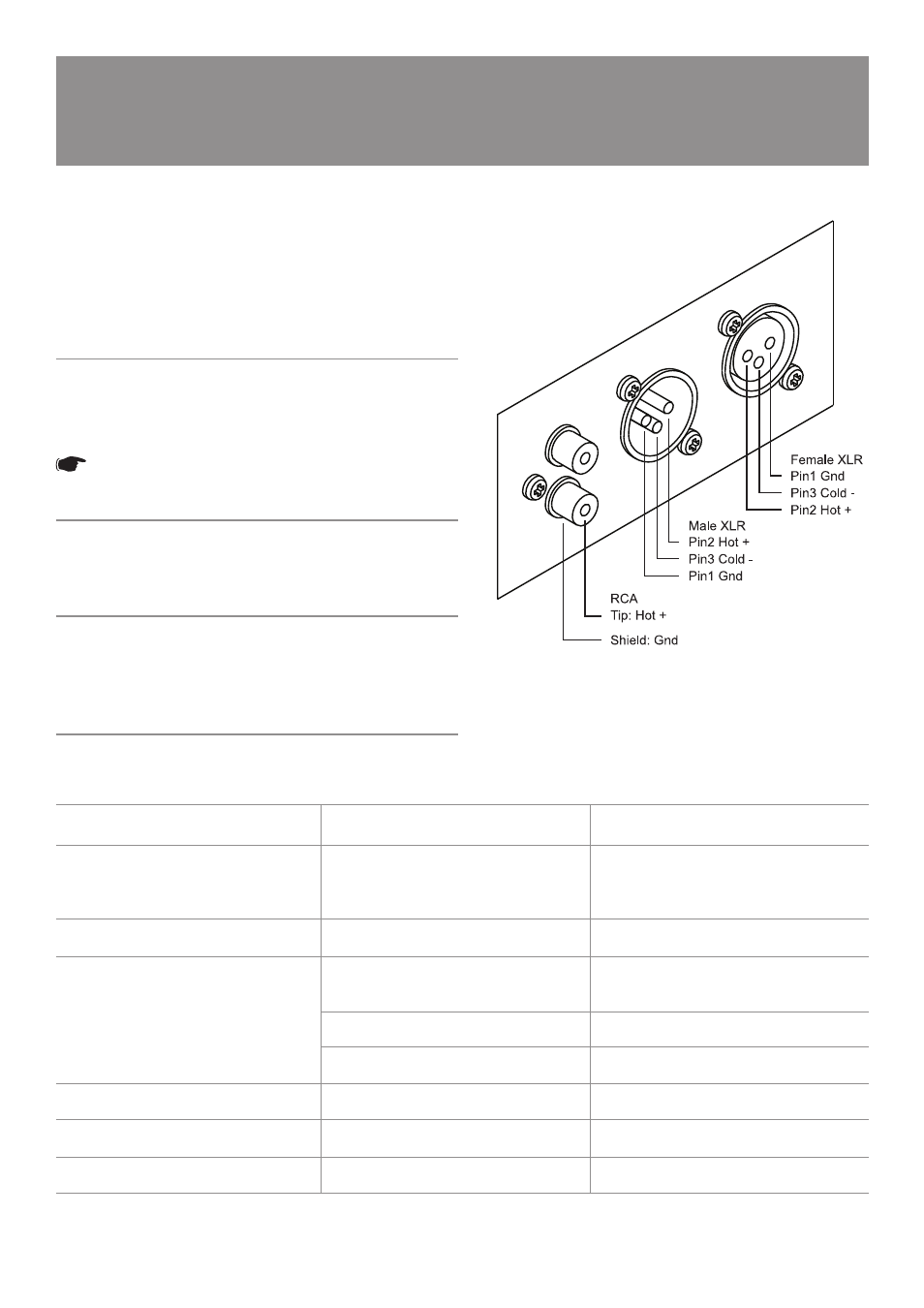
I N S TA L L AT I O N A N D T R O U B L E S H O O T I N G
PA G E 7
M X 8 8 3 I N S TA L L AT I O N & O P E R AT I O N M A N U A L
INPUT CONNECTIONS
For wiring balanced in, pin 2 is hot. Unbalanced wiring on the microphone
inputs is not recommended. Balanced input wiring (shielded pair cable) is
recommended.
Unbalanced RCA wiring should be keep as short as possible. Typically less
than 3m.
LINE OUTPUT
The LINE output XLR can be used to connect up to 6 booster amplifi ers.
Balanced wiring (shielded pair cable) is recommended.
NOTE: When wiring the LINE output as unbalanced, Pin2 should
be wired as hot and Pin1 should be wired as ground/shield.
Do not wire Pin3.
RECORD OUTPUT
The Record output wiring should be kept as short as possible. Typically less
than 3m.
DIRECT OUTPUT
The direct outputs are balance and should be wired tip hot. When wiring the
direct outputs as unbalanced or when using a mono jack the ring and sleeve
should be connected together and to the shield.
T R O U B L E S H O OT I N G G U I D E
TROUBLE LIKELY
CAUSE
REMEDY
Power LED not on
Power not reaching unit
Check mains connection
Check mains fuse
Check power switch is on
Noisy output
Incorrect gain structure
See setup guide
Distorted sound
Input is overloaded
Check MIC/LINE switch
Reduce input level at source
Output is being over driven
Reduce output volume
Bass control is turned up
Reduce Bass control level
No sound but unit is on
Volume turned down
Check volume controls
Tones and/or VCA control does not work
Module not installed
Purchase optional modules
Condenser microphone does not work
Phantom power not switched on
Switch on phantom power
