Ttaching the, Witch, Onnecting a – Minka Group F565-WH User Manual
Page 9: Ight, Ixture
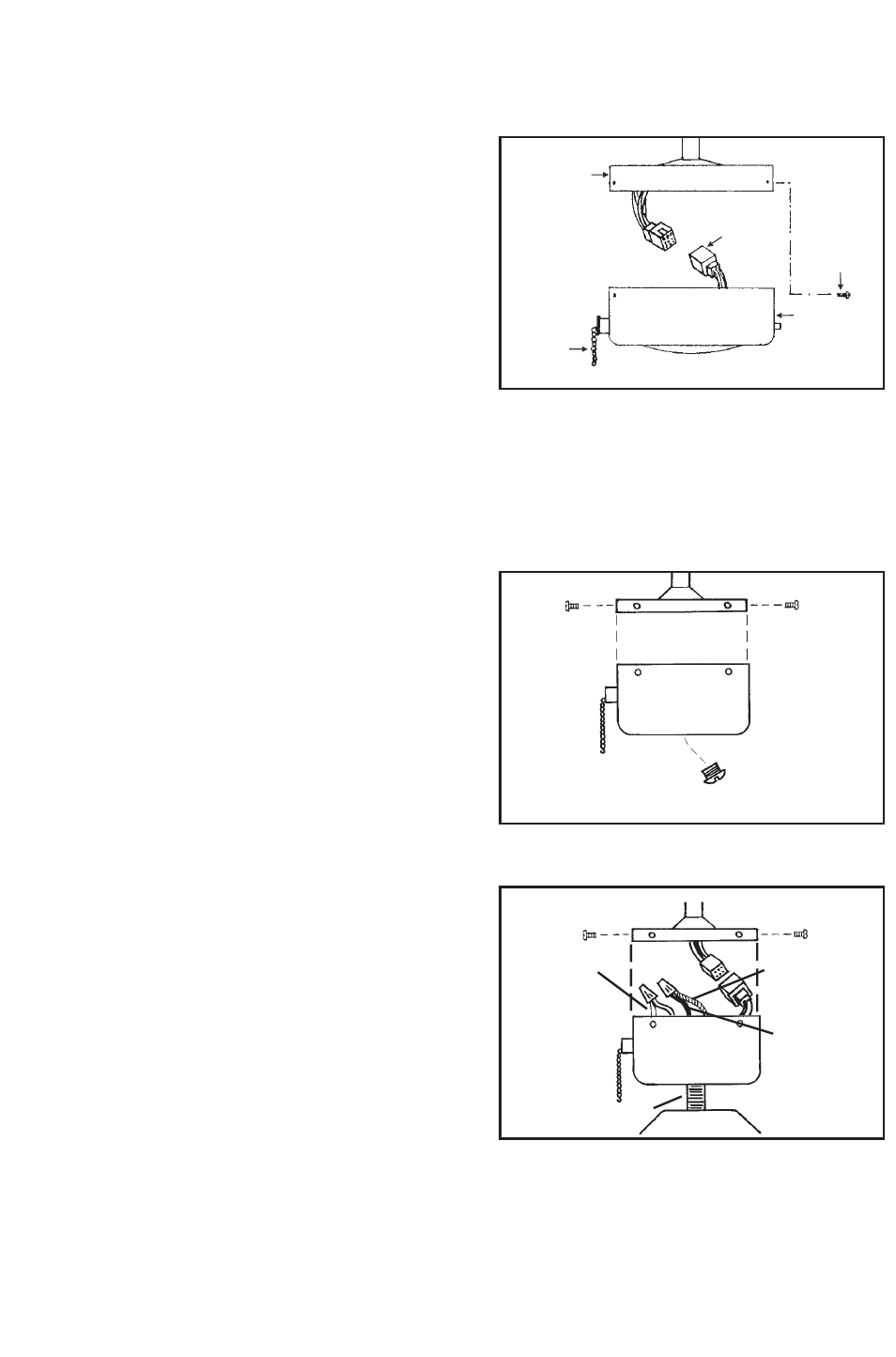
1
A
TTACHING THE
S
WITCH
C
UP
Step 1. Remove the screws from the switch cup
plate. While holding the switch cup, firmly snap
the wire molexes together. Next, slide switch
cup up against plate and rotate it until the screw
holes are aligned. Secure switch cup to plate
using the screws removed earlier. (Fig. 1)
NOTE:
NOTE: DO NOT PINCH WIRES
BETWEEN THE SWITCH HOUSING
AND THE SWITCH CUP PLATE.
Step 2. Attach the pull chain fob to the chain on
the switch cup. (Fig. 1)
REMEMBER to disconnect the power. The fan
blades must already be attached to the fan. The
following instructions should help you install
most light kits. Also refer to the instructions
included with purchased kits.
Step 1. Remove existing switch cup from
bottom of fan. (Fig.18)
Step 2. Remove plug screw in bottom of switch
cup. (Fig.18)
Step 3. Feed black and white wires from light kit
through hole in bottom of switch cup and
thread stem of light kit into same hole until
snug. (Fig.18)
Step 4. Locate the Blue and White wires inside
the switch cup marked "for light" and remove
the plastic wire nuts. Connect the blue wire to
the black wire from the light kit using the plastic
wire nuts. Next connect the white wires
together. (Fig.19)
Step 5. Tuck all wires into the switch cup and
reinstall the switch cup onto the fan. (Fig.19)
Step 6. Attach the pull chain fob to the light kit.
C
ONNECTING A
L
IGHT
F
IXTURE
PLUG SCREW
SWITCH CUP
LIGHT KIT STEM
WHITE
WIRES
BLACK
WIRE
FROM KIT
BLUE WIRE
SWITCH CUP
SWITCH CUP
SWITCH CUP
PLATE
WIRE
CONNECTOR
PLUG
SCREWS
PULL
CHAIN
1
2
3
